Are you a regular visitor at Walmart and want to use Apple Pay for purchases? Check out Does Walmart take Apple Pay in this guide.
If you reside in the United States, there’s a strong chance you have a Walmart within five miles of your house. Walmart is the go-to grocery destination for many shoppers, thanks to its incredible prices and enormous inventory.
So you fill your cart with groceries for the week and proceed to the checkout lines. As you rummage through your wallet or handbag for cash or a credit card, you wonder, “Can’t I just use Apple Pay?” It’s 2023!”
Here’s what we discovered.
Related: How to use Apple Cash on Amazon?
Does Walmart take Apple Pay?
Table of Contents
Does Walmart accept Apple Pay?
Regrettably, the answer is no. You can’t utilize Apple Pay whether you’re using self-service or seeing your cashier friend for the day.
That being said, if you’re not a fan of Apple Pay and are simply searching for a convenient way to pay at Walmart using your iPhone, you’re in luck.
The main reason Walmart does not accept Apple Pay is to draw attention to Walmart Pay—all you have to do is scan the QR code that shows at any checkout lane, and you’re done. It’s that simple.
You’ll receive a receipt that will be saved to your Walmart account; no cash or credit card is necessary.
However, what payment methods does Walmart Pay accept? (* denotes methods that may only be used at checkout and cannot be added to your Walmart Wallet.)
- EBT
- Credit Cards
- Debit Cards
- Gift Cards
- Capital One Walmart Credit Cards
- PayPal*
- Affirm*
How to use Walmart Pay on iPhone
To use Walmart Pay, go to:
- Navigate to the Services tab in the navbar by opening the Walmart app.
- Select Walmart Pay.
- Then, at checkout, simply scan the QR code and you’re done.
If you have Walmart Plus, you can use Scan & Go to make checkout even faster. Scan & go lets you scan barcodes as you add goods to your cart, then finish and pay by scanning the QR code at checkout.
This means you don’t have to scan all of your belongings after your trip, and if you have your bags, you can even bag them as you go. Simply select the things you want, scan their barcodes with your phone, and scan the QR code at checkout to pay.
Is the “Walmart Pay” App Worth the Effort?
If you purchase at Walmart frequently, the Walmart Pay app is worth downloading and is a viable alternative to Apple Pay.
You attach your payment method to the app and then use your phone to finish your transaction in-store.
Simply scan the QR code at checkout to not only pay quickly but also to keep your eReceipt in case you need to make a return.
How to Download the Walmart App?
If you don’t already have the Walmart app, follow these steps to get it and start using your iPhone to pay at checkout.
Step 1 Go to the Apple App Store on your iPhone and search for Walmart Pay.
Step 2 Choose the Walmart Pay App and start the download procedure.
Step 3 Once downloaded, launch the app and navigate to the Services screen.
Step 4 Select Walmart Pay > Configure Walmart Pay
Step 5 Follow the simple instructions on the page to register whatever card or cards you want to use to make Walmart purchases.
Step 6 To pay for your purchases at the register, simply scan the QR code.
Clever Workaround: Use the Ibotta App to Pay with Apple Pay
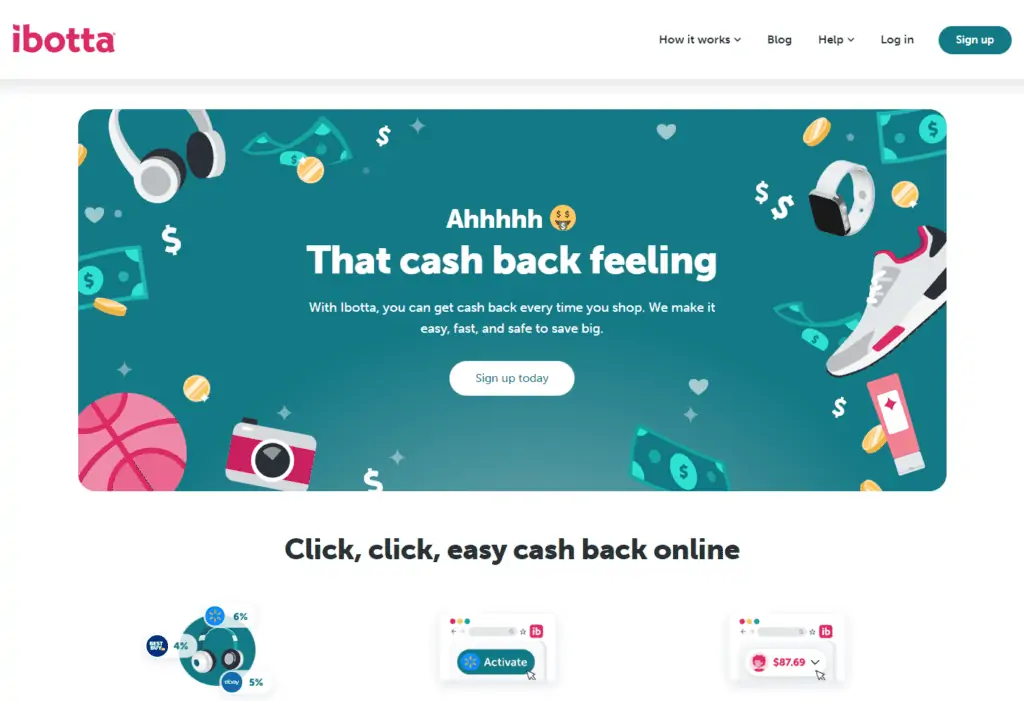
Ibotta simply offers you money in the form of cashback rebates to buy groceries that you would have bought regardless.
Apple Pay, it turns out, works flawlessly with Ibotta and allows you to select it as the app’s default payment option while shopping at Walmart.
When you have Apple Pay configured as your default, you utilize the Ibotta app to make your purchase at Walmart.
To check out, open the app, enter your purchase total on the Walmart portion of the Ibotta app, pay with Apple Pay, and then show the cashier the barcode to scan.
You’re essentially purchasing an “instant” Walmart gift card using Apple Pay, and Ibotta is providing cashback in addition to whatever your credit card provides.
The trick is to attach your Apple Card to Apple Pay, pay with Ibotta, and get 3-4% back at Walmart for doing almost nothing.
The Affirm Financing Option is Also Available
In addition to these alternatives, if you are purchasing at Walmart online, you can use Affirm. Affirm, like other credit payment options, is an installment financing solution.
If you qualify, you may acquire finance right away and pay back your debt in three, six, or twelve months with this financing app.
The Affirm eCommerce loan option is similar to layaway in that you will not be charged interest on multiple purchases. Items that do not qualify for that choice, on the other hand, can have an annual percentage rate (APR) of 10 to 30%. The APR is determined by your credit score.
Will Walmart accept Apple Pay any time soon?
It’s quite unlikely. Walmart Pay is the only type of mobile payment accepted at Walmart, and they don’t have any immediate plans to change that, a Walmart official told MacRumors in an interview.
If Walmart Pay gets phased out, there’s a good chance they’ll switch to Apple Pay. However, it is not in the cards for the foreseeable future.
Reasons why Walmart doesn’t accept Apple Pay
Before the launch of Walmart Pay, the corporation had another reason not to accept Apple Pay. It was because of their connection to the Merchant Customer Exchange, or MCX, organization.
The company (MCX) exclusively accepts CurrentC payment systems that utilize QR codes. Walmart does not use MXC, as with Google Pay and Samsung Pay, because it is a direct rival of Apple Pay.
Furthermore, Walmart refuses to accept Apple Pay because they are unable to acquire any data when a customer makes a transaction.
This data is extremely useful since it enables Walmart to offer personalized recommendations and notifications to customers who use the Walmart Pay app.
Benefits of using Apple Pay

When you use Apple Pay to pay for your purchases, you don’t have to worry about someone obtaining your PIN because there is none. Furthermore, there is no chip or card reader in your phone that others can take while you are checking out.
To make it even more secure, you can utilize Face ID or Touch ID. Face ID uses three different types of sensors to scan your face.
Unless you have a twin, you will be the only one who can use your phone to pay. Touch ID uses your fingerprint, which even your twin cannot replicate.
Another advantage of utilizing Apple Pay is that you do not need to save your receipt. Apple Pay handles it for you. Each transaction is saved discreetly in your phone but can only be retrieved by using your preferred security, such as:
- A PIN
- Face ID
- Touch ID
Another Benefit Of Apple Pay
The Apple Card is a no-fee credit card, which is superior to using Apple Pay on your iPhone. Additionally, you get the lowest annual percentage rate (APR) possible so you may save money on your purchase. The Apple Card also comes with a daily cashback purchase award.
You get your money back promptly on every transaction. In addition, if you use your Apple Card with Apple Pay, you will receive 2% cashback. So, notwithstanding, you are already saving money by using the card, and Apple Pay saves you an additional 2%.
Does Walmart take Apple Pay? – FAQs
Is it possible to get cash back using Walmart Pay?
When purchasing at Walmart retail locations, you cannot use Walmart Pay to get cash back. If you attach a rewards credit card to your account, you can get cash back when you use Walmart Pay.
How can I find out if Apple Pay was accepted?
When someone sends you money using Apple Pay, you have the option of personally accepting the payment. The notification will say “Accept.” You have seven days to receive the money. If you have an iPhone and want to reject it, launch the wallet app on your phone and reject the funds under the “Recent Transactions” section.
Can I use two credit cards to purchase Walmart.com?
You can use up to five gift cards and one credit or debit card (for a total of six). It is not feasible to use two credit, debit, or prepaid cards at the same time.
What exactly is the difference between Apple Cash and Apple Pay?
Apple’s digital payment methods are Apple Pay and Apple Cash. Both can be found in your Apple Wallet. You can set up one or both depending on your needs. Apple Cash can be funded with a debit card, Messages payments, or cash back from an Apple credit card. Apple Pay, on the other hand, can be funded with a debit card, credit card, prepaid card, or Apple Cash.
Does Walmart take Apple Pay? – Takeaway
In 2022, you won’t be able to use Apple Pay at Walmart. But it won’t stop you from doing quick checkouts with your iPhone if you’re willing to use Walmart Pay.
Why do you want Walmart to accept Apple Pay? Share your ideas in the comments section below! We’d like to hear from you.
Also Read:




