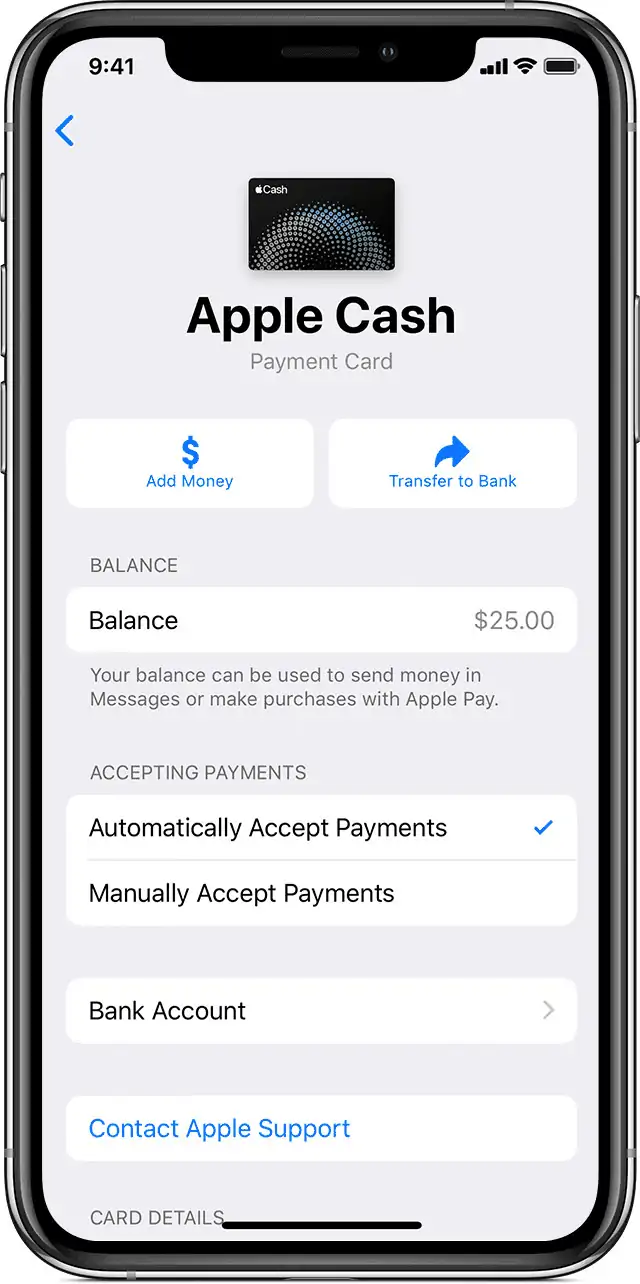Want to use Apple Cash on Amazon? Check out how to use Apple Cash on Amazon in this guide.
If you want to use your Apple Cash to make purchases on Amazon, then you have come to the right place. Read our comprehensive guide on how to use Apple Cash on Amazon.
Apple has a few payment services now, these include Apple Pay, an Online Payment System, Apple Card, a premium credit card, and Apple Cash, a service to send and receive money easily. In this article, we will be focussing on Apple Cash and how to use Apple Cash on Amazon.
This article will explain Apple Cash, the difference between Apple’s payment services, how to use Apple Cash on Amazon, and more. Read on to know the necessary information on Apple Cash.
Related: Google Pay to Apple Pay – Can I do that?
How to use Apple Cash on Amazon
Table of Contents
What is Apple Cash?
Apple Cash is a part of Apple Pay that lets you make simple, secure transactions with your iPhone, Apple Watch, and iPad. You can use Apple Cash to make purchases and send money through iMessage. You can check your Apple Cash balance in the Wallet app on your Apple Cash card.
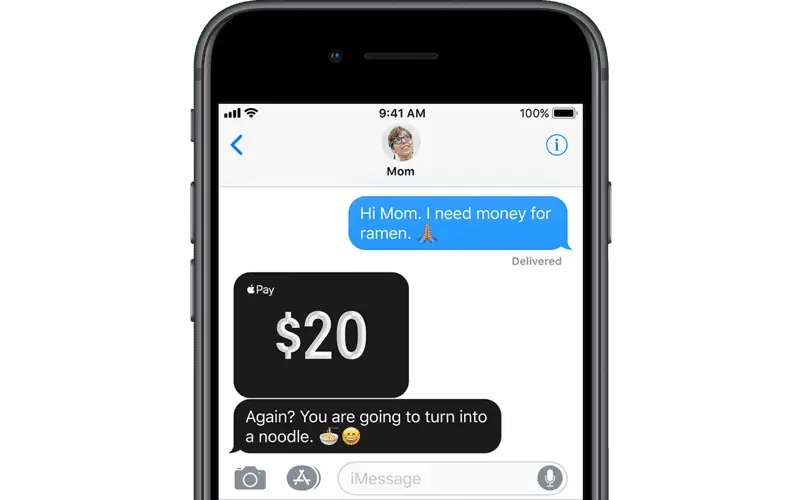
To use Apple Cash you need to be a US resident and at least 18 years of age. Parents can set up Apple Cash for family members under 18 years old. Apple Cash works anywhere Apple Pay is accepted which includes many stores, online services, and apps.
Read on to know more about Apple Cash and how to use Apple Cash on Amazon.
Apple Cash vs. Apple Pay vs. Apple Card
I have explained what Apple Cash is in the above section, but I am sure you all have heard about Apple Pay and Apple Card as well. All three of these are related to each other but are not the same. So here’s the difference between them,

Apple Cash is a part of Apple Pay, it is a service that lets you send and receive payments over iMessage. The money you send or receive through Apple Cash is reflected in your Apple Pay account. Apple Cash is not supported on Amazon but there is a workaround to use Apple Cash on Amazon and this guide will teach you how to use Apple Cash on Amazon.

Apple Pay is an Online Payment System that is similar to Google Pay or Samsung Pay. Apple Pay allows you to make payments and more on the go with your iPhone. Apple Pay allows you to add debit and credit cards to the system so you can access your money from it. Apple Pay is a closed Online Payment System and so like other closed systems it only works with supported vendors and banks. Amazon doesn’t support Apple Pay yet.
And finally, we have Apple Card, which is a credit card like the ones you can get from any bank. Apple has collaborated with MasterCard and Goldman Sachs to make the Apple Card possible. And like other credit cards, it is supported almost everywhere including Amazon. Apple Card rewards you with Daily Cash (cashback) for every purchase, this Daily Cash gets added to your Apple Cash card.
Can you use Apple Cash on Amazon?
Apple Cash is not supported on Amazon since Apple Pay is also not supported on Amazon. While you can’t directly purchase on Amazon using Apple Cash, there is a workaround to this. You can use your Apple Card as a bridge to use Apple Cash to purchase on Amazon. Continue reading to know more.
How to Set up Apple Cash?
This guide will explain how to use Apple Cash on Amazon using Apple Card. But first, you need to set up Apple Cash on your iPhone for it to work. To set up Apple Cash, follow the below steps,
Step 1 Open the Settings app on your iPhone or iPad.
Step 2 Now, scroll down and tap on Wallet & Apple Pay.
Step 3 Toggle Apple Cash on.
Step 4 Under Payment Cards, tap on Apple Cash.
Step 5 Tap on Continue, then follow the instructions on your screen to complete setup.
Once you have set up Apple Cash, you can add money to it, make purchases using it on Apple Pay, send money to others on iMessages, transfer money from Apple Cash to your bank account, and more.
How to Add Money to Apple Cash?
To use Apple Cash to make payments and purchases, you need to add money to it. You can add money to Apple Cash by following the below steps,
Step 1 Open the Wallet app on your iPhone.
Step 2 Tap on your Apple Cash card and then tap the More button (  ).
).
Step 3 Tap on Add Money.
Step 4 Enter the amount you want to add, the minimum is $10.
Step 5 Tap on Add, then confirm the bank card you want to use to add money. Confirm the correct billing address.
Step 6 Confirm and authenticate the payment by using your Face ID, Touch ID, or passcode.
How to use Apple Cash on Amazon
Since Amazon doesn’t support Apple Cash, you can’t directly use Apple Cash to shop on Amazon. Instead, you can use an Apple Card for shopping on Amazon. Since your Apple Cash is linked with the Wallet app on your iPhone, you can use your Apple Cash balance to pay your Apple Card.
So, this way you’ll be using your Apple Cash to shop on Amazon with your Apple Card. To know how to use Apple Cash on Amazon using this process, read on.
First, you will need to add Apple Card to your Amazon account, to do this follow the steps below,
Step 1 Open the Amazon app or website on your iPhone (you can do this on any browser).
Step 2 Make sure you are signed in to your Amazon account.
Step 3 Now click or tap on the Hamburger menu at the top left corner of the app and then tap on Your Account.
Step 4 And then tap on Manage payment options.
Step 5 Now, scroll down to the Add New Payment Method section.
Step 6 Tap on Add a card.

Step 7 Fill out your Apple Card information. To find card information on your iPhone, open the Wallet app and tap on your Apple Card, then tap the More button (  ) and tap on Card Information. You will need to authenticate by using Face ID or Touch ID. Once you have the information, use it to add the Apple Card on Amazon and then tap on Add your Card.
) and tap on Card Information. You will need to authenticate by using Face ID or Touch ID. Once you have the information, use it to add the Apple Card on Amazon and then tap on Add your Card.
Step 8 Now, select the billing address that you have provided for your Apple Card.
Step 9 Tap on Confirm.
So now that you added your Apple Card, you can make any purchase with it. Once you have used your Apple Card for purchase on Amazon, you can use Apple Cash to pay your monthly bill. To pay your Apple Card bill using Apple Cash, follow the below steps,
Step 1 Open the Wallet app on your iPhone.
Step 2 Now, tap on the Apple Cash card.
Step 3 Tap on the black Pay button.
Step 4 Choose the amount you want to pay by sliding the dial with your finger.
Step 5 Tap on Pay Now.
Step 6 Tap on your bank account and then toggle the Apple Cash switch so that it’s green.
Step 7 Now tap the Back button.
Step 8 Authenticate using Face ID, Touch ID, or Passcode to complete the payment.
So now you have paid your Apple Card dues with your Apple Cash, meaning your purchase on Amazon is paid using Apple Cash.
How to order an Apple Card
If you haven’t gotten an Apple Card yet, then here’s how you can order an Apple Card. You need to be a US resident and be above 18 years old to apply for an Apple Card. Follow these steps to apply for an Apple Card using your iPhone,
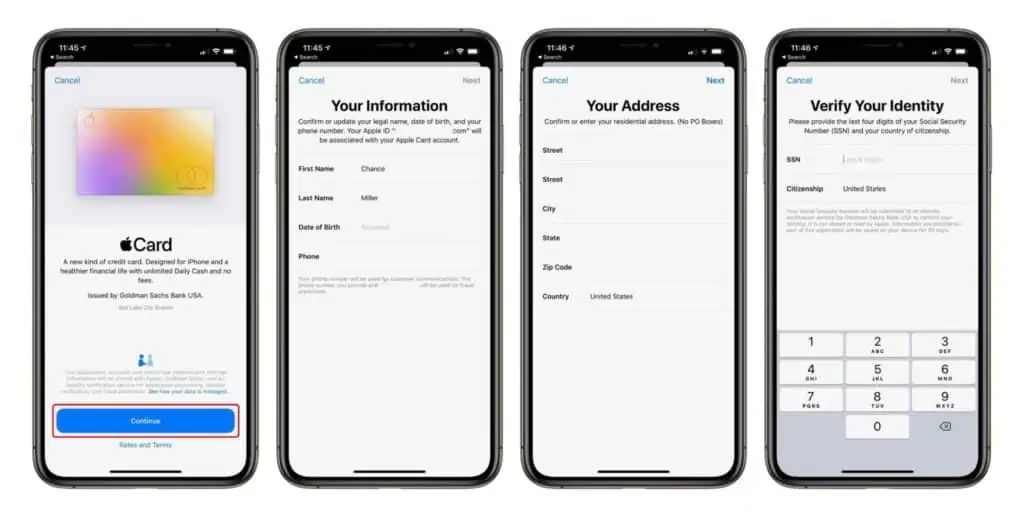
Step 1 Open the Wallet app on your iPhone.
Step 2 Now, tap on the “+” in the top right corner of the screen.
Step 3 Now select Apple Card from the available options.
Step 4 You can check details about rates and policies under the Continue button. If you accept them, then tap on Continue.
Step 5 Now, enter details like email, phone number, etc. Tap on the Next to continue.
Step 6 You can now check your Credit Limit, fees, and APR.
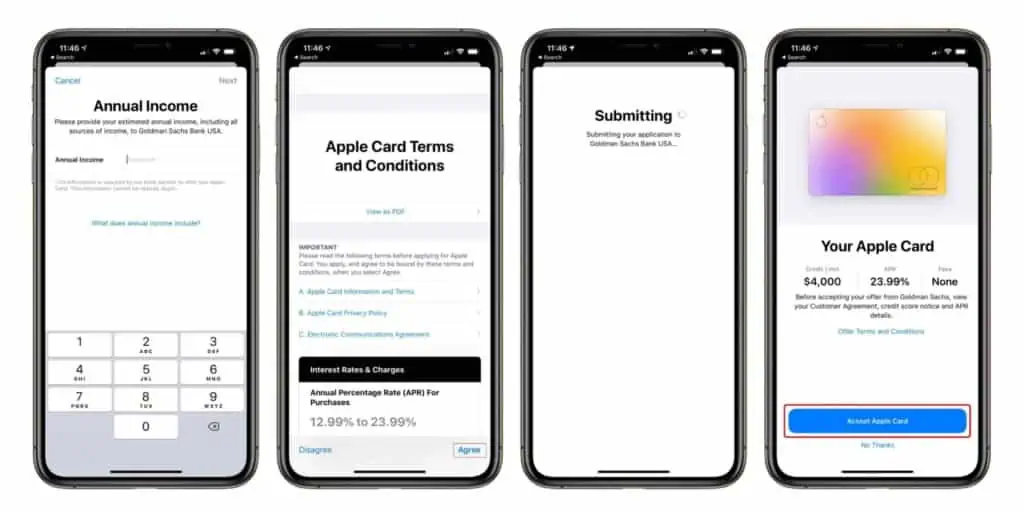
Step 7 If you accept the terms and conditions, then tap on Accept Apple Card.
That is it, Apple will now process your application and approve it if everything is as expected.
Does Apple Cash have any limits?
Just like Apple Pay, there are limits when it comes to Apple Cash. You can only send and receive a limited amount of cash. You can have a maximum of $20,000 on your Apple Cash account but only $4,000 if you are part of the Apple Cash family.

The minimum amount you can send or receive through Apple Cash is $1 and the maximum is $10,000. The weekly limit is also capped at $10,000 but this limit reduces to $2,000 if you are a part of the Apple Cash Family.
Adding money to Apple Cash also has limits with $10 being the minimum and $10,000 being the maximum. And you can only add up to $10,000 per week and $2,000 if you are a part of the Apple Cash Family.
It is important to know these limits and act accordingly if you don’t want your payment to be canceled.
Where Can I use Apple Cash?
Unlike actual cards or cash, Apple Cash can be used to make transactions. Anywhere that accepts Apple Pay, including shops, websites, and apps accept Apple Pay. Simply enter your Apple Cash number into the preferred bank account to initiate a transfer.
An Apple Cash digital card is available in Wallet. The technology enables you to use the messaging feature of your phone to send and receive money from Wallets or Messages. You can use your Apple Cash to make purchases with Apple Pay in-store, online, and on apps.
Your kids can use their own Apple Cash cards if they have any. Money from Apple Cash can be sent and received through Messages and Wallet. Every time you use your Apple Cash card, which is connected to your Wallet, you are paid.
Wherever Apple Pay is accepted, customers can use it to make purchases in-person, online, and through applications. With Apple Pay, you may use your Apple Cash, Apple Card, and any other credit or debit card to make safe contactless purchases.
The new digital money, Apple Cash, was developed to make it simpler to make purchases. Using your iPhone or Apple Watch, you may make purchases at participating Apple Cash locations. You can pick from a list of participating retailers. Additionally, you can send money to a person using Wallet or Messages, as well as to your bank account.
How to transfer Apple Cash to your bank?
You may pay money using Apple Pay and Apple Cash to other Apple users as well as request money using Apple Pay in the US, which is a handy function. That’s quick and simple, and you can use any remaining balance in Apple Cash to make online purchases at stores like Amazon.
You might, however, have a balance in Apple Cash that you want to transfer to your own bank account or credit card. An overview of how to transfer money from Apple Cash to a bank is given below:
- Tap the Apple Cash card in the Wallet app, then select More.
- Select Transfer to Bank, type a sum and then select Next.
- Select the type of withdrawal.
- To withdraw money, simply tap the bank account you want to use, or add a new one.
- Use your passcode, Touch ID, or Face ID to verify the transfer.
When using Apple Cash, fees and limits could be imposed, especially when money is transferred back to a linked bank account or credit card.
Can you use Apple Cash Online?
Apple Cash is available online, yes. You can use it to send money to someone or pay for items on websites and in applications.
Apple Cash allows you to make purchases, send and receive money via the Wallet app, and send money via the Messages app. Messages can also be used to seek payments. If you decide to accept payments manually, you have seven days starting from the moment the sender receives the payment to do so.
How to use Apple Cash on Amazon – Conclusion
Apple Cash is an excellent and easy way to make payments from your iPhone, iPad, and Apple Watch. It is quick, secure, and easy to use. You can make online payments through Apple Pay using money on your Apple Cash card.
Both Apple Cash and Apple Pay are not supported by Amazon, so you can’t directly use them to make purchases on Amazon. But Apple Card is supported on Amazon and through Apple Card, you can use Apple Cash on Amazon.
You now know how to use Apple Cash on Amazon through Apple Card. This would make purchases and earning Daily Cash from Apple even easier. Enjoy using Apple Card and Apple Cash to make purchases on Amazon.
What Stores Accept Apple Pay?
Here are some of the popular stores that accept Apple Pay in the US.
- Apple Stores
- Airbnb
- Etsy
- Expedia
- Fandango
- Groupon
- Grubhub
- Baskin Robbins
- Disney Store
- IKEA
- Costco
- Best Buy
- Dunkin
- LEGO
- Little Caesars
- KFC
- Kohl’s
- Target Stores
- Panera Bread
- Subway
- Walgreens
- Trader Joe’s
- Starbucks
- Chevron
- Texaco
- Acme Markets
- Chick-fil-A
- Jamba Juice
And many more stores.
Check out our article on Which Fast Food and Stores Accept Apple Pay.
How to view your Apple Card details

If you want to check your Apple Card details, follow these steps,
Step 1 Open the Wallet app on your iPhone.
Step 2 Tap on your Apple Card.
Step 3 Now tap on the Card icon with 123 on it.
Step 4 Now, tap on Card Information.
Step 5 Use Face ID or Touch ID to authenticate.
You will now see your name, card number, expiration date, and security code. These details are needed if you want to add your Apple Card to Amazon, or other shopping sites online.
Can You Use Apple Cash For Transactions?
To use Apple Cash for transactions you must have money on your Apple Cash card, you can money through a debit or prepaid card. Once you have money on your Apple Cash card, you can use it to make purchases at stores that accept Apple Pay. The Message app can also be used to send and receive money with Apple Cash.
Also Read: