Earlier this year, way before the pandemic, I ran into some battery issues with my iPhone. What triggered my rage was that I had spent so much money on this phone and it had barely been a week since I started using it.
So, in my irritation, I was kind of rough with it and scratched the screen. I just assumed that this too would be covered under warranty. But I was very very wrong.
So, How Does Apple Warranty Work? Read on.
While Apple has warranties in place for all their products right from iPods to Macs and even accessories, this is only with regards to certain defects and not cosmetic damage. I was shocked to find that there are only certain things covered by the Apple Care and Apple Care + warranty.
Firstly, Apple warranties are provided on new authentic purchases and not second-hand iPhones or Alternative Apple products. The warranty typically results in free tech support and minimal repair costs. However, warranties are something that is limited to a certain period from the date of purchase of the product.
Related: How does Apple Trade-in Work?
Secondly, you can always try home fixes like rebooting the device or upgrading the iOS to overcome these hurdles, but if all that does not work then it’s time to read about the warranty you’re provided with and take advantage of it.
Now, Let’s go over How Does Apple Warranty Work, Shall we?
How Does Apple Warranty Work
Table of Contents
After using various Apple products over the years I’ve run into loads of technical difficulties. And some of these products even had some defects. Although, Apple’s warranty is complicated it has always come in handy. After perusing through various official Apple documents, I found that:
Apple warranties apply only to Apple products purchased from Authorized stores or retailers. The Apple warranty is valid for a year and applies only to Apple products in their original packaging. Only defects and issues with the workmanship are covered by the warranty. Cosmetic damage and other issues need to be paid for by the user.
Types of Apple Warranty
With Apple products procured from Authorized retailers or stores, you will be provided with a 1-year warranty on all their devices known as AppleCare. The second type of warranty provided is optional and can be procured within 60 days of purchasing the Apple product, this is known as the AppleCare Extended Warranty or AppleCare+.
Let’s get into what each warranty policy covers and see how they stand apart from each other.
AppleCare Standard Apple 1 Year Warranty
All-new Apple products come with a standard Apple warranty that is valid for 1 year from the date of purchase and would include up to 90 days of phone support. Find out How Does Apple Warranty Work.
- The Standard Apple 1 Year warranty is applicable on Apple-branded iPhones, iPads, iPods, Apple TV, and other Apple-branded accessories. This warranty is valid only on devices sold in their original Apple packaging and covers defects in the materials used along with the assembly of the device.
The Apple warranty may be restricted to the country or where the Authorized distributor sold the device. This will be restricted to warranty-related service queries for iPhones, iPads, Apple TV, and Apple HomePod.
Check out the Apple Store on Amazon!
Inclusions
The warranty for Apple products will have a 1 year validity period from the date of purchase, Apple has quoted that:
- The warranty covers any iPhone, iPod, or iPads hardware and accessories contained within the original Apple packaging. Check out our entire guide on How Does Apple Warranty Work for all the details.
- This mean that defects in the device, dead pixels in the display, faulty camera and jacks or enclosure damage will be covered by Apple Warranty. However, external damages will only be covered if the device was received damaged and not accidental damage.
If a product is defective in terms of the materials used or the workmanship then it can be covered under the Apple warranty for 1 year from the date of purchase.
Exclusions
Though Apple has a rather decent warranty it does have its limitations. Apple has stated that its warranty provided is a Limited warranty and would have some set restrictions of what will not be covered. These include and are not restricted to
- Consumables such as batteries or protective casings are not covered as they are designed to diminish over time. The exception to this is that the consumable should have failed due to any defect in the materials used or the workmanship.
- Cosmetic damages are not covered under the warranty. So be prepared to repair your scratched or dented iPhone or Apple product on your dime.
- Any damages caused by a secondary product such as any alternate charger or earphones will not be covered under the Apple warranty.
- Any physical damage caused by you or any force of nature will not be covered under the Apple warranty.
- Damages or defects caused by operating the Apple product in a manner that is not stated in their user guidelines.
- Apple products that have been altered against the design and specifications of Apple and have not sought permission from Apple to do so will not be covered under the warranty.
- Any defects to the Apple product which can be caused due to normal wear and tear will not be covered.
- Duplicate Apple products, those that have the serial number etched off or defaced will not be eligible to be considered under the Apple warranty.
Check out the Apple Store on Amazon!
User Responsibilities
Before going to the service center and availing of your warranty, there are certain things that you need to do.
- Make sure to back up important information including files and all types of media data on the iPhone. Apple asks its users to do this as a precaution against operational failures and accidents during the servicing.
- Apple will also delete all apps, and personal data during the servicing and will reformat the device before giving it back to the user. So, you will have to take care to create your backups either on iCloud or on your computer. You should also remove all the personal information that you want to protect and disable all the important passwords.
- It is also on the user to provide proof of purchase like bills and credit card receipts. The user is also expected to respond to all the questions asked by the Apple representatives and follow important procedures.
iPhone Repair and Service
In case, your iPhone is damaged and you need to get it repaired then you should ideally take it to an Apple Authorized Service Center. It is better than DIY solutions or taking it to a third-party technician who can mess it up. Most importantly, you’ll get the repaired version with original Apple parts.
To be perfectly candid, iPhone repair will cost you quite a bit if you are not on Apple’s warranty. So, I would highly recommend your get not only the basic warranty service but also the extended warranty that can offer a total of 3 years of support. Even if the damage is extensive, your cost will still be minimum if you are on the coverage.
So, what does Apple offer in terms of iPhone Repair and Service?
If you have a warranty, then Apple will cover all sorts of repairs for free. Except, of course, accidental damage. For which they will charge a fee. Screen repair and battery replacement are usually handled by the Apple Authorized center. Extensively damaged iPhones are usually sent to Apple Repair Center.
AppleCare+ Extended Warranty
Since Apple products come with a 1-year warranty, Apple decided to have this extended to those who require an extended warranty period. This came to be known as AppleCare+ or the AppleCare protection plan.
- AppleCare+ is available for purchase on the Apple Store and at the Authorized retail stores. This extended warranty can be bought for iPads, iPhones, Apple Watch, Apple Display, Apple TV, HomePod, iPods, and Headphones and is valid for an additional year over the AppleCare warranty, Mac’s will have an additional 2-year warranty if AppleCare+ is purchased.
- AppleCare+ is only available to be purchased if the Apple product was bought in the last 60 days. Additionally, if you wish to purchase AppleCare+ post the 60 days you can take your Apple product down to any Apple Store for a physical inspection and if the technician permits it, you can sign up for AppleCare+ at the Apple Store directly.
Check out the Apple Store on Amazon!
Inclusions
- All Apple products covered under AppleCare+ are liable for up to two incidents of accidental damage. However, there are deductibles in this case and rates would vary based on the type of damage and the device that was damaged. That list for iPhones can be viewed here
- AppleCare+ comes with an extra option to have anti-theft and loss coverage. Upo paying an additional $100 your phone will be covered if it gets lost or stolen. However, the same as before, there are deductibles that you will have to pay to have your Apple product replaced in case it was either stolen or lost. The deductibles for iPhones for example can be broken down into the following:
- Screen damage – $29
- Any Accidental Damage – $99
- Theft or Loss – $149
How do I get Express Replacement Service?
If you have AppleCare+ for your iPhone, you can use Express Replacement Service for your iPhone. Follow these steps to take advantage of it,
Step 1 Confirm your coverage.
Step 2 Contact Apple to request Express Replacement Service.
Step 3 Back up your current iPhone, you need the backup to port to your new iPhone.
Step 4 Once you receive your replacement iPhone, insert your SIM card, transfer your eSIM (contact Carrier) and then restore your backup.
Step 5 Now, return your original iPhone to Apple within 10 days. Use the packaging that comes along with the replacement iPhone.
What Does Apple Warranty Cover – AppleCare Vs AppleCare+
| Limited (AppleCare) | Extended (AppleCare+) | |
| Repairs or Replacements | Both | Both |
| Accidental Damage | No | Yes, up to 2 claims during the cover period |
| Software Covered | No | Yes |
| Duration of coverage | 1 year from the date of purchase | 2 years from the date of purchase if AppleCare+ is purchased at the time. |
| Claim Process | Via Apple (Store, online, and over the Phone) | Via Apple (Store, online, and over the Phone) |
| Tech Support | 90 days from the date of purchase | 24 months from the date of purchasing the AppleCare+ package. |
Prices and Coverage
AppleCare+ is available for all Apple devices, let’s go over the rates of AppleCare+ for each Apple product and what is covered under each plan.
Check out the Apple Store on Amazon!
Mac

All modern Macs are covered under the AppleCare+ plan and can be purchased online and offline. With Macs, you get a total of 2 additional years of coverage when you buy AppleCare+.
The prices of AppleCare+ varies based on the device you buy. The current list of rates are:
| MacBook | $249 |
| MacBook Air | $249 |
| 13” MacBook Pro | $269 |
| 15” MacBook Pro | $379 |
| 16” MacBook Pro | $379 |
| Mac Mini | $99 |
| iMac | $169 |
| iMac Pro | $169 |
| Mac Pro | $299 |
iPhones

AppleCare+ covers your iPhone, battery when less than 80% capacity, and all accessories included in the box. Each model will have a different rate for AppleCare+ plans, these are:
| Standard AppleCare+ | AppleCare+ with theft and lost protection | |
| iPhone 7 & iPhone 8 | $129 | $199 |
| iPhone 7 Plus & iPhone 8 Plus | $149 | $249 |
| iPhone XS & XS Max | $199 | $299 |
| iPhone XR | $149 | $249 |
| iPhone 11 Pro & iPhone 11 Pro Max | $199 | $299 |
| iPhone SE | $79 | $149 |
| iPhone 11 | $149 | $219 |
| iPhone 12 & iPhone 12 Mini | $149 | $219 |
| iPhone 12 Pro & iPhone 12 Pro Max | $199 | $269 |
iPad
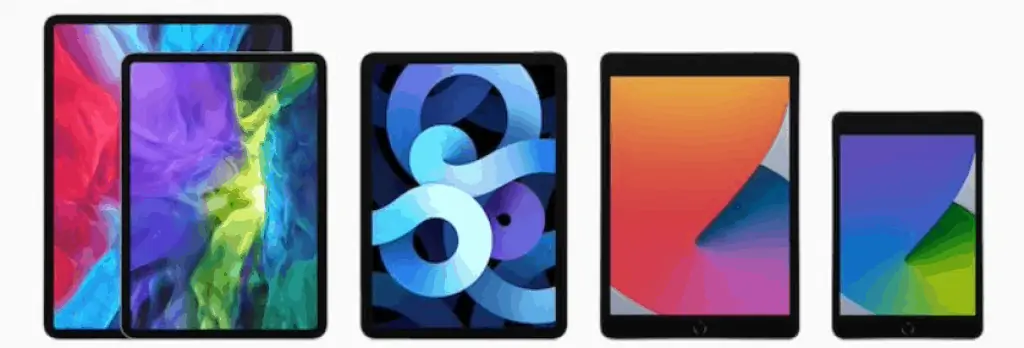
AppleCare+ can be bought for your iPad. This extended warranty covers your iPad, the battery with less than 80% charge, Apple Pencil, Apple’s iPad keyboard, Airport devices, and Accessories included in the box.
The insurance is available for the following iPads and includes a total of 2 years of coverage.
| iPad | $69 |
| iPad Mini | $69 |
| iPad Air | $69 |
| 12.9” iPad Pro | $129 |
| 11” iPad Pro | $129 |
Apple Watch

The AppleCare+ plan for the Apple Watch is applicable on the watch, the battery when less than 80% charge, and all accessories included at the time of purchase.
AppleCare+ covers two accidental damage repairs over the tenure of 2 years and is available for the following Apple Watches:
| Apple Watch Series 3 | $49 |
| Apple Watch Series 4 | $79 |
| Apple Watch Series 5 | $79 |
| Apple Watch Nike | $79 |
| Apple Watch Hermes | $149 |
| Apple Watch Special Edition | $149 |
Apple Display

You can buy AppleCare+ for your Apple Display which would typically cover the display unit, including power cable and one Apple brand mount or stand which are purchased at the same time.
AppleCare+ is available for the Apple Pro Display XDR at $499 for three years.
Check out the Apple Store on Amazon!
HomePod

AppleCare+ covers your HomePod unit along with any Apple AirPort devices purchased within 2 years of the HomePod.
The AppleCarae+ plan is available at the following rates
| HomePod | $39 (2 years) |
| HomePod Mini | $15 (2 years) |
Headphones and AirPods

AirPods and Beats by Dre are covered under AppleCare+. The plan includes the headphones/AirPods, and all the accessories included in the box.
AppleCare+ is available online and offline at a rate of $29 and would be applicable on the following devices
- AirPods
- AirPods Pro
- Beats EP
- Beats Pro
- Beats Solo Pro
- Beats Solo3 Wireless
- Beats Studio3 Wireless
- BeatsX
- Powerbeats
- Powerbeats Pro
- Powerbeats3 Wireless
Canceling the AppleCare+ Plan
Apple permits you to cancel your AppleCare+ plan at any time during the validity of the warranty. This can be split into the following the instructions laid out based on the device and model.
AppleCare on EMI
You can cancel your AppleCare+ plan by following Apple’s steps on doing so based on the type of device you own. This is normally done upon accessing your Apple Subscriptions page. The steps based on the device can be found here
AppleCare paid Upfront
The AppleCare+ plan can be canceled at any time. However, if you cancel your AppleCare+ plan within 30 days of purchasing it, you’ll receive a full refund minus any value of the service you were provided with.
You can cancel the AppleCare+ plan after 30 days of the purchase but in this instance, you’d be refunded based on the percentage of the unexpired AppleCare plan coverage minus any value of service already provided.
- You can also check the coverage you have left upon checking the Apple Coverage page
What Can Void Apple Warranty?
There are certain factors that can void your Apple warranty and it’s best that you do not try repairing the Apple device on your own.
- The warranty can get void if the device is repaired by a third-party who is not authorized by Apple to repair their devices.
- Your Apple warranty will also be considered invalid if you attempt to open the device and replace the battery yourself.
- Finally, any third-party or aftermarket software that’s installed and which leads to the device failing can result in the warranty getting canceled.
Can Apple Warranty Be Transferred to Someone Else?
Yes, since Apple’s warranty depends on the device and not the owner of the device the warranty can be transferred to another person in the event you sell or give away your device.
The device will remain under warranty until the warranty expires and then it’s up to the new owner to either extend the warranty further (if it’s within what AppleCare+ offers).
How Does Apple Warranty Work – Takeaway
The decision to opt for AppleCare+ should be made based on how you use your Apple devices. If you’re cursed with butterfingers then AppleCare+ would most likely be worth the expense.
However, in the end, you need to make it clear to yourself that if you’re not prone to losing or dropping your Apple product then the AppleCare+ plan would not be suitable for you.
Even if you feel the slightest that it’s better to go for an extended warranty that covers anti-theft and lost devices, go for it. Don’t let a few bucks stop you from having peace of mind because in the long run the AppleCare+ package is beneficial and can give you peace of mind.
The article How does Apple Warranty work was compiled from official documents provided by Apple. So, refer to our guide for all the details.
Check out the Apple Store on Amazon!
FAQs
How do I claim my Apple warranty?
The avail Apple’s Warranty service, all you have to do is make sure the product you purchased is authentic and is covered by the warranty, ie. within a year of purchase. And If you’ve opted for the Apple Care Plus, you can expect the warranty to last for the stipulated time.
It’s recommended you go to https://www.apple.com/support/country and then contact Apple. You will also be required to show your purchase bill to be eligible for the warranty. Check out our guide on How Does Apple Warranty Work for specific details.
Do you need a receipt for the Apple warranty?
No, as long as Apple says that your device is covered. But in case there is a misunderstanding and Apple says that your product is not covered under warranty, you can use the receipt to get the issue sorted. The date estimation can cause this misunderstanding.
Do Apple products have a 2-year warranty?
No, Apple products have only one year warranty by default. You can extend the warranty period to 2 years by paying extra when purchasing the device. The price depends on the device.
Also Read:
Alan Urban is the Editor-in-chief of Stupid Apple Rumours and often proclaims that he’s ” Apple’s number one fan.”
In addition to keeping up with the latest Apple news, he also reviews Apple products and creates user-friendly guides. When not subjecting Apple Devices to crazy stress tests, he’s usually playing games on Apple Arcade


