Stylus pens have been around for a while, but it’s only fairly recently that they’ve gotten a tech makeover thanks to the innovators at Apple, Inc.
From writing to doodling to making artistic masterpieces on the digital platform, the Apple Pencil is the gold standard of wireless stylus pens. However, the only drawback is that this technology is available at a much higher price point than we’d like it to be.
Check out our list of the Best Fake Apple Pencils for all the details.
The Apple Pencil retails at $99, and its successor, the Apple Pencil 2nd Gen, retails at $129. It’s definitely an expensive product that most can’t afford. Fortunately, there are some high-quality imitation products out there that offer just as many features and just as much functionality as the original. And most importantly they are extremely affordable.
In order to come up with this list of the best fake Apple Pencils, our bottom line was fairly simple. We wanted to find quality products that:
- A) Can connect to your iPad wirelessly and seamlessly
- B) Are made of quality materials that won’t scratch your screen
- C) Have as many of the Apple Pencil’s features as possible at a much lower price range.
Related: Best iPad Magic Keyboard Alternatives
Anyway, Let’s get to it, shall we? Here’s our list of the Best Fake Apple Pencils:
After reviewing around 50 Apple Pencil Alternatives based on various factors like design, function, features, and price, we zeroed in on 9 that really stood out. These 9 were further put through a series of stress tests to determine the best. We found that:
The best Apple Pencil alternative is Logitech Crayon. Featuring an extremely ergonomic build this stylus mimics Apple Pencil in terms of tech and features. It offers seamless connectivity, palm rejection, tilt support, and an amazing battery life of 8 hours.
Best Fake Apple Pencils
Table of Contents
| Best Fake Apple Pencils | Check it out on Amazon/Aliexpress! |
| Logitech Crayon | Link |
| Xiron Stylus | Link |
| JamJake Stylus Pro | Link |
| Douzeso P3 Pro | Link |
| GOOJODOQ 10 Gen Pencil | Link |
| GOOJODOQ 9 Gen Pencil | Link |
| MECO Advanced | Link |
| AM-RE Stylus Pen | Link |
| Blooding Stylus Pen | Link |
Logitech Crayon

The Logitech Crayon is one of the best Apple Pencil Alternatives in the market. Not only does it have an ergonomic design but it is built using Apple pencil technology that was designed for the iPad and it’s numerous Apple Pencil Apps. So, this one of the Best Fake Apple Pencils in the market.
- This Fake Apple Pencil is designed to stay put with it’s unique flat design. Most importantly, this design makes it extremely easy to use. The Logitech crayon is quite durable and can easily survive a 4ft fall.
- It ensures seamless connectivity. All you have to do is click a button and start using immediately. There are no irritating and lengthy pairing processes.
- Logitech certainly took various aspects of life into consideration when designing this Apple pencil alternative. For example, the cap is tethered. So, it won’t get lost and it comes with alternative pencil tips.
- It has an amazing battery life. It can easily last for 8 hours on a single charge. It also automatically shuts off after 30 minutes to conserve energy.
- This pencil is one of the best primarily because it has amazing features like palm rejection that allows you to work on your task while resting your palm on the screen.
- It works seamlessly with almost all iPads including with iPad Pro 12.9 Inch (3rd Gen), iPad Pro 11 inch, iPad (7th Gen), iPad (6th (Gen), iPad Air (3rd Gen), iPad Mini 5, iOS 12.2 and above.
The Logitech Crayon is equipped with a smart tip that adjusts the line weight automatically. All you have to do is tilt and this best fake Apple Pencil will automatically take care of the rest.
Technical Specifications
- Designed for: iPad 2018 and Later
- Tip Width: 1.5 mm
- Palm Rejection: Yes
- Battery Life: 8 hrs continuous use
- Charging Time: 30 min
- Charging Port: USB Type-C
Pros
- Long 8 hour battery life
- Palm rejection technology
- Tilt support
Cons
- Sensitivity could be better
Awavo Stylus Pen

The Awavo Stylus Pen is a great option for those looking for a cheap and comfortable option. While you can sketch with this fake Apple Pencil, you won’t get any pressure sensitivity or even Bluetooth connectivity. Yup, it’s a simple stylus that’s ergonomically designed to help you with the basic rough sketches and take down notes.
- Although you won’t doesn’t come with pressure sensitivity, palm rejection or any other useful features, it can still help you accurately sketch. This can be attributed to the1.6mm POM plastic tip that treats your screen like paper. It physically elevates the resistance, making it amazingly resposive.
- As an added benefit, this POM material is easy on the screen and does not leave any marks or scratches. Of course, it’s also extremely light, weighing only 12.5 grams and it has a really solid centre of gravity. So, you can manoeuvre it with ease.
- It does have some old school features like a clip to help you carry it in your pocket. While it seems all fine and dandy, it does have its issues. For example, it isn’t magnetic.
- So, you won’t be able to convenient stick it to the side of the iPad. You also have to charge it through a micro-USB cable and port, which is probably the most irritating function. Especially, for an Apple user.
However, it does offer a significantly longer battery life of 12 hours and is compatible with pretty much all tablets.
Technical Specifications
- Designed for: All iPads
- Tip Width: 1.6 mm
- Palm Rejection: No
- Battery Life: 12 hours
- Charging Time: 3-4 hours
- Charging Port: Micro-USB
Pros
- Extremely Affordable
- Comfortable to use
Cons
- No pressure sensitivity
- Not compatible with all iPads
Adonit Pro 3

Adonit Pro 3 is one of the best Apple Pencils when it comes to price. Not only is it extremely accurate but it also has a brilliant design. Most importantly, it is a passive stylus. So, there’s no need to charge it. It’s one of the Best Fake Apple Pencils.
- Although it is doesn’t have a battery, there is no drop in precision. In fact, it has a precision disc to help create accurate points and lines. This elevates the capability of this stylus to that of Apple Pencil when it comes to executing intricate designs and sketches.
- Unfortunately, it also has its cons. While it does provide an amazing level of stability and precision, it does not have features like palm rejection, tilt features, and even pressure controls.
However, there are other features that can come in handy. It has a textured grip that’s etched onto the barrel of the stylus. This ergonomic addition to the design allows you to use it for long durations without any issues.
Technical Specifications
- Designed for: All iPads
- Tip Width: 1.5 mm
- Palm Rejection: No
- Battery Life: No Battery
- Charging Time: N.A
- Charging Port: N.A
Pros
- Scratchless disc design
- Hugely affordable
Cons
- No palm rejection
- Basic feature set
Hahakee iPad Stylus

The Hahakee iPad Stylus is one of the best fake Apple Pencils in the market. It has the best value for money and an ergonomic design that makes sketching extremely easy. Additionally, you don’t have to sync it to your iPad using Bluetooth. Just turn it on and sketch away.
- It’s extremely easy to use as there is no extra steps or lags. It provides a smooth experience and precision is out of this world. The Hahakee iPad Stylus is one of the few Apple Pencil Alternatives that has passed the FCC certification. So, in addition to the overall quality being extremely high, it also provides a pen-like writing experience.
- As mentioned earlier it provides comfort especially if your planning on going at it for hours at a stretch. This comfort factor can be attributed to the lightweight aluminium alloy body and amazing grip. It also has a clip that makes it highly portable.
- This iPad Stylus works on any touch screen device and is equipped with powerful batteries. It can last for 40 hours on a single charge and can standby for 30 days without any issues. The amazing hours of battery are due to the 200mah built-in battery.
Although it doesn’t have any programable button, it’s still one of the best Styluses of this generation. It has 4 replaceable tips and is compatible with iPad/iPad 2/new iPad 3/iPad 4/iPad air/all iPad mini/iPad pro series /iPad 2017/iPad 2018.
Technical Specifications
- Designed for: iPad 2018 and below
- Tip Width: 1.5 mm
- Palm Rejection: No
- Battery Life: 40 hrs continuous use, 30 days standby
- Charging Time: 4 hours
- Charging Port: micro-USB
Pros
- The battery lasts long and charges fast too
- Same app compatibility as Apple Pencil
- Works with all current iPads
Cons
- No pressure sensitivity
Xiron Stylus

Although Xiron isn’t as famous as majority of the others on this lost, it’s considered to be one of the best fake Apple Pencils in the market. This can be primarily attributed to the amazing functionality you get for 20$.
- With a 7 inch length and a 17 g weight, it caters to all hand sizes. It has a 2 in 1 1.5 mm copper tip and mesh tip that gives you accuracy and superior control. The mesh tip can be used even without electricity. Most importantly, you can easily glide across the screen with this pencil as there is no difference in press sensitivity.
- It has a simple one-button function and requires no complicated pairing process. Just turn it on and start using it. Not only is it extremely easy to use but it also comes with a fine tip and unique design that provides a better writing experience as you tilt it.
- This fake Apple pencil works with all iPads from 2018 and pretty much every other tablet. However, it isn’t the best for iPad air 2 and windows based tablets. You will have to turn off the only draw with Apple pencil feature on your iPad before use.
- It has a decent battery that provides 8 hours of active usage and 30 days of standby on a single charge of 60 minutes. It also has a smart battery saver feature as it automatically shuts down after 30 minutes of inactivity.
Interestingly, this Fake Apple pencil does not have a palm rejection feature. Instead, Xiron sends a glove to help reduce finger friction. The Xiron Stylus is best used on Tempered glass.
Technical Specifications
- Designed for: iPad 2018 and Later
- Tip Width: 1.5 mm
- Palm Rejection: No
- Battery Life: 8 hrs continuous use, 30 days standby
- Charging Time: 1 hrs (60 min)
- Charging Port: micro-USB
Pros
- Pressure sensitivity
- Compatible with lots of apps
Cons
- Buttons can be over-sensitive
- Palm rejection is not good
Wacom Bamboo Fineline

The Wacom Bamboo Fineline is one of the most accurate and affordable Styli on this list. It comes with a precision tip that can help you draw with complete ease and detail. Additionally, it also happens to be manufactured by one of the OG’s in the graphic tablets space. It’s definitely one of the Best Fake Apple Pencils.
- With a triangular ergonomic design and soft-touch surface, this Apple Pencil Alternative can not only help you easily write and draw but it can also prevent slips. In fact, it can comfortably sit in your hand for long durations.
- Like majority of the Styli out there, this one connects to your iPad through Bluetooth as well. It also comes with a adjustable button on the side that can be personalized based on your needs.
- The tips are where the magic happens, it comes with a 1.9mm pressure-sensitive nib that offers pinpoint targeting and highly accurate lines. This can be primarily attributed to the 1,024 levels of pressure sesitivity.
It’s light, weighing about 20g and offers Vernier adjustment and a twist cut mechanism to protect the nib from unnecessary issues with movement. It is also compatible with pam rejection.
Technical Specifications
- Designed for: iPads, Wacom Tablets and Various other devices
- Tip Width: 1.9 mm
- Palm Rejection: Yes
- Battery Life: 20 hrs continuous use
- Charging Time: 1.5 hrs (90 min)
- Charging Port: USB Type-C
Pros
- Great value for money
- Feels great in the hand
Cons
- Not as sensitive as the Wacom Bamboo Sketch
JamJake Stylus Pro
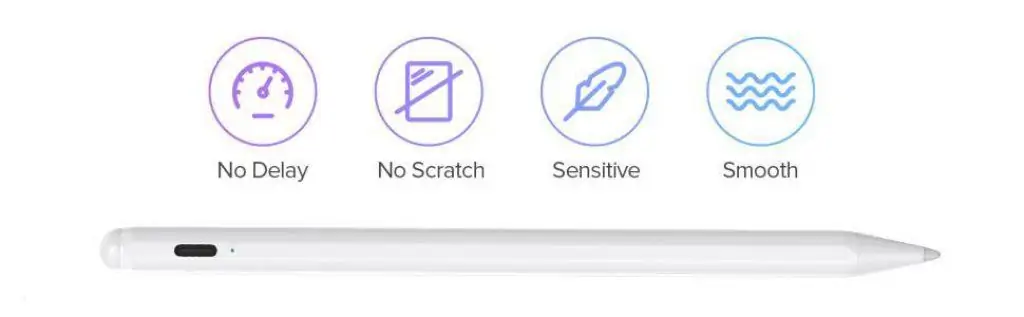
At the top of our list is the JamJake Stylus Pro. With its wide range of features, streamlined design language, and close-to-original premium feel, the JamJake Stylus Pro is the gold standard when it comes to knock-off Apple Pencils.
- Offering some of the best features of the Apple Pencil at a fraction of the price, the JamJake Stylus Pro comes with palm rejection technology, high-quality replaceable nibs, and a highly-responsive 1.5 mm pen tip.
- While it doesn’t have the super high-end tilt-sensitivity features of the latest Apple Pencil, it still manages to impress users with its capabilities for drawing and writing on the iPad.
- The JamJake Stylus Pro is designed for the Apple iPad and is compatible with models released in 2018 or later.
The JamJake Stylus Pro is currently ranked #1 Best-Selling Stylus Pen on Amazon and has left thousands of customers happy and satisfied with its quality, durability, and functionality.
Technical Specifications
- Designed for: iPad 2018 and Later
- Tip Width: 1.5 mm
- Palm Rejection: Yes
- Battery Life: 20 hrs continuous use, 365 days standby
- Charging Time: 1.5 hrs (90 min)
- Charging Port: USB Type-C
Pros
- Really cheap
- Comfortable to use
- Palm rejection
Cons
- No pressure sensitivity
Douzeso P3 Pro
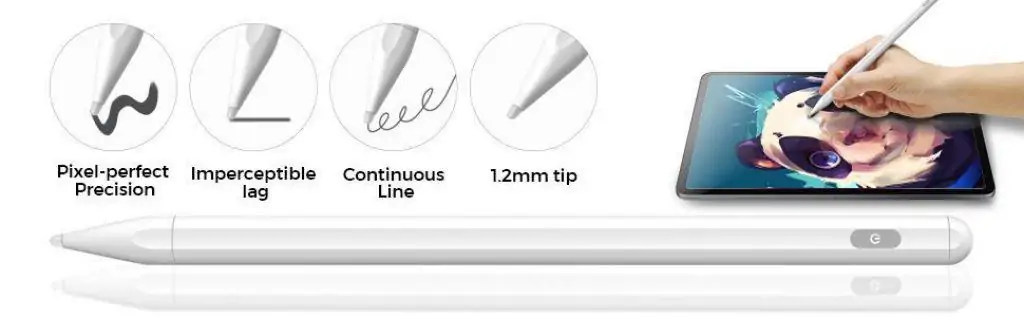
Although it didn’t make as big of a market splash as the JamJake Stylus Pro, the Douzeso P3 Pro is a top-notch contender when it comes to quality Apple Pencil imitations. Packed with plenty of features and compatibility with the latest Apple products, the Douzeso P3 Pro makes it to the number two spot on this list because it loses to the JamJake Stylus Pro in one regard: battery life.
- The Douzeso P3 Pro is equipped with top-of-the-line features like palm rejection and magnetic attachment. However, it lacks higher-end features like wireless charging and tilt functionality.
- The Douzeso P3 Pro is compatible with iPad, iPad Pro, iPad Mini, and iPad Air models released between 2018 and 2021. Like with most Apple Pencil imitations, this product is not compatible with Apple iPhones or any Android devices.
While the battery on the Douzeso P3 Pro is only above average, its lower price point makes it a more budget-friendly option for users who want the same powerful features as the JamJake Stylus Pro but for a slightly smaller price tag.
Technical Specifications
- Designed for: iPad 2018 and Later
- Tip Width: 1.5 mm
- Palm Rejection: Yes
- Battery Life: 20 hrs continuous use, 365 days standby
- Charging Time: 1.5 hrs (90 min)
- Charging Port: USB Charging Cable (Included)
Pros
- Very affordable
- No battery to charge
Cons
- The nib feels a little flimsy
- No pressure sensing
Pros
- Very affordable
- No battery to charge
Cons
- The nib feels a little flimsy
- No pressure sensing
GOOJODOQ 10 Gen Pencil

One of the best-selling Apple Pencil imitations on AliExpress, the GOOJODOQ 10 Gen Stylus Pen is a great budget alternative for anyone who wants to experience high-end stylus pen features. The GOOJODOQ 10 Gen is the latest in the GOOJODOQ’s line of stylus pens.
- Featuring the latest technologies, the GOOJODOQ 10 Gen is one of the few imitation Apple Pencils that come with Tilt Sensing technology, Pixel-perfect precision, palm-rejection technology, and now, tilt sensitivity.
- These features come together in the GOODJODOQ 10 Gen Pencil to offer a user experience that comes close to much more expensive high-end products.
With up to 20 hours of continuous use and 90 days standby on a 90-minute charge, the GOOJODOQ will need to be charged more often than other more expensive brands, but with its low price point and rich feature set, it’s a great value for your money.
Technical Specifications
- Designed for: iPad 2018 and Later
- Tip Width: 1.0 mm
- Palm Rejection: Yes
- Battery Life: 20 hrs continuous use, 90 days standby
- Charging Time: 1.5 hrs (90 min)
- Charging Port: USB Type-C
Pros
- Inexpensive
- Compatibility
- Precise pen tip input
- Long battery life
Cons
- Somewhat fragile build
GOOJODOQ 9 Gen Pencil

The predecessor of the GOOJODOQ 10 Gen, the 9 Gen Pencil is every bit as good as its successor, except for the fact that it lacks tilt sensitivity. For users who plan to do a lot of writing, but not as much drawing, the GOOJODOQ 9 Gen Pencil is the budget option of choice.
- The nib of the pencil is replaceable. While the original pencil tip can last for years on end. This replaceable design allows you to use nanomaterial tips that come with this fake Apple pencil.
- The nano material tip is especially useful if you do not have a screen guard on your iPad.
- Like the 10 Gen, the 9 Gen Pencil features palm-rejection software, quick 90-minute charging, 20 hours of playtime, and 90 days standby time.
The GOOJODOQ 10 Gen has a port for a Type-C cable on its body that helps you charge the device effectively. It also goes to sleep in order to conserve energy after 30 minutes of inactivity.
Technical Specifications
- Designed for: iPad 2018 and Later
- Tip Width: 1.2 mm
- Palm Rejection: Yes
- Battery Life: 20 hrs continuous use, 90 days standby
- Charging Time: 1.5 hrs (90 min)
- Charging Port: USB Type-C
Pros
- Inexpensive
- Compatibility
- Precision
- Good battery life
Cons
- Somewhat fragile build
MECO Advanced

Although it strays a bit from the Apple Pencil’s design language, the MECO Advanced Stylus is still one of the best Apple Pencil alternatives, especially for creatives. Available on Amazon for $32.99, the MECO Advanced comes at a very low price point but looks and feels like a premium product.
- The Ultra-Fine 1.0 mm tip makes it ideal for writing small characters, drawing, and sketching. It works on all Apple iPad products released in 2018 or later.
- It’s super easy to use. in fact, it comes with a feature where you can simply tap the pencil to turn it on/off. This helps conserve charge with a huge plus.
- Featuring palm rejection, fast 1.5-hour charging, and battery life on-par with the JamJake Stylus Pro, the MECO Advanced is a solid stylus pen designed for comfort and ease-of-use.
Unlike the other stylus pens mentioned in this list, the MECO Advanced uses a Micro USB charging port instead of the more modern USB Type-C. Depending on your access to and usage of Type-C cables, this may be either an advantage or a disadvantage.
Technical Specifications
- Designed for: iPad 2018 and Later
- Tip Width: 1.0 mm
- Palm Rejection: Yes
- Battery Life: 20 hrs continuous use, 365 days standby
- Charging Time: 1.5 hrs (90 min)
- Charging Port: Micro USB
Pros
- Very cheap
- Does the job
Cons
- Lacks pressure sensitivity
- Basic
AM-RE Stylus Pen

Although it falls off in terms of features, the AM-RE Stylus Pen is an excellent Apple Pencil substitute for users who want compatibility across all of their devices.
- Unlike other imitation Apple Pencils mentioned in this list, the AM-RE Stylus Pen was designed for maximum compatibility with any and all of your touchscreen devices.
- Although prized for its compatibility, the AM-RE Stylus does lack some of the Apple Pencil’s most noteworthy features. It does not offer palm rejection, so most users will have to resort to using a drawing/writing glove for the smoothest experience across their devices, and it features a shorter battery life than many of its competitors.
Overall, the AM-RE Stylus Pen still delivers a great user experience – smooth writing, noiseless and scratch-free drawing, and at a super low price of $22.99, it’s a tough product to beat for those who want to use a stylus on multiple devices.
Technical Specifications
- Designed for: Universal (Designed for Compatibility with Most Touchscreen Devices)
- Tip Width: 1.5 mm
- Palm Rejection: No
- Battery Life: 10 hrs continuous use, 60 days standby
- Charging Time: 1 hr (60 min)
- Charging Port: Micro USB
Pros
- Extremely inexpensive
- Available in black, silver, or teal
- Supports many iPads
Cons
- Poor build quality
Blooding Stylus Pen

The Blooding Stylus Pen is one of the best fake Apple Pencils because it borrows a lot from Apple Pencil 2nd Generation. It shares a similar design, shares most of the same features while costing just a fraction of the original.
- The Pen is compatible with iPads that were released in 2018 or later, the same as Apple Pencil 2nd Gen.
- It is lightweight and comfortable, you can work it for long hours without feeling any fatigue. The Pen is magnetic and attaches itself to your iPad (3rd Gen) which is cool as you can store it conveniently but you don’t get wireless charging with your iPad when attached magnetically.
- The Pen is precise, responsive, and smooth thanks to the soft 1.2 mm nib. You don’t have to worry about accident touches because of your palm, as the pen has palm-rejection technology.
All of this along with the 10-hour battery life and quick 30 min charging time, makes this pen a great alternative to the original. And for under $30, you can’t really ask more, as it checks all the necessary boxes and more.
Technical Specifications
- Designed for: iPad 2018 and Later
- Tip Width: 1.2 mm
- Palm Rejection: Yes
- Battery Life: 10 hrs continuous use
- Charging Time: 30 min
- Charging Port: USB Charging Cable (Included)
Pros
- Affordable
- Multiple color choices
- Impressive battery life
Cons
- Compatibility
- Flimsy build quality
Adonit Note+

Given that it offers many of the same features as the Logitech Crayon, the Adonit Note+ is a strong contender for the title of best Apple Pencil substitute for digital artists. You can create beautiful shading in your artwork thanks to the tilt support, with pressure sensitivity of 2048 points, and palm rejection.
Additionally, it works with the majority of iPad apps, and thanks to USB-C charging, you may use it continuously for an impressive 10 hours. When we tested this stylus, we were particularly fond of the programmed shortcuts on the pen’s two buttons, which add to its usability.
It works with every model in the 11-inch iPad Pro series, as well as the 12.9-inch 3rd, 4th, and 5th-generation iPad Air, the 6th, 7th, 8th, and 9th-generation iPad, and the 5th and 6th-generation iPad mini. For more information, see our comprehensive Adonit Note+ review.
Pros
- 24-hour battery life
- For all iPad models
- Pressure sensitivity
Cons
- No recording function
MoKo Stylus
When compared to many of the competitors on this page, the MoKo Stylus is a reliable iPad stylus that can be purchased for a fantastic, affordable price. Of course, the MoKo Stylus won’t provide you with all the newest features, but that isn’t what it promises.
It features a wonderfully slim design, a 2-for-1 slim and fat nib choice, and a respectable pressure sensitivity (1,024). All for less than $50! We think that’s quite fantastic.
MoKo is powered by a lithium polymer battery and the company claims eight hours of continuous operation before requiring a micro USB cable for charging.
We appreciate the two available (changeable) nib options very much. You can choose between using the bigger (not sensitive) rubber tip that normally sits on top of the MoKo Stylus pen cap or the smaller 1.5mm nib for finer lines and more detailed writing or drawing (both with pressure sensitivity).
Pros
Feature-rich for price
Well designed
Cons
No tilt support
Zagg Pro Stylus

The Logitech Crayon is the clear winner if you’re searching for a cheap Apple Pencil substitute that doesn’t feel cheap, but the Zagg Pro Stylus is a close second. The Zagg Pro is on the pricey side for a writing tool, similar to competing for style, but if you’re a professional creative, it might just be worth the premium.
A worldwide capacitive touch backend tip on this dual-tip stylus (which also has tilt recognition) enables smooth, accurate lines to be drawn for notes, sketches, and drawings.
In essence, the Zagg Pro stylus pairs with any iPad 2017 or later and magnetically fastens to any iPad Pro 11 or Pro 12.9. You can fully charge the pen in less than 1.5 hours thanks to the Type-C fast-charging connection, which is designed for contemporary technology.
There are many positive aspects of the Zagg Pro stylus, but if the lack of pressure sensitivity is a turnoff for you, there’s still more to come.
Pros
- Premium build and feel
- Tilt sensitivity and palm rejection
- Uber-precise capacitive tip
Cons
- Relatively expensive
- Lacks pressure sensitivity
- Requires USB-C connection to charge
How to Choose The Best Fake Apple Pencils
When choosing fake Apple Pencils there are certain things to consider. For example:
Design
- The design of the Apple Pencil Alternative is probably one of the most overlooked aspects. While the cheap price can be distracting, you also need to consider the actual application of using the device. So, it needs to be extremely ergonomic like the original. Or it should come close.
Features
- In this case, the more the number of features the better. You should look for features like palm rejection, tilt sensitivity, Tilt Sensing technology, and pixel-perfect precision that help make your life easier.
Price
- The whole point of buying a fake Apple Pencil is to save money. So, if you’re investing in a stylus that is close to the original’s price or in the hundreds of dollars then you might as well save some money and go for the original.
- That being said there are some fake Apple Pencils that come with amazing features that cost quite a bit. So, it would help if you go over the specs and figure out if it’s perfect for your situation.
Is there a cheaper alternative to Apple pencil?
Yes, there are a variety of replicas and imitations of the Apple Pencil that are not only cheap but also have the same level of functionality. Some brands JamJake and GOOJODOQ like even come really close to the original and have fantastic features.
- The JamJake Stylus Pro is one of the Best Fake Apple Pencils in the market. It comes with a variety of features such as palm rejection technology, high-quality replaceable nibs, and a highly-responsive 1.5 mm pen tip. Check out our list of the Best Fake Apple Pencils for all the details.
Do fake apple pencils work?
Yes, fake apple pencils really do work. In fact, some of the best imitations aren’t really that far of for the original in terms of functionality.
- The most remarkable fake apple pencils even have amazing features like palm rejection, amazing battery life and even a super sensitive nib that is capable of producing detailed work. Check out our list of the Best Fake Apple Pencils for all the details.
Of course, you need to pay attention to the brand even with regards to fake apple pencils. After all, there are a bunch of trash mixed in with the good ones. For example, you can never go wrong with brands like GOOJODOQ, MECO, and JamJake Stylus Pro.
Best Fake Apple Pencils – FAQs
How can you tell a fake Apple Pencil?
Fake Apple Pencils have a few giveaways. These include design, build quality, and lack of features like pressure sensitivity, etc. Fake Pencils will also be unusually cheap.
Who manufactures Apple Pencil?
Apple Pencils are manufactured by Apple Inc. Both generations of Apple Pencil are fully designed, developed, and manufactured by Apple.
You can also check if an Apple Pencil is fake or not by pairing it to your iPad and then checking the details about it. A fake pencil will have the wrong details like Model number and manufacturer. To check the details of an Apple Pencil, do this,
Step 1 Open the Settings app on your iPad
Step 2 Tap on general.
Step 3 Tap on About.
Step 4 Tap on Apple Pencil.
Here you will be able to see the model number of your Apple Pencil. The manufacturer should be Apple Inc. or else your Pencil is fake.
How long will Apple Pencil last?
If your Apple Pencil is fully charged, it should last about 12 hours away from a power source. And it takes under 30 minutes to get fully chargers. Also if you charge your Apple Pencil for 15 seconds, it will provide you with up to 30 minutes of battery life.
How to check your Apple Pencil model number
You can check your Apple Pencil’s model number if you have it paired with your iPad. Once you have paired, do this to check the model number,
Step 1 Open the Settings app on your iPad
Step 2 Tap on general.
Step 3 Tap on About.
Step 4 Tap on Apple Pencil.
Here you will be able to see the model number of your Apple Pencil.
Also Read:



