The Apple Vision Pro headset stands as a hallmark of this drive, blending visual marvels with state-of-the-art audio experiences.
At the heart of this auditory prowess lies the Spatial Audio system. This system delivers a life-like audio experience but how exactly does it work? And do you need headphones while using the Vision Pro?
Read on as I cover the workings of Spatial Audio in the Vision Pro.
How Does Apple Vision Pro Sound Work?
Table of Contents
The Apple Vision Pro isn’t just about its captivating visuals—it’s an audio-visual marvel. With built-in audio pods positioned expertly above the ears, each pod hosts two amplified drivers, making external headphones unnecessary.
The real magic lies in the Spatial Audio system, a groundbreaking feature that offers a 3D audio experience.
For personalized audio immersion, the system employs a setup that scans your face and ears, adjusting the sound to envelop you naturally. The resulting auditory sensation is not just heard; it’s felt, crafting an environment where sounds are experienced all around you.
Does Apple Vision Pro have a Built-in Audio System?

Let’s start by addressing the fundamental question: Does the Apple Vision Pro have a built-in audio system? The answer is a resounding “Yes!”
The Apple Vision Pro is not just another mixed-reality headset. It is an epitome of technological craftsmanship.
The headset comes with audio pods located strategically above the ears. Each of these pods boasts two individually amplified drivers.
What’s genuinely groundbreaking is the fact that these pods render any external earphones or headphones redundant and are more than capable of providing a fully immersive spatial audio experience all on their own.
How does the sound mechanism of the Apple Vision Pro work?

At its core, the audio feature of the Apple Vision Pro revolves around its avant-garde Spatial Audio system. But what does this entail?
The system is an amalgamation of two meticulously engineered audio pods. Each of these pods houses two amplified drivers.
These drivers are more than mere sound outlets. They have been designed from the ground up to generate a personalized Spatial Audio experience.
This customization takes into account the unique shape and anatomy of your head and ears.
The result? An out-of-the-world auditory experience where sounds don’t just play in the ears—they envelop you, creating a feeling that’s natural.
But in order to achieve this experience, you will have to set up Spatial Audio when you power on the Vision Pro for the first time.
The setup process for the Vision Pro begins by ensuring that the Spatial Audio experience is tailored for your own needs.
This requires a scan of your face and both ears, facilitated by any iPhone. The precision of this step is paramount as it ensures that the audio is customized just right so you receive an auditory experience unlike any other.
Unraveling the Mystique of Spatial Audio

Spatial Audio is designed to provide a three-dimensional audio landscape, akin to surround sound experienced through high-end headphones.
While there are notable parallels between Apple’s Spatial Audio and the 3D audio functionalities of Sony’s PS5s or Dolby Atmos for Headphones, Apple’s rendition has a few tricks up its sleeve.
A significant differentiation is the dynamic head tracking that’s currently integrated within certain Beats and AirPod models.
When it comes to the Vision Pro’s audio pods, the sound experience is reminiscent of what AirPods offer, but with an elevated sense of realism and immersion.
How Spatial Audio Transforms Sound on Vision Pro
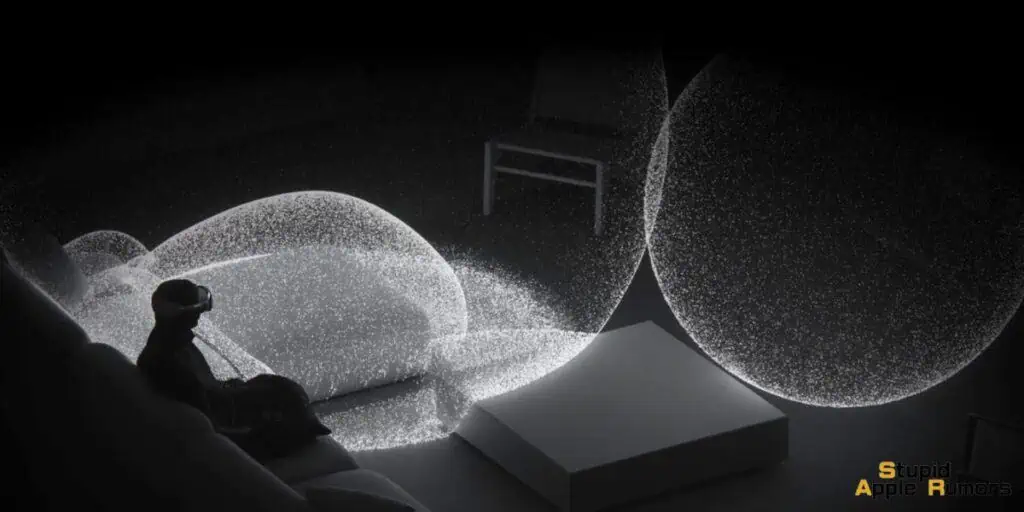
To truly appreciate the brilliance of Spatial Audio, you must delve into its working mechanism.
The technology harnesses Dolby Atmos, 7.1, and 5.1 signals and processes them using highly sophisticated directional filters.
Through this intricate system, frequencies are adjusted and modified based on their perception by each ear.
This meticulous engineering allows for sounds to be precisely placed within a 3D space, where sounds can originate from any conceivable direction.
However, what’s the real game-changer? The attempt to mirror the grandeur and enveloping sensation of a cinema.
Apple’s Spatial Audio goes several steps beyond its competitors. Apart from the Atmos sound and virtualized surround, it boasts the unique feature of tracking head movements in real-time.
This is executed using a complex system of gyroscopes and accelerometers embedded within the audio pods.
As a result, the Vision Pro audio pods can adapt and recalibrate the sound output based on your movement, positioning it with an accuracy that is nothing short of astonishing.
Content Consumption: Immersion at Its Best
Apple believes that content consumption is one of Vision Pro’s strongest suits, and Spatial Audio plays a vital role in this.
Whether it’s exploring a 3D movie or attending a concert within a music studio, the Spatial Audio ensures a level of immersion that’s unprecedented.
It’s not just about hearing the content, but feeling enveloped in it. Watching movies, attending sports events, or even engaging in meditation exercises becomes a multi-dimensional experience where the sound plays a central role.
With Vision Pro, even a regular FaceTime call becomes extraordinary, thanks to Spatial Audio. As you collaborate or chat, the sound quality ensures that every nuance, every tone, is captured and relayed with precision.
What is Ray Tracing and How Does it Work with the Vision Pro?

Ray tracing is a technology that simulates how light interacts with objects to create realistic imagery.
In the context of Apple’s Vision Pro, audio ray tracing is utilized to enhance spatial audio, making the sound more immersive and realistic.
Essentially, this feature in the Vision Pro maps the origin of the sound in the virtual space, tracing its journey and noting how it interacts with various objects before reaching your ears.
This is further facilitated by the headset’s xrOS ecosystem and the secondary R1 chip, which ensures reduced latency.
Moreover, the Vision Pro’s dual-driver audio pods provide a tailored sound experience.
Notably, the device can recognize and adapt to the acoustic characteristics of its surroundings, delivering sound that seamlessly fits into your environment.
Do you need headphones while using the Vision Pro?
No, you don’t need headphones while using the Apple Vision Pro. The headset comes equipped with built-in audio pods located strategically above the ears.
These audio pods, each containing two individually amplified drivers, provide a fully immersive spatial audio experience on their own, rendering external headphones or earphones redundant.
The design and technology behind these audio pods ensure that users receive a rich and life-like auditory experience directly from the Vision Pro without the need for any additional audio accessories.
Challenges and Precision in Apple’s Vision Pro Spatial Audio Experience
Setup Hurdles: The setup process required to unlock the full potential of Spatial Audio in the Vision Pro occasionally poses difficulties for some users. A few have reported facing blocks during this phase as it was almost impossible to create the perfect scan of their face..
Navigating Movement: It’s important because how the device changes sounds based on these movements impacts the overall Spatial Audio feel. The aim is not only to keep the listener focused but also to maintain a smooth and immersive audio experience.
Is Apple Vision Pro’s Audio Experience Worth It?
For those venturing into the realm of mixed-reality headsets, you might wonder about the necessity of external headphones with the Apple Vision Pro.
As this deep dive has revealed, there’s no need for such additions. The in-built audio pods, positioned just above your ears, are marvels of technological innovation in themselves.
These audio pods, with their individually amplified drivers and integrated dynamic head tracking technology, promise an auditory experience that rivals, if not surpasses, a high-end movie theater.
The immersive feeling is heightened by the system’s ability to adjust the output sound, matching the ambiance and spatial characteristics of the surrounding environment.
In essence, the Apple Vision Pro doesn’t just play sound; it breathes life into it, making you feel as though you are truly part of the soundscape.
Takeaway
In conclusion, the Apple Vision Pro stands as an embodiment of Apple’s relentless pursuit of perfection. Its Spatial Audio technology is not just a feature; it’s a revolution, setting a gold standard for auditory experiences in the tech world.
Related


