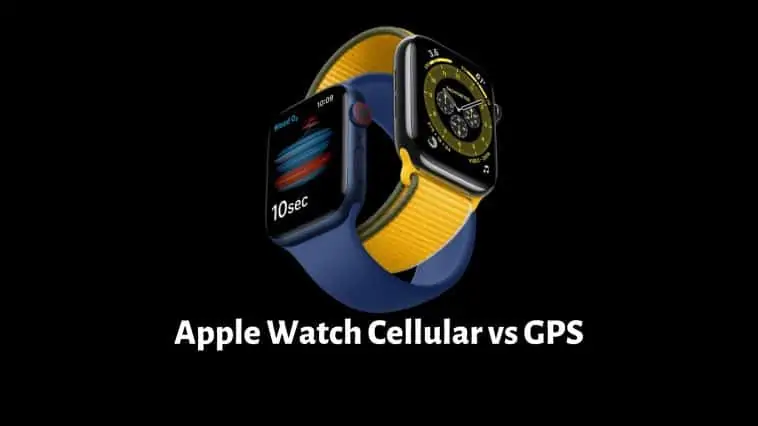Don’t know if you should get the Apple Watch Cellular or GPS version? Check out our Apple Watch Cellular vs GPS guide for all the details.
Apple Watches are some of the best if not the best smartwatches you can buy right now. They have everything from a vibrant display to excellent activity tracking along with tons of other features and top-notch build quality.
There’s not much you can ask for more from a watch but Apple Watches still question you on which version you want to choose from, Cellular or GPS only.
In short, an Apple Watch with cellular connectivity can make calls, receive messages, and more without being tethered to an iPhone. While a GPS-only version requires you to be tethered to an iPhone to unlock its full potential.
Yet it is not so simple either, other factors come into play making the decision a complicated one. But worry not, by the end of this article, you will be sure which version of the Apple Watch you should choose, Cellular or GPS.
Related: How Apple Watch Cellular Works
Apple Watch Cellular vs GPS
Table of Contents
Apple Watch Cellular vs GPS: Features
On the outside, the two models, the Apple Watch Cellular and the Apple Watch GPS versions don’t differ much. More on the outer differences later, but on the inside, the two watches differ a bit and this translates to different real-world experiences as well.
So below is a table listing the differences that you experience when using either version of the Apple Watch Series 7.
| Battery life (talk) | N/A | 1.5 hours |
|---|---|---|
| Battery life (audio) | 11 hours N/A | 11 hours 8 hours with Apple Music streaming |
| Battery life (workout) | 11 hours of indoor workout 7 hours outdoor with GPS | 11 hours of indoor workout 6 hours outdoor with GPS & LTE |
Apple Music support | No | Yes |
Minimum requirements | iPhone 6s with iOS 14 for Series 3 and newer | iPhone 6s with iOS 14 for Series 4 and newer |
Siri support | Yes | Yes |
Family Setup support | No | Yes |
Monthly cost | $0 | From $10 per month, depending on the carrier |
Apple Watch Cellular vs GPS: Case and Screen Material
When it comes to the design there isn’t much of a difference between the GPS and Cellular model of an Apple Watch, but this doesn’t mean there is no difference at all. The only design difference is that there is a red ring around the Digital Crown on the cellular model.

The GPS-only versions of Apple Watch SE, Series 4, Series 5, and Series 6 are only limited to aluminum Sport and Nike+ cases. Cellular versions of the same are also available in steel and titanium builds, along with the aluminum Sport and Nike+ cases.


GPS-Only Version on the left, Cellular Version on the right (Notice Red Ring)
This means there is a difference in the type of screen glass as well. The GPS models only get Ion-X glass displays while the Cellular models have the option to choose between Ion-X and Sapphire Crystal glass displays. Ion-X glass can withstand more impact but is prone to scratching, while Sapphire glass can resist scratches more but can shatter easily, so pick your poison.
So overall, when it comes to design and build quality, even though there is not much difference when it comes to design, the Cellular version is the better choice, thanks to the options available.
Apple Watch Cellular vs GPS: Minimum iPhone requirements
Both Cellular and GPS versions of all Apple Watches since the Series 4 require at least an iPhone 6s with iOS 14 for them to function as intended. The Apple Watch Series 3 has been discontinued since September 2020. So in this regard, there is no difference between the GPS and Cellular versions of the Apple Watch. You will need at least iOS 14 running on an iPhone 6s or later to use them.
Apple Watch Cellular vs GPS: Band options
Apple shares the same band connection technology across all its smartwatches which makes it easy for customers to choose different bands without worrying about compatibility. So, Apple Watch compatible bands will work for both the GPS and the Cellular versions.
Apple Watch Cellular vs GPS: Calling and Other Functions
The Apple Watch Cellular versions come with LTE connectivity (through an eSim) which allows you to share your primary carrier plan with your Watch as well for a small additional fee. This allows the Cellular version of Apple Watches to make calls and have internet connectivity even when your phone is away.
This allows the Apple Watch Cellular versions to do all the functions that you could do when tethered to your phone, but without being tethered. You can make calls, receive messages, use Siri, navigate via Maps, use third-party apps, and more. You can also make payments using your Apple Watch if it has cellular connectivity.



One thing to keep in mind is that you can only use the same carrier as your iPhone on your Apple Watch as well. Your Apple Watch will be assigned a number but it won’t be the phone number but rather an account assignment number for it.
So this is the biggest advantage of using an Apple Watch Cellular over the GPS version as you can use it to its full potential without being tethered to your iPhone. This means you won’t have to take your iPhone to workouts anymore.
Apple Watch Cellular vs GPS: Apple Music and Podcasts Streaming Support
Apple Watches with Cellular support Apple Music and Podcasts app streaming. If you have an Apple Music subscription, then you can enjoy music from anywhere even without your iPhone.
On the other hand, the GPS-only version of Apple Watches doesn’t support Apple Music streaming, but you can still download songs to the Watch and listen to songs off it. The only limitation would be the storage size of the Watch itself.
So, in this segment too, the Apple Watch Cellular is better than the GPS version as it supports both music streaming and offline music play.
Apple Watch Cellular vs GPS: Family Setup
Apple’s Family Setup is for members of a family who don’t own an iPhone yet. So if you are planning to get an Apple Watch for a family member who doesn’t have an iPhone, get them an Apple Watch Cellular version as you can set it up using and Family Setup and they can use the watch untethered.
This feature doesn’t work with the GPS-only version of the Apple Watch. And it is limited to Cellular versions of the Apple Watch Series 4, 5, 6, and Apple Watch SE. This makes cellular versions of the Apple Watch great for hand-me-downs in the future as well if the family member doesn’t have an iPhone.
Apple Watch Cellular vs GPS: Storage size
Both versions of Apple Watches have the same storage sizes. The Apple Watch Series 5,6 and the Apple Watch SE all have 32 GB of inbuilt storage while the Apple Watch Series 4 has only 16 GBs of storage. So it’s a draw between the GPS and Cellular models when it comes to storage capacity.
Apple Watch Cellular vs GPS: Battery Life
Until now, the Apple Watch Cellular version has been the same if not better in every segment we have compared it against the GPS version. So you might be wondering if there is any reason to buy the GPS version and if there is any advantage for it at all apart from costing less.
There is a huge advantage for the GPS-only version of an Apple Watch over the Cellular version and that is battery life.
The Apple Watches with Cellular support offers a max of 1.5 hours of talk time while the GPS-only version can’t make calls.
The Cellular version can play audio for up to 7 hours but only 5 hours if you are streaming through Apple Music. In comparison, the GPS-only version can play music for up to 10 hours but can’t stream from Apple Music.
When it comes to workout tracking the Apple Watch Cellular version can stay alive for 5 hours with both GPS and LTE on, while the GPS-only version can do 6 hours with GPS on. Both watches offer up to 10 hours of battery life for indoor workouts without GPS or LTE connectivity.
Overall, when it comes to general usage Apple Watches with GPS-only version offer better battery life compared to Cellular versions. And the difference can be up to 4 hours of daily usage making the GPS-only version if you want the best battery life.
Apple Watch Cellular vs GPS: Price and Conclusion
In conclusion, Apple Watches with Cellular connectivity is clearly the better product but are they really worth their asking price? The only correct answer for this is if you need cellular connectivity and if you can afford it.
The Cellular version of an Apple Watch can cost anywhere from 50 to 100 dollars more than the GPS-only version. The Apple Watch SE only commands 50 dollars more for the cellular version making it an excellent deal, so I would recommend it to anyone. But in the case of the Watch Series 5 or 6 it costs 100 dollars more, which makes it harder to recommend them unless you absolutely need cellular connectivity.
Get the Cellular version if you don’t want to carry your iPhone everywhere or if you are gifting the watch to someone without an iPhone. Or you can get the GPS-only version for better battery life and similar features for a more affordable price.
Regardless of which version you choose, Apple Watches are excellent products and you will be happy with them. With excellent build quality, gorgeous screen, and tons of features, they are just awesome.
Apple Watch Cellular vs GPS: Pro and Cons
Pros
- Cheaper
- Lighter than GPS + Cellular model
- Longer battery life
- Multiple color choices
Cons
- Requires iPhone nearby for some tasks
- Only comes in aluminum
- No Family Setup support
Pros
- Apple Music streaming support
- Aluminum, Stainless Steel, and Titanium models to choose from
- All functions work without iPhone
- Supports Family Setup
Cons
- Much more expensive
- Monthly fee
Is Apple Watch Cellular Worth It?
It completely depends on your preference. But to make it easier for you, answer these questions,
- Does your carrier have Apple Watch cellular support?
- Do you go out without your iPhone? And if you do, then do you want to stay connected to the internet, text, and answer calls?
- Would you like to stream podcasts and music when your iPhone is not with you?
- Do you fancy the Family Setup feature?
- Would you like to splurge on a stainless steel or titanium case for your watch?
If you said yes to 3 or more questions, then you should consider investing in a cellular Apple Watch. If you think you will use the extra functions of the cellular model, then investing in it won’t do any harm (disclaimer: will hurt your wallet).
Also Read: