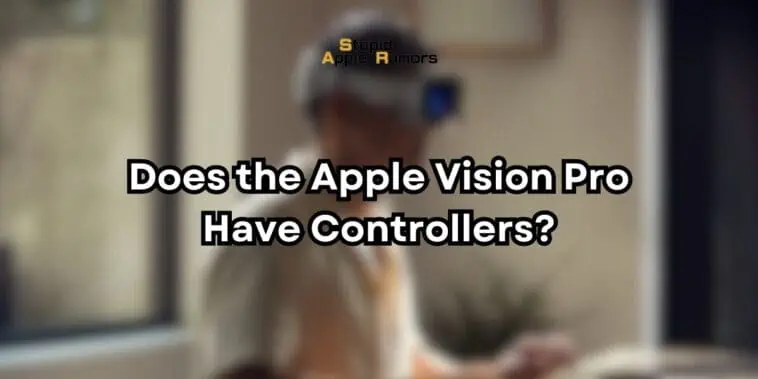When Apple announced the Vision Pro at WWDC 2023, a flurry of questions and speculations arose.
The tech community, VR enthusiasts, and average consumers all posed one significant question: “Does the Apple Vision Pro have controllers?”
It’s a valid inquiry considering that a controller often acts as the bridge between the user and the immersive world of virtual reality.
However, Apple has chosen to venture down a slightly different path with the Vision Pro.
Rather than bundling the headset with handheld controllers, as is common with most other VR headsets, Apple is gearing towards a more intuitive and immersive experience.
Read on to see why the Apple Vision pro will not come with controllers and what Apple has in store for us.
Also Check Out: Does the Apple Vision Pro have a Guest Mode?
Does the Apple Vision Pro Have Controllers?
Table of Contents
The Apple Vision Pro, announced at WWDC 2023, departs from traditional VR setups by not including handheld controllers.
Instead, Apple emphasizes a more intuitive and immersive experience with hand-tracking and eye-tracking technologies.
While this choice highlights Apple’s innovative approach, the device also supports third-party game controllers for a versatile experience.
Explore why Apple made this choice and the potential alternative methods to interact with the Vision Pro.
Why Has Apple Chosen the No Controller Approach?

There are several compelling reasons why Apple may have decided to forgo the inclusion of traditional controllers with the Vision Pro.
Firstly, from the perspective of immersiveness, handheld controllers, while common in most VR setups, can occasionally serve as a hindrance rather than an aid.
They sometimes interrupt the immersive flow by acting as a tangible reminder of the physical world. When engrossed in a virtual reality experience, the act of gripping a controller can create a barrier between the user and the virtual environment.
By eliminating this physical tether, Apple might be aiming to heighten the sensation of being truly “present” within the virtual realm, allowing users to engage with the VR content more naturally.
From an economical standpoint, the development and integration of a separate controller system undoubtedly increases the overall manufacturing costs.

The intricate components, the design phase, testing, and then the mass production of these controllers can strain a product’s budget. By choosing not to include controllers, Apple might be strategically positioning the Vision Pro at a more competitive price bracket.
Alternatively, the resources and funds saved could be channeled towards refining and enhancing other technological aspects of the Vision Pro, ensuring a top-tier VR experience for the user.
Lastly, Apple’s track record showcases a consistent drive towards innovation and differentiation in a saturated market.
The brand has a legacy of introducing products that often diverge from the norm, challenging established conventions. In the case of the Vision Pro, the absence of traditional controllers can be viewed as Apple’s deliberate attempt to redefine how users interact with VR content.
Instead of relying on familiar methods, Apple seems to be pushing boundaries, betting on more intuitive forms of user engagement, and setting the Vision Pro apart in a crowded VR marketplace.
How Do Users Interact with the Apple Vision Pro?
Apple’s answer lies in their innovative fusion of hand-tracking and eye-tracking technologies, making the user the center of control.
Hand-tracking in the Vision Pro serves as an intuitive interface, converting real-time hand movements into actions in the virtual realm.
Whether it’s picking up digital objects, browsing through menus, or communicating with virtual characters, understanding how to interact with the Apple Vision Pro becomes a seamless experience.

Eye-tracking is another defining feature. Ever wondered if the direction of your gaze could become a command? With the Vision Pro, it can. This sophisticated technology understands and responds to the focus of your eyes.
Whether it’s navigating the VR interface, making precise selections, or engaging in fast-paced games that demand swift eye movements, the question of “How do you interact with the Apple Vision Pro?” finds its answer in this gaze-centric technology.

For the gaming aficionados concerned about traditional gameplay methods, Apple has ensured the Vision Pro isn’t limited in its scope.
Beyond its innovative interaction methods, it also supports third-party game controllers and keyboards.
Are Apple’s New Hand and Eye-Tracking Controls Suitable for Hardcore VR Gamers?
Apple exudes confidence in their innovative control methods for the Vision Pro, but the real test will be its acceptance among VR enthusiasts.
The key question arises: Can hand and eye-tracking truly replace the immersive experience and responsiveness that traditional physical controllers offer, especially during intense VR gaming?
Only time will reveal if users yearn for the familiar tactile feedback.
Alternative Methods to Control the Vision Pro
Beyond the already highlighted hand and eye-tracking features of the Vision Pro, Apple might be setting its sights on even more futuristic and diverse interaction modalities.
The quest for the perfect alternative method to control the Vision Pro is bound to evolve, and here are some potential directions:

Voice Commands: The power of voice recognition technology has seen leaps in advancements in recent years. Imagine navigating your virtual worlds with the mere utterance of a command.
This method not only offers the allure of hands-free interaction but can also make many VR tasks more efficient, adding a layer of accessibility to the Vision Pro.
Head Gestures: Often, simplicity is the pinnacle of sophistication. Envision a VR environment where a mere nod, tilt, or shake of your head could be deciphered as distinct commands.
Such gestures, especially for straightforward affirmations or navigation prompts, can make the VR experience feel intuitive and natural, providing an alternative method to control the Vision Pro without the need for intricate commands.

Brain-Computer Interfaces (BCIs): Venturing into the realms of what might seem like science fiction today, BCIs represent a frontier where the line between thought and action blurs.
Although still embryonic in its development, the potential of interfacing the brain directly with virtual systems is vast.
A future where our very thoughts can seamlessly guide our virtual interactions with the Vision Pro isn’t just a fantasy. As research progresses, this could very well redefine the meaning of immersive VR experiences.
Conclusion
The Apple Vision Pro promises to be a groundbreaking entry in the world of virtual reality.
By sidestepping traditional controllers and introducing hand and eye-tracking, Apple has surely sparked intrigue and anticipation.
Whether this turns out to be a masterstroke or a misstep, only time, and user experience, will determine.
For now, the Vision Pro stands as a testament to Apple’s commitment to innovation and its vision for the future of VR.
Related