Is your iPhone charging port dirty? Learn how to clean iPhone charging port in this guide.
Ever wondered why your iPhone is not charging properly and checked the charging port only to find it filled with dust and grime?
It can be frustrating and even worrying but you can clean it and get it working again if you follow our guide on how to clean iPhone charging port.
While charging problems can be caused due to a broken port, bad charging adaptor, or cable, if your port is filled with lint and dirt, then there is a good chance that the dirt is the cause of the problems.
Dirt or gunk inside your charging port can lead to a connection between your iPhone and the cable leading to poor or no charging and data transfer.
If your iPhone’s charging port is dirty, then it is time to clean it even if it isn’t causing you any problems. A dirty port can over time damage the charging port too, so make sure to clean your charging port.
Related: Does the Apple Vision Pro Have Games?
How to Clean iPhone Charging Port at Home?
Table of Contents
If you’ve noticed your iPhone not charging properly or experiencing connection issues, the culprit might be a dirty charging port.
Dust, lint, and grime can accumulate over time, preventing a secure connection between your iPhone and the cable.
Thankfully, cleaning your iPhone’s charging port is simple and can save you from potential connectivity troubles.
- Inspect the Port: Use a flashlight to closely inspect the amount of buildup inside the port.
- Use Compressed Air: Although not a complete solution, gently spraying compressed air can dislodge some loose debris.
- Utilize a Toothpick: Gently and carefully use a toothpick to scrape away any lint or dirt. For added protection, you can wrap the toothpick in a bit of cotton, though be cautious to not add more debris.
- Check Your Progress: Regularly use the flashlight to assess your cleaning progress. Once cleared, test by connecting your charger.
Remember, patience is key. Avoid using excessive force, and always steer clear of using liquids.
Keeping your charging port clean not only ensures efficient charging but can also prolong the life of the port itself. If issues persist post-cleaning, consult an Apple service center.
Why is my iPhone Charging Port Dirty
Ports are tiny cutouts that are prone to getting dirty and it’s not surprising given our iPhones are constantly inside pockets and bags that already have lint and tiny dust particles.

I didn’t realize that my iPhone’s Lightning port was dirty one fine day but over the course of a few weeks. My iPhone’s charging performance started to drop and sometimes when transferring files from my Mac, it would just disconnect out of the blue. Finally, it completely stopped charging or connecting to my Mac.
At first, I thought that my charging cable was faulty, and replaced it, but the issue persisted. That’s when I looked into my iPhone’s charging port to find it half-filled with lint and dirt. The dirt was not allowing my iPhone to properly connect with the cable, leading to charging and connection issues.
So, I cleaned all the gunk out of my Lightning port, and voila all my issues were solved. If you are someone who is facing similar issues with your iPhone and find that your iPhone charging port is dirty, then read on to know how to clean your iPhone charging port safely and effectively.
What do you need to Clean iPhone Charging Port
Before you learn how to clean iPhone charging port, you need to gather all the necessary cleaning accessories and materials. You may think that a can of compressed air might be enough to get all the dirt out of your iPhone, but it’s not the case, especially when you have years of dust built up.
With so much gunk and dust that have been mashed into your iPhone’s charging port over the years, compressed air won’t do the trick. To clean thoroughly, you will need more than just a can of compressed air, you need the following,
Flashlight – Since the charging port on your iPhone is small and dark, you will need good lighting conditions to clean it thoroughly. A flashlight will help a ton for this, you can use any smartphone flashlight or a dedicated flashlight too. You just need something to see inside the port to check if it’s clean.

Toothpicks – While flashlights aid in the cleaning process, the main cleaning tool is a toothpick. Make sure you have a few toothpicks with you so that you can use a spare if a toothpick breaks or gets dirty. You need toothpicks to poke and clean the port.

Toothpicks are chosen because they are strong enough to remove the dirt but not too strong to damage the insides of our port. Using something like a paper clip or pin might cause damage because they are sharp and less malleable. Make sure to use a flat toothpick with rounded edges so that it is safer.
Cotton – While cotton is not necessary, it can help or not in your case. It is more of a personal preference, using cotton can add a layer of extra cushion to help you keep your port safe. But make sure not to use lots of cotton as it can start clogging up your port.

Can of Compressed Air – Though I said compressed air may not be enough, it can still be useful, especially if the dirt/gunk inside is not settled firmly. Apple doesn’t recommend using compressed air to clean iPhones, but our testing has yielded positive results. So be sure to have one nearby.

Since all of these are easily available materials, get them all in one place and you can move on to the next section to know how to clean iPhone charging port. Also, something else that you might need is patience, it can be hard to get all the dirt out, so be patient and thorough with the cleaning process.
How to Clean iPhone Charging Port
To clean your iPhone’s charging port safely, follow the below steps,
Step 1 Switch off your iPhone by long pressing the side button.
Step 2 Now take the flashlight and use it to check how messed up the inside of your charging port is. It may not be clear, but doing this after each step will help you keep track of your progress.
Step 3 While I did say before that a can of compressed air may not be enough, you can still give it a try. If the dirt you are trying to dislodge is not firmly stuck inside the port, then there is a good chance that compressed air will be enough.
Take the can of compressed air and give short bursts of it near the port. Use the flashlight to see if the port is cleaned, or you can connect a charger and see if it works.
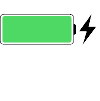
Step 4 If the blowing with the can of compressed air didn’t work, then you can use a toothpick to dislodge and remove the dirt. Make sure to be careful and gentle when you are doing this. Slowly but firmly try to remove all the debris out of the charging port.
You can also wrap the toothpick in some cotton so that it cleans better. Using cotton can add more debris inside, so it is better to just use the toothpick. Use the flashlight to check or just connect your iPhone to a charger and see if it’s working.
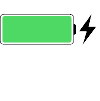
Step 5 If the charging port is still not working or still filled with gunk, try blowing it with compressed air and then using a toothpick, try this combination a few times.
Remember to be patient and thorough with the cleaning process, dirt can be hard to get out. At the same time, don’t get frustrated and start poking around frantically as you can damage the port.
Step 6 Once you have removed all the dirt and gunk, and the port looks clean, you can try connecting your iPhone to a charger or your Mac, and voila, it should work.
If it still won’t work, then I am afraid that there’s something wrong with the port, so get it checked by an Apple service center.
How to Keep iPhone Charging Port Clean?
The iPhone Lightning port is sensitive, it needs to be in the best condition so that it performs optimally. Dirt build-up can hinder the charging and data transfer performance of your iPhone and if you are unfortunate enough can even permanently damage the port.
To keep your iPhone charging port clean, regularly check the port for dust build-up and clean it if there is any. It is better to be safe than sorry. Also whenever you go out, maybe to a beach or someplace with a lot of dust or dirt, check the port and clean it if necessary.
The above guide can also be applied to other Apple devices like iPad, iPod Touch, and even Macs. Keep your ports clean and hope this article on how to clean iPhone charging ports was of help to you. Remember to be patient when cleaning your iPhone’s charging port.
Precautions when cleaning an iPhone
- Don’t use any liquids to clean your iPhone.Getting water into your iPhone even if it is waterproof, is never advisable. Using water to clean charging ports can mix with whatever dirt and grime is in your port to form some sort of primordial soup that is much harder to remove
- Don’t submerge your iPhone into cleaning agents. For the same reasons as above, submerging your iPhone in cleaning agents is a bad idea. Some cleaning agents like bleach or hydrogen peroxide can damage your iPhone.
- Don’t clean your iPhone while it’s switched on. While a mishap is unlikely, Apple recommends unplugging all cables and switching off your iPhone before doing any cleaning.
- Don’t use excessive force when using a toothpick to clean your iPhone’s charging port.
How to Clean iPhone Charging Port – Frequently Asked Questions
How to clean the iPhone Charging port without a Toothpick?
If you don’t have toothpicks at home, then you can try using materials like a SIM ejector tool, or a blunt needle. Note that these materials are prone to causing damage to your charging as they are sharp and rigid. So exercise a lot of caution when using anything other than a flat rounded toothpick. Compressed air can also be used as I have mentioned before if the dirt isn’t stuck.
Can I Use Rubbing Alcohol to Clean iPhone Charging Port?
No, do not use rubbing alcohol to clean your iPhone’s charging port. Using it may cause further damage and it can even enter your iPhone’s chassis damaging components inside. Follow the above guide on how to clean iPhone charging port to safely clean your iPhone’s charging port.
Is it safe to clean iPhone charging port?
Yes, it is safe and recommended to clean your iPhone charging port when it is dirty. follow the steps found in the how to clean the iPhone charging port guide. Also, check the precautions. A clean charging port will improve the charging performance of your iPhone.
How can I clean my iPhone charger port without a toothpick?
You can use a can of compressed air to clean your iPhone charging port if you don’t have access to a toothpick. You can also use Qtips to clean your iPhone charging port. Check our guide on how to clean the iPhone charging port for more details.
Also Read:


