Looking for a flash drive that you can use to back up your iPhone? Check out our list of the best flash drives for backing up iPhone.
iPhones are excellent smartphones with the best performance, excellent cameras, and solid battery life. But they also cost a ton of money so that they can offer the best package. And this affects their storage capacities, as they cost a lot for every step up in storage capacity.
Apple commands at least 50$ for each storage increment, increasing the cost of an iPhone with good storage capacity. And if you own an iPhone with less than 64 GB, then there’s a chance you don’t have much space left. You can’t even add an SD card to expand storage.
That is why I have come up with this list. If you are looking to back up files from your iPhone to somewhere else, then you can buy flash drives. The article is a compilation of the best flash drives for backing up iPhone.
Related: Best Waterproof Bags for iPhone
10 Best Flash Drives for Backing up iPhone
Table of Contents
| Flash Drive | Features | Price |
|---|---|---|
| Samsung Type-C USB Flash Drive | Fast file transfer speeds Waterproof design USB-C port | $17.99 |
| SanDisk Ultra Dual Drive Luxe | USB-C & USB-A ports High speed file transfer Exceptional build quality | $9.45-$39.99 |
| Anker USB-C SD Card Reader | Adapter for SD/microSD cards Compatible with cards up to 2TB High Speed file transfer | $19.99 |
| iDiskk MFI Certified 256GB | 256GB photo stick Compatible with numerous devices and platforms Available in sizes till 1TB | $57.99 |
| PNY Duo Link Flash Drive | Doubles as a charger and flash drive Works with nearly all file formats Cheap and affordable | $39.99 |
| SanDisk iXpand USB Drive | High-speed transfer with USB 3.0 Direct Shoot feature Available in Loop & Swivel Style | $21.95-$65.99 |
| iDiskk MFi Certified Flash Drive | Password protected Fast read and write speeds Excellent compatibility | $39.48-$103.59 |
| Eatop USB 3.0 Flash Drive | Premium aluminum alloy body 2 Year Warranty Affordable yet high capacity | $23.99 |
| Apple Certified iDiskk Flash Drive | Drive encryption through an app Fast read/write speed Apple Certified | $39.48-$111.99 |
| Sunany Flash Drive | Multi-port support One-Click Backup Directly share to social media | $21.99-$30.99 |
Best USB-C Flash Drives for iPhone 15
Samsung Type-C USB Flash Drive (Capacity: 128GB)

The Samsung Type-C USB Flash Drive offers a compact and efficient solution for fast data transfer. Its resemblance to Samsung’s popular portable SSDs is a testament to its reliability. Notably, it boasts faster transfer speeds compared to some competitors, making it an excellent choice for users seeking swift data exchange.
One outstanding feature is its waterproof capability, providing peace of mind in case of accidental exposure to moisture. Users can confidently carry it without worrying about potential damage in everyday situations.

However, some users have noted a minor design flaw with the cap covering the USB-C port. It tends to be loose, which could lead to misplacement if not handled carefully. This is a point of consideration for those planning to carry it in pockets or bags.
Pros
- Excellent build quality
- Retractable port design
Cons
- May not work with some phone cases
SanDisk Ultra Dual Drive Luxe (Capacity: 1TB)

The SanDisk Ultra Dual Drive Luxe offers a premium design with a significant 1TB storage capacity. This flash drive is ideal for users dealing with large media files, thanks to its high capacity and rapid transfer speeds.
Its swivel cover provides robust protection for the USB-C connector, ensuring longevity. The USB-A connector’s integrated design enhances durability, eliminating the need for additional protective measures.

Users particularly appreciate its tank-like build quality, making it a reliable option for those who tend to be less cautious with their electronics.
Additionally, the inclusion of the SanDisk Memory Zone app for automatic photo backup adds a valuable feature for users seeking seamless data management.
Pros
- Metallic build
- SanDisk Memory Zone app for auto-backup
Cons
- No notable drawbacks mentioned
Anker USB-C SD Card Reader (Capacity: Depends on the SD card)

The Anker USB-C SD Card Reader offers a cost-effective solution for users who already possess high-capacity, high-speed SD or Micro SD cards. This adapter enables the repurposing of existing cards into a functional flash drive for the iPhone 15.
Photographers and videographers, in particular, will find this adapter valuable, as it allows the use of high-quality, high-speed SD cards for tasks like recording ProRes videos on the iPhone 15 Pro.
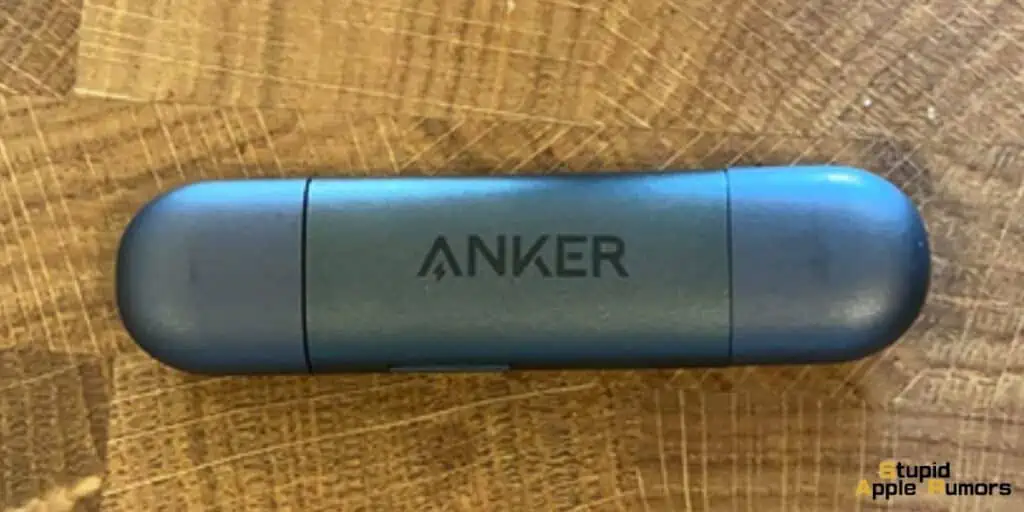
While the adapter is slightly pricier than standalone flash drives, it proves to be a more economical option for users with 512GB or 1TB SD cards, making it a smart choice for those with substantial storage needs. For users with lower capacity cards, standalone flash drives might be a more budget-friendly option.
iDiskk MFI Certified 256GB Photo Stick for iPhone USB C

The iDiskk MFI Certified 256GB Photo Stick is a versatile and multi-platform storage solution designed for seamless compatibility with a wide range of devices, including those using USB-A, USB-C, Lightning, or micro-USB connections.
The compact and portable design resembles a mini-dongle stick, allowing users to effortlessly switch between different devices and platforms as needed.

With an ample 256GB of storage capacity, the iDiskk Photo Stick offers substantial space for storing photos, videos, documents, and other media files.
Being MFI (Made for iPhone/iPad/iPod) certified, users can trust the device’s compatibility and reliability with Apple products. This certification ensures a seamless and error-free connection with iOS devices, providing peace of mind for users in the Apple ecosystem.
Best Flash Drives for Backing Up iPhone
PNY Duo Link Flash Drive – 4.5/5

The PNY Duo is an extremely compact flash drive that’s compatible with iPhones and iPads. Not only does it have the ability to back up all your personal data, it also doubles as a portable charging device that you can use to charge your iPhone while transferring data.
Like most flash drives, I found the PNY Duo to be pretty fast and there’s even a multi-functional app that can be downloaded from the App Store.
I found that the app enhances the overall user experience and when it’s installed on the iPhone, it automatically saves photos and videos directly onto the flash drive, thereby saving internal storage memory.
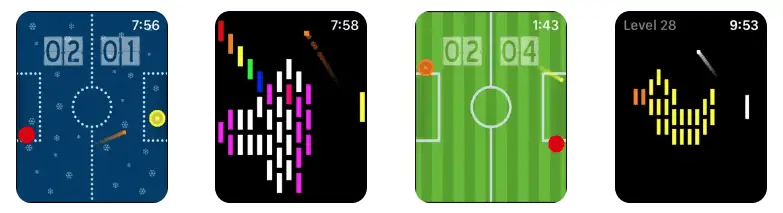
The PNY Duo supports multiple file formats such as TXT, DOC, PPT, MP3, WAV, M4R, JPG, JPEG, GIF, TIF, PNG, WMV, AVI, MKV, and MP4, so it can store practically anything regardless of the file format.
It’s compatible with all iOS devices running ver. 8 and above including iPads such as the Air, Mini, and Pro. Currently, only the 128GB variant is available and this will set you back a measly $40 on Amazon.
Pros
- Doubles as a charger and flash drive
- Works with nearly all file formats
- Cheap and affordable
Cons
- Speeds are decent but not as fast as some of the other flash drives on this list
SanDisk iXpand USB Drive – 5/5

SanDisk is one of the largest names in portable storage products like memory cards, USB drives, and more. And I am not surprised that they make one of the best, if not the best flash drives for backing up iPhone as well.
I have used many SanDisk flash drives in the past and the SanDisk iXpand USB Drive is special, as it comes with two connectors, one USB-A connector, and a Lightning connector. The USB A connector can be used for your laptops, desktops, and more while the Lightning connector is present so that you can use it with devices like your iPhone and iPad.
With the SanDisk iXpand USB Drive you can make high-speed transfers thanks to USB 3.0 technology. It is a plug-and-play USB drive which makes it very convenient to use. The design is also simple and portable making it easy to use and store it safely.
The SanDisk iXpand USB Drive is compatible with all iPhones since the iPhone 5 and with all iPads released after 2015. You can get it in storage options starting from 32 GB up to 256 GB. And the best part is its reasonable price making it a great deal.
Pros
USB 3.0 for fast transfer speeds
Unique practical design
Cons
None
iDiskk MFi Certified Flash Drive – 4.5/5
If you want one USB drive for all your devices then look no further than the iDiskk Apple USB Drive. This unique USB drive comes with four input connectors.
The iDiskk MFI Certified Photo Stick comes with a Lightning port for iPhones and iPads, and a Micro USB connector for older Android devices. It also comes with a USB-C connector for newer Android devices, desktops, and laptops, and a USB-A port for laptops and desktops.
The iDiskk app for mobile devices like smartphones and tablets makes backup easy with automatic backup of photos and videos from your iPhone. I liked how I can use the USB Drive as media storage and watch movies and listen to songs right from the USB drive with compatible devices.
The iDiskk MFI Certified Photo Stick supports USB 3.0 technology making it extremely fast when it comes to transferring files. As the name mentions this USB drive is MFI certified making it a product that is officially supported by Apple.
The iDiskk MFI Certified Photo Stick comes in storage sizes of 64, 128, 256, and 512 GBs giving you ample storage for all your photos, videos and music too. To top it off, iDiskk offers a 24-month warranty which is one of the best in the business. It is one of my favorite drives for its unique design and compatibility.
Pros
Password encryption
Multi-device compatibility
Cons
Expensive
Eatop USB 3.0 Flash Drive – 4.5/5
The Eatop USB 3.0 Flash Drive is an affordable yet versatile USB drive that supports multiple devices thanks to its 2 connectors as well as the included adapter. The design and build quality of this device are worth mentioning as it comes with a cool, unique design and is made from Zinc alloy for durability.
The Eatop USB 3.0 Flash Drive comes with 3 USB ports. a USB-A port for laptops and desktops, a Lightning port so that you can use it with iPhones and iPads, and a USB Type-C adapter for Android devices.
I liked the free Eatop app that you can download to your iPhone, this app allows you to encrypt the drive with a password or Touch-ID so that all your backed-up data will remain safe.
The app also allows you to click photos and record videos and back them up directly to the drive. This makes backing up extremely easy.
This drive supports up to 80 MB/s read speeds and 30 MB/s write speeds, making it fast. Apart from all these amazing features, the Eatop USB 3.0 Flash drive costs under 25 dollars for 512 GBs of storage space is just mind-blowing.
And the drive thanks to its amazing build quality, Eatop offers 24 months warranty giving you peace of mind in the long run.
Pros
Premium Aluminum body
Affordable high capacity drives
Cons
None
Apple Certified iDiskk Flash Drive – 4/5

This Apple-certified flash drive from iDiskk is very similar to the previous 4 in 1 iDiskk drive. The main difference is that this is a 2 in 1 drive and the design. If you want a no-nonsense storage/backup drive for your iPhone, this should be on top of your list.

The Apple Certified iDiskk Flash Drive offers the same features as the iDiskk MFi Certified Flash Drive (4 in 1). It comes with an app that allows for an automatic backup of photos and videos. The app also offers encryption of the drive to make it safe in case of theft or loss.
The Apple Certified iDiskk Flash Drive is USB 3.0 and makes it speedy when it comes to transferring files. You can also watch movies directly from the drive on your iPhone. It comes in the same storage variants of 64, 128, 256, or 512 GB.
So if you are looking for a more conventional-looking USB Flash drive that also supports iPhones and iPads then this is a great option. It also offers 24 months of warranty which is more than the 4 in 1 model. And since it is Apple certified you can expect it to work seamlessly with your iPhone making it one of the best flash drives for backing up iPhone.
Pros
Drive encryption through an app
Apple-certified flash drive
Cons
Expensive
Sunany Flash Drive – 4/5

The Sunany Flash Drive is an affordable versatile flash drive with multi-device support. If you want a robust flash drive to back up files of your iPhone then this is an excellent choice. It comes with many useful features that make it one of the best flash drives for backing up iPhone.

The Sunany Flash Drive features a USB-A port, a lightning port, and a USB-C adapter too. This means you can use this flash drive with iPhones, iPads, laptops, desktops, and Android devices too. It also uses USB 3.0 technology so you can experience up to 80 MB/s read speeds and up to 40 MB/s write speeds.
The Sunany Flash Drive also allows you to open pics, play music and videos straight from it when connected to an iPhone. Along with this, you get excellent security in the form of file-based encryption or whole drive encryption making it very secure. the app allows you to directly back up videos and photos taken using it.
Overall, the Sunany flash drive is excellent, with an excellent feature set in a frosted aluminum casing and slide-out design. It supports almost all USB devices and offers useful features like security, backup, high-speed transfers, and more. All of this including the affordable price makes this one of the best flash drives for backing up iPhones.
Pros
One-click backup
Direct share to social media
Cons
Flimsy
How to Choose the Right Flash Drive for your iPhone
Compatibility – There are a couple of things you should consider such as the device’s compatibility and if the flash drive is going to work with your iPhone model. Some flash drives even have their own proprietary software and some require additional drivers.
Before picking up a flash drive for your iPhone, make sure you read the description on the box or what’s given by the manufacturer and see if it’s something you can work with.
Capacity – Next, consider the capacity of the flash drive and your personal requirements. iPhone flash drives come in different sizes and you can get sizes ranging from 32GB all the way to 512GB and some can support even 1TB as well.
Consider your needs and if you’re going to save/transfer only small documents and files then stick to a flash drive of lower capacity, but if you’re going to save photos and videos then something over 128GB will be your safest option.
Additional Features – Some flash drives come with additional features such as security protection and can automatically backup your data right off the iPhone. Apart from this you should also consider the design and choose something that’s flexible enough if you’re going to carry it around all the time.
Best Flash Drives for Backing up iPhone – Conclusion
The best flash drives for backing up iPhone need to tick a few boxes like performance, compatibility, security features, capacity, and cost. The above flash drives tick all these boxes.
If you want the most reliable one something like the SanDisk or the Apple Certified iDiskk Flash Drive. You can get high-capacity drives like Eatop USB 3.0 Flash Drive and Sunany Flash Drive for affordable prices. And finally, if you want a versatile, unique flash drive, the iDiskk MFi Certified Flash Drive is a great option.
Like always, regardless of which one you choose from this list you will be happy as these are the best flash drives for backing up iPhone.
Benefits of using a flash drive for backing up iPhone
Backing up your iPhone using a flash drive lets you keep a copy of your files safe and easily accessible when you need it. While cloud storage is a good option, it can be costly and you will need internet access at all times. With a flash drive, it is simpler and safer too.
iPhones have limited storage, and the storage cant be expanded with a micro SD card either which is a bummer, but it is what it is. With how expensive cloud storage can be, the cheaper alternative would be to get a flash drive to back up your iPhone.
Tips while using a flash drive to back up your iPhone
Here are some tips that you should know when backing up your iPhone using a lash drive
- Make sure that you have the flash drive encrypted with a password.
- Use the automatic backup feature if it is available.
- Keep the Flash Drive in a safe and easily accessible place.
How to Connect a Flash Drive to your iPhone?
You can connect the flash drive to your iPhone by plugging the lightning/USB-C jack into the iPhone. In order for the flash drive to function the right way you should also download the software (if any) from the App store.
Best Flash Drives for Backing up iPhone – FAQs
Can I upload a backup of an iPhone to a flash drive?
Yes, you can but not directly. You will have to create a backup of your iPhone using iTunes on your computer and then you can store it on a flash drive. You can directly backup files from your iPhone to flash drives using the above products.
How do I transfer photos from my iPhone to a flash drive without a computer?
You can do this by buying a flash drive that uses a Lightning connector. You can connect these drives to your iPhone directly and transfer photos, videos, and even files to them. The above list has some of the best flash drives for backing up iPhone.
Also Read:
7 Best Stands to Charge iPhone and Apple Watch Together
SanDsk iXpand

check out the list of best flash drive for backing up iPhone.
Product SKU: FUI2R32582679
Product Currency: USD
Product Price: 32
Price Valid Until: 2022-10-20
Product In-Stock: InStock
5
Pros
- USB 3.0 for fast transfer speeds
- Unique practical design
Cons
- None


