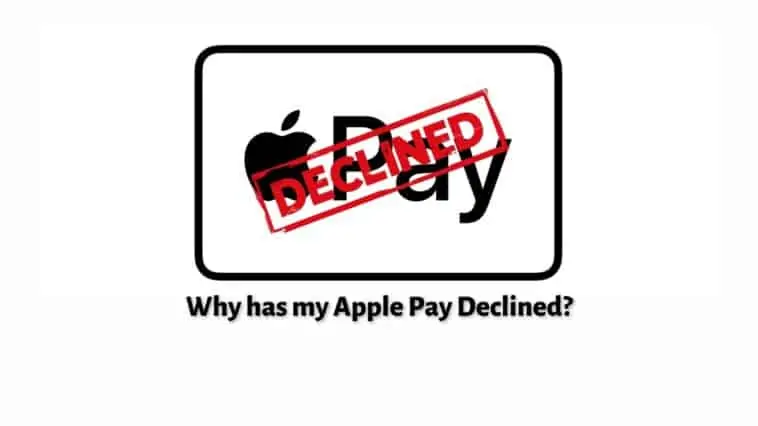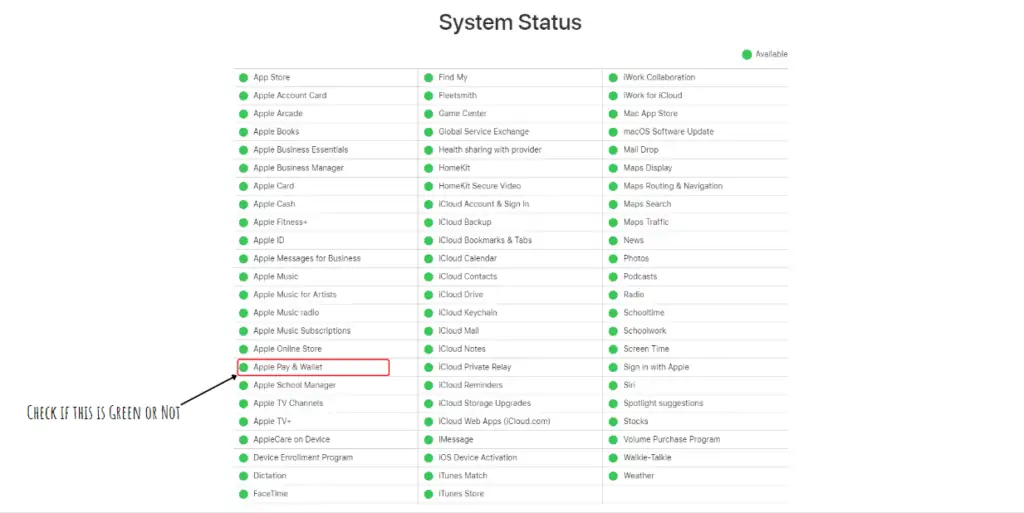Facing issues when it comes to payments on Apple Pay? This guide on why has my Apple Pay declined will explain why you are facing these issues and how to resolve them.
Apple Pay is a quick and simple way to make payments, withdraw cash, and more using your iPhone, iPad, and Apple Watch. But it can be frustrating when your Apple Pay payment gets declined. You may be wondering why has my Apple Pay declined, and this article will provide you with the answers.
There are multiple reasons why your Apple Pay payment can get declined, read on to know about them and how to fix them if you are facing the same issues.
Related: How to use Apple Cash on Amazon?
Why has my Apple Pay Declined?
Table of Contents
The following are some potential explanations for the transaction’s decline even though the digital card is still shown in the Apple Wallet:
- A temporary lock has been placed on your physical card.
- Insufficient funds are available on your card or in the transaction account to complete the transaction.
- The terminal has received an improperly entered card PIN.
- Contactless payments are not supported by the terminal.
What is Apple Pay?
Apple Pay is an Online Payment System that is similar to Google Pay or Samsung Pay. Apple Pay allows you to make payments, withdraw cash, and more on the go with your iPhone. You can add debit and credit cards to Apple Pay so you can access your money from it.

Apple Pay is a closed Online Payment System and so like other closed systems it only works with supported vendors and banks. Apple Pay is only available for iOS users.
Apple Pay has features like Contactless Payment, NFC, and more. And when it comes to payment authentication, Apple Pay allows biometrics like Touch ID and Face ID along with PINs. It has privacy and security features to keep your money safe.
Why has my Apple Pay Declined?
Since Apple Pay is an Online Payment System that works with credit or debit cards, it has the chance to not work perfectly. Sometimes both online systems or debit/credit cards have issues that can lead to declined payments.
A declined payment means your payment wasn’t processed and this can be caused due to several reasons. Apple Pay like any other payment system can have its issues as well and can decline payments.
So if your Apple Pay payment was declined for some reason and you were wondering why then this article on why has my Apple Pay declined will help you out. You will get to know the reasons and possible fixes for declining Apple Pay payments. Read on to know more.
Poor Connection – Poor connection is one of the most common reasons for failed transitions when it comes to Online Payment Systems like Apple Pay. A poor connection from your end (device), Apple Pay servers, or the recipient’s servers. While you can’t control Apple’s or the recipient’s servers, make sure that your connection is always strong when making Apple Pay payments.

Card Declined – Sometimes the card information you provided to Apple Pay may have been wrong and this could be a reason why Apple Pay payment gets declined. There is also a chance that your card is past your validity date and so the payment may have been declined.
If you are using Family Sharing and have Family Sharing turned on for Apple Pay, then the family organizer should make sure all the payment methods and billing information are up to date.
Insufficient Funds or Transaction Limits – Apple Pay works with debit and credit cards, so if you don’t have enough money or have hit the transaction limit, then you won’t be able to use the cards for Apple Pay. You will have to wait for the limit to be lifted or add money to your bank account so that you can use it for Apple Pay.
Other Causes – If you are paying using your debit card to withdraw cash or pay online, then there is a chance you have entered the wrong PIN. If you are doing a contactless payment then make sure to hold your device correctly over the terminal to make a successful payment.
The above are some of the reasons why has my Apple Pay declined. If you are someone facing these issues, then you might wonder what happened. If you are wondering what happens when a payment gets declined and if you should be worried about anything, then continue reading. The next section will cover what happens when an Apple Pay payment gets declined.
What happens when Apple Pay Payment gets Declined?
When your Apple Pay transaction/payment gets declined, there are a few things that can happen. You will get notified about the failed transaction and you can see the same in the Wallet app on your iPhone.

When a payment gets declined, most of the time the money has not left your bank account yet. You will get notified whether any money was deducted from your account or not, or you can even check your balance to make sure.
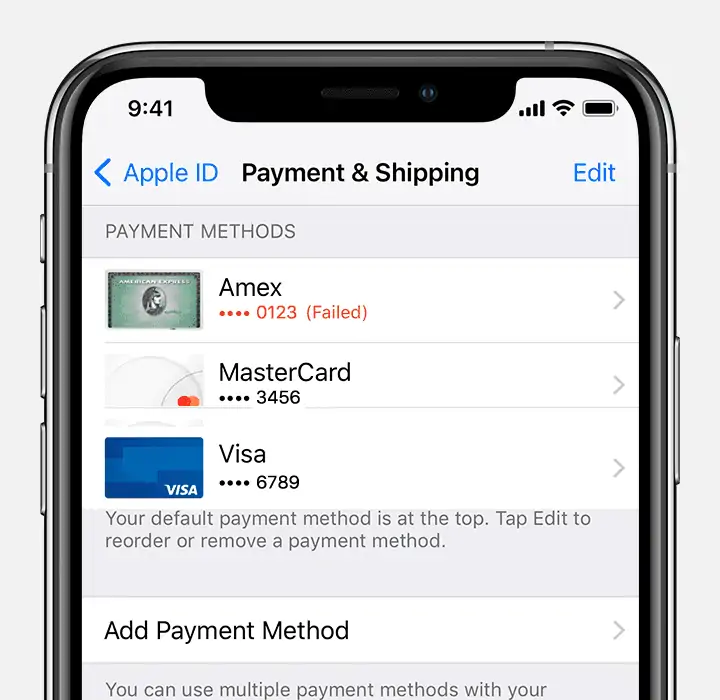
Sometimes, when the payment fails there is a chance that your money has left your account but hasn’t reached the recipient. In such cases, you will get a refund automatically. The refund can get processed immediately or take a few days. It’s best to wait and see.
In case you don’t get a refund, you don’t have to panic, as you can contact Apple Pay customer care to get your refund. A failed payment is a payment that didn’t go through, and this can be caused due to any of the reasons listed in the previous section, but there are things you can do to make sure your payment is successful.
What to do when Apple pay has Declined?
There are many fixes that you can try to get your Apple Pay working correctly. And sometimes there are no solutions for example when Apple Pay or the recipient’s server is down. But here are some of the things you can do when your Apple Pay payment/transaction is declined.
Firstly, you need to find out what is causing these problems with your Apple Pay payment. You can check the reasons why has my Apple Pay declined above, if the reason is listed you can check for the appropriate solution below, if not you can try these solutions below.
Check your Connection – If your internet connection is stable, there is a good chance that your Apple Pay payment will get declined. To reset your iPhone’s internet connection, you can toggle Airplane mode between on and off, or restart your iPhone and maybe even try updating your iPhone for the best connection.
Sometimes the problem can be with Apple’s or the recipient’s servers, in which case you have to wait before trying again to pay. You can check if Apple’s servers are available by going to Apple’s System Status page.
Add a new payment method to use – Sometimes the issue could be with your current payment method, so adding a new payment method might work. To add a new payment method to Apple Pay, follow these steps,
On iPhone, iPad, or iPod
Step 1 Open the Settings app on your iPhone.
Step 2 Tap on iTunes & App Store.
Step 3 Tap on your Apple ID, and then tap on View Apple ID.
Step 4 Enter your Apple ID password if asked.
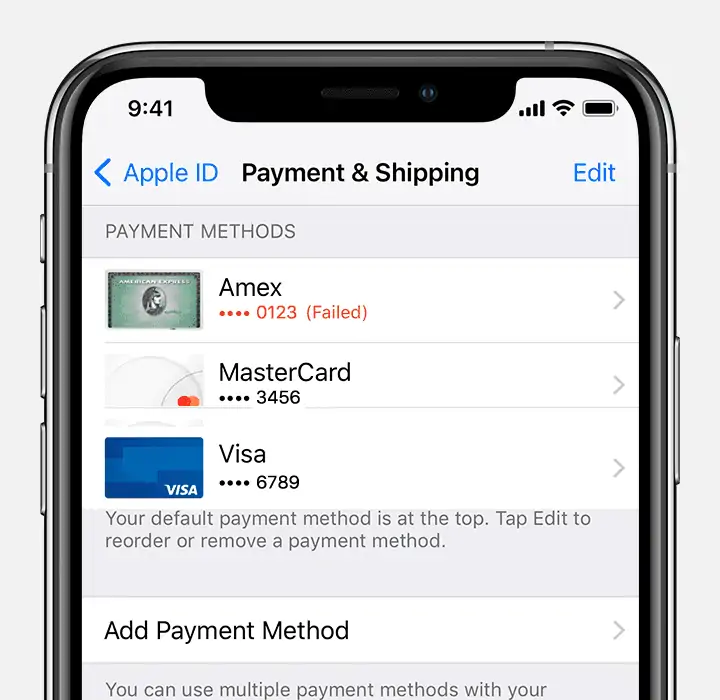
Step 5 Tap on Manage Payments, and then tap on Add Payment Method.
Step 6 Now enter the details of your new payment mode.
Step 7 Tap on Done in the top right.
On Macs or PC
Step 1 Open iTunes on your Mac or PC.
Step 2 From the menu bar, go to Account and then click View My Account.
Step 3 Enter your Apple ID password if asked.
Step 4 Under Apple ID Summary, click on Manage Payments.
Step 5 Click on Add Payment.
Step 6 Now, choose the payment method you want to add and enter the details.
Step 7 Click on Done in the bottom right.
Change or Update Payment Information – Wrong or outdated payment information can lead to declined Apple Pay payments, so make sure you have given the correct payment information for Apple Pay to work smoothly. To change or update your payment information, follow these steps,
On iPhone, iPad, or iPod
Step 1 Open the Settings app on your iPhone.
Step 2 Tap on your name in the Settings app.
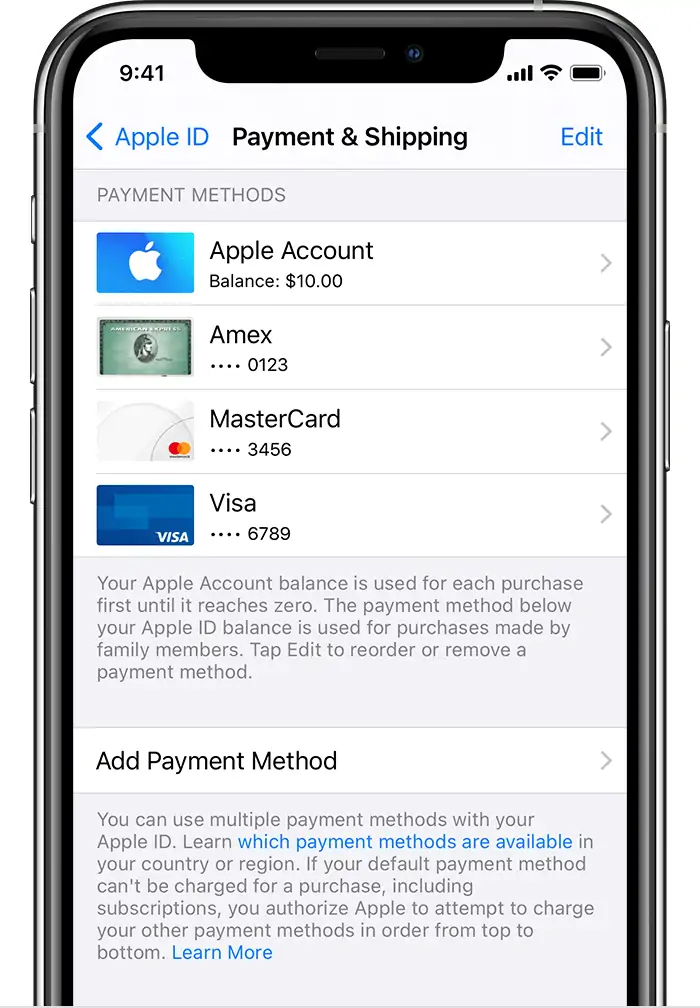
Step 3 Now, tap on Payment & Shipping. When prompted, enter your Apple ID password to sign in.
Step 4 Now, check if the payment method just below the Apple Account Balance is working. Because when your Apple Account Balance is 0, Apple will deduct the amount from the second payment method below the Apple Account Balance.
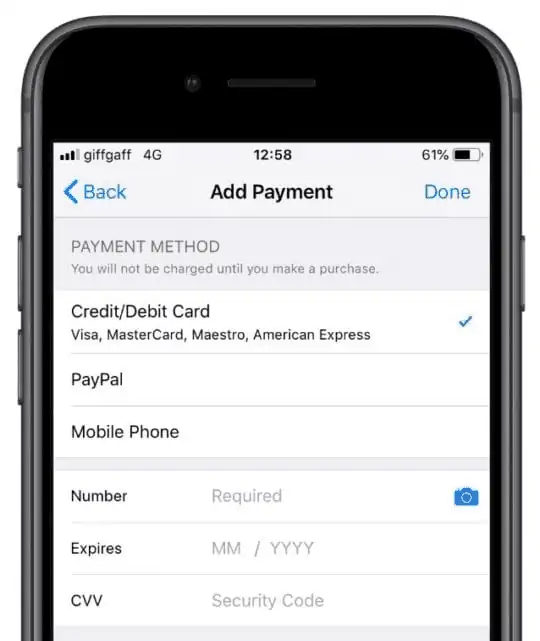
Step 5 Tap on Add Payment Method, to add a new payment method. Or select the Payment Method that you want to update, and edit the details. Details like Name, Card Number, and more are easy to get wrong so make sure you type all the details correctly.
Step 6 You can also delete a payment method if needed, to delete, hit the Edit button on the upper-right corner, and Delete it.
Step 7 You can also reorder the Payment Methods if you want to, tap on Edit, and use the three grey-colored lines to rearrange.
On a Mac or PC
Step 1 Open iTunes on your Mac or PC.
Step 2 From the menu bar, go to Account and then click on View My Account.
Step 3 Here, enter your Apple ID password if asked.
Step 4 Under Apple ID Summary, click on Manage Payments.
Step 5 Click on Edit next to your payment method.
Step 6 Update your Card Number, Expiry Date, CVV, and Billing details.
Step 7 Click on Done in the bottom right.
Check Transaction Limits – Banks are known to place limits on credit cards and debit cards when it comes to daily transactions and more. In such cases, if the Apple Pay payment you are trying to make is higher than the allowed limit, then your payment will get declined. So be sure to operate within the limit.
Check with Card Issuer – If you can resolve the issue, then you can contact your bank or card issuer and ask them to clarify why your payment is getting declined. Sometimes, only online payments may not be working while the card can work at local shops. So ask the issuer for possible solutions.
Check your Purchase History for unpaid purchases – If you have any unpaid purchases in your account, you won’t be able to purchase new content or apps using Apple Pay. Unpaid purchases can be a reason why your Apple Pay payments are getting declined.
So check if have any unpaid purchases and get them resolved. To check for unpaid purchases, follow these steps,
On iPhone, iPad, or iPod
Step 1 Open the Settings app on your iPhone.
Step 2 Now, select iTunes & App Store.
Step 3 Tap on your Apple ID, then tap View Apple ID.
Step 4 Enter your Apple ID password if asked.
Step 5 Now, scroll down and tap on Purchase History.

Step 6 Here, you can see unpaid purchases listed under Pending.
On Mac or PC
Step 1 Open iTunes on your Mac or PC.
Step 2 From the menu bar, go to Account and then click on View My Account.
Step 3 Enter your Apple ID password if asked.
Step 4 Now, scroll down to Purchase History and click on See All.
Step 5 Here, you can see unpaid purchases listed under Pending.
These are all the fixes for the Why has my Apple Pay Declined issue? If you still can’t make payments then you have to contact Apple or your Bank for more information.
Simple fixes that you can try when Apple Pay is Declined
These are some basic fixes/things you can check if your Apple Pay translation gets declined.
- Check Battery Life on your device.
- Check with the Store and ask for a different reader.
- Remove the case on your device, it can interfere with getting a good connection to the reader.
- Use a credit card instead of a debit card.
- Check your Apple Pay Settings.
- Set up Face ID or Touch ID properly on iPhone.
- Make sure you are Signed in to iCloud.
- Troubleshoot Your Device (Restart, Reset, Update).
- Call Your Bank.
Why has my Apple Pay Declined? – Conclusion
Apple Pay is one of the easiest and most convenient ways to make payments using your iPhone, iPad, or Apple Watch. But like pretty much anything, it is not perfect. And while Apple might not have much to do with it, other factors can cause issues with Apple Pay.
Card details and payment information that is wrong and can cause issues with Apple Pay payment. Connectivity issues can also lead to your payment getting declined. But for most of these issues, there are solutions as I have mentioned above.
Apple Pay is a safe and secure way to pay, so if you are facing any issues with payments using Apple Pay, I hope this guide on ‘why has my Apple Pay declined’ has helped you.
What to do if you see an unexpected charge?
If you see an unexpected charge on your Apple Pay, you can request a refund but you must have paid for the purchase first. You can also cancel a subscription if you were charged for it without your notice or if you don’t want to continue it. Read our why has my Apple Pay Declined guide to know more.
How to Request a Refund
If you see an unexpected purchase made from your Apple Pay account, you can request a refund if it’s eligible. These are mostly for purchases made on the App Store. Follow these steps to request an Apple Pay refund,
Step 1 Open and sign in to reportaproblem.apple.com on any browser.
Step 2 Tap or click on the I’d like to, then select Request a refund.
Step 3 Now select the reason for the refund and then tap or click on Next.
Step 4 Choose the app, subscription, or item you want a refund from, and then select Submit.
If you are not able to request a refund on reportaproblem.apple.com, then,
- If the charge is still pending, then you won’t be able to request a refund yet. You can place a request after the charge goes through.
- If there is an unpaid order, then pay for that order first before you request for a refund.
- If you don’t know why you were charged, then check your family members’ purchases. If you are the family organizer, then in the Settings app, tap or click the Apple ID button, then select All. All the purchases charged to your family account will appear.
How to cancel a subscription on your iPhone
If there is a subscription that you don’t remember signing up for, then you can cancel it. If you have unpaid dues for the subscription, your Apple Pay transactions might get declined. So, make sure you have paid your dues, and you can cancel the subscription as well by following these steps,
Step 1 Open the Settings app on your iPhone.
Step 2 Tap on your name.
Step 3 Now, tap on Subscriptions.
Step 4 Tap on the subscription that you want to cancel.
Step 5 Now, scroll down and tap on Cancel Subscription. If there is no Cancel button then the subscription is already canceled.
Which Countries And Regions Have Apple Pay?
Apple Pay is a popular online payment system, but it’s only available in selected regions and countries. You can check out below where you can use Apple Pay.
- United States
- South Africa
- Australia
- China
- Hong Kong
- Japan
- Kazakhstan
- Macao
- New Zealand
- Singapore
- Taiwan
- Europe (Austria, Belgium, Denmark, and other European Countries)
- Brazil
- Mexico
- Israel
- Saudi Arabia
- United Arab Emirates
- Canada
What Does Declined Apple Pay Payment Mean?
If you received an email stating your payment has been declined, it means that the bank was unable to process it using Apple Pay. This could be due to insufficient funds in your bank account to pay. You will have to add money and try again. Read our guide on why has my Apple Pay declined to know more.
Also Read: