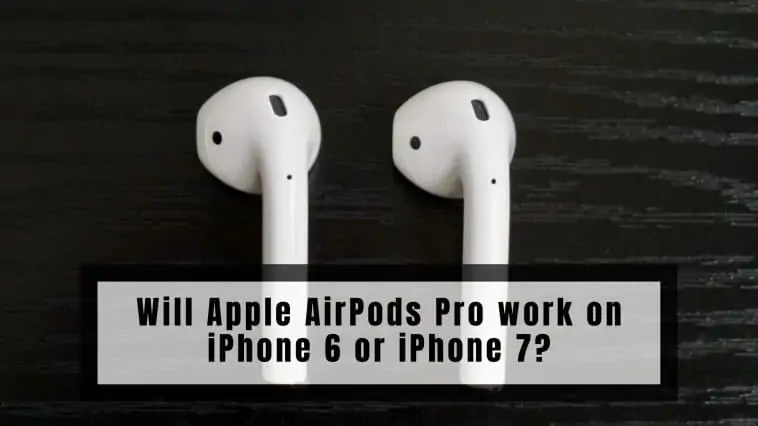I have been getting a lot of questions from people I know, and the question is: Will Apple AirPods Pro work on iPhone 6 or iPhone 7? While I don’t own an iPhone 6 or 7 anymore, some of my friends and family do.
So, to answer this question in the best possible way, I borrowed an iPhone 6 and an iPhone 7 and tested them with my AirPods Pro. And while both phones do work, it is not a simple answer. So, Will Apple AirPods Pro work on iPhone 6 or iPhone 7?
Read on to know what works and what doesn’t work with the respective iPhones as the AirPods Pro are loaded with features and only a few devices support all of them.
Related: Will there be an iPad with Wireless Charging?
After having reviewed all of Apple’s official documents and referring to our credible sources; my team and I found that:
The Apple AirPods Pro does not work with the iPhone 6 as this smartphone cannot be updated to iOS 13.2, which is essential for the smooth functioning of the AirPods Pro. However, the first edition of the AirPods works just fine. Additionally, the AirPods Pro works on the iPhone 7 as it supports iOS 13.2.
Check out the Latest AirPods Pro Here!
Will Apple AirPods Pro work on iPhone 6 or iPhone 7?
Table of Contents

AirPods Pro Compatibility
There are 3 versions of Apple AirPods, these are the regular AirPods, the more premium in-ears AirPods Pro, and the excessive over-ear headphones AirPods Max. And the official list of supported iPhones is,
| Compatibility | ||
| iPhone Generation | AirPods | AirPods Pro |
| iPhone 12 | iPhone 12 Mini iPhone 12 iPhone 12 Pro iPhone 12 Pro Max | iPhone 12 Mini iPhone 12 iPhone 12 Pro iPhone 12 Pro Max |
| iPhone 11 | iPhone 11 iPhone 11 Pro iPhone 11 Pro Max | iPhone 11 iPhone 11 Pro iPhone 11 Pro Max |
| iPhone XS | iPhone XS iPhone XS Max | iPhone XS iPhone XS Max |
| iPhone X | iPhone XR iPhone X | iPhone XR iPhone X |
| iPhone 8 | iPhone 8 iPhone 8 Plus | iPhone 8 iPhone 8 Plus |
| iPhone 7 | iPhone 7 iPhone 7 Plus | iPhone 7 iPhone 7 Plus |
| iPhone 6 | iPhone 6s iPhone 6s Plus iPhone 6 iPhone 6 Plus | iPhone 6s iPhone 6s Plus |
| iPhone SE | iPhone SE (2nd generation) iPhone SE (1st generation) | iPhone SE (2nd generation) iPhone SE (1st generation) |
| iPhone 5 | iPhone 5s |
Check out the Latest AirPods Pro Here!
Will the Apple AirPods Pro work on the iPhone 6?

Apple’s iPhone 6 is one of the most popular phones ever made and it is still widely used by many thanks to Apple’s excellent build quality and software support for its phones.
I have friends who are still using iPhone 6, and they are the ones who asked me this question if iPhone 6 supports AirPods. They were looking for an upgrade to good quality wireless earphones and wanted the AirPods Pro.
If you are looking for a short answer, then yes AirPods will work with iPhone 6. And by work, I mean that you can connect AirPods to your iPhone 6 and get listening to music. And if that’s all you need, good music quality, go ahead and get a pair of AirPods for your iPhone 6.
There is a long answer and it is important to know if you are on the verge of purchasing a new pair of AirPods for your iPhone 6. And this starts with the supported devices list. If a device is not listed on it, then there is a good chance it won’t work well.

If you are someone looking to buy the regular AirPods for your iPhone 6, go ahead and do it, you are in for a treat as the regular AirPods are a great set of earphones for the price.
But if you are someone who is looking to buy a pair of AirPods Pro, I would advise against it if you have only got an iPhone 6 because there is a significant cut in features.
You can still buy them if you are on the verge of getting a new iPhone or your iPhone 6 is just a secondary device because the AirPods Pro will work with iPhone 6 albeit a lot of features will be stripped down.
One of the reasons the iPhone 6 doesn’t support all of the features of AirPods like Audio sharing is because it can’t be updated to iOS 13.2.
You will see why I advise against getting the AirPods Pro if your only device is the iPhone 6. Let’s get to what works and what doesn’t if you use AirPods Pro with the iPhone 6. Check out do AirPods work with iPhone 7.
Check out the Latest AirPods Pro Here!
What Works
You can use AirPods Pro with your iPhone 6 as wireless earphones and enjoy high-fidelity music. AirPods Pro sound better than the regular AirPods so if you want better sound reproduction, you can use them with iPhone 6 for the same.
And if you are confused as to how to connect AirPods Pro to your iPhone 6, follow these steps and it will work:
- Make sure Bluetooth is enabled on your iPhone 6. You can do this by navigating to “Settings -> Bluetooth -> Use the switch to toggle on Bluetooth.”
- Now open and take the AirPods Pro out of the charging case. Now the AirPods will connect to your iPhone 6 and a pop-up will appear and you just have to confirm the connection.
- If there is no pop-up notification, you can pair your AirPods Pro manually by searching for them in the Bluetooth setting on your iPhone. This is similar to connecting any Bluetooth to your iPhone.
And voila you can now enjoy high-quality music on your new AirPods Pro right from your iPhone 6. Just don’t expect all features to work. And speaking of what doesn’t work, all the features cut to make the AirPods Pro a regular AirPods, just with a better design, better sound production, and a higher price tag.
Check out the Latest AirPods Pro Here!
What Doesn’t Work
Features like Active Noise Cancellation, which blocks out all external audio and Transparency Mode, which amplifies background surrounding sounds to help you are absent if you use iPhone 6 with AirPods Pro. Another awesome that won’t work with iPhone 6 is spatial audio, which takes video and movie watching experience to a whole new level.
There is something you have to know about this pairing between the iPhone 6 and AirPods though and that is the iPhone 6 won’t support the Audio Sharing feature of both the regular AirPods or the AirPods Pro. While it is not a feature everyone will use, it is still a cool feature.
You can share audio to supported AirPods, or Beat’s headphones straight from your iPhone or iPad. But you are out of luck if you want to do it with an iPhone 6. The reason iPhone 6 doesn’t support this is not a software limitation but a hardware one.
Audio sharing requires Bluetooth 5.0 and sadly at the time of iPhone 6’s release, there was no Bluetooth 5.0 yet.
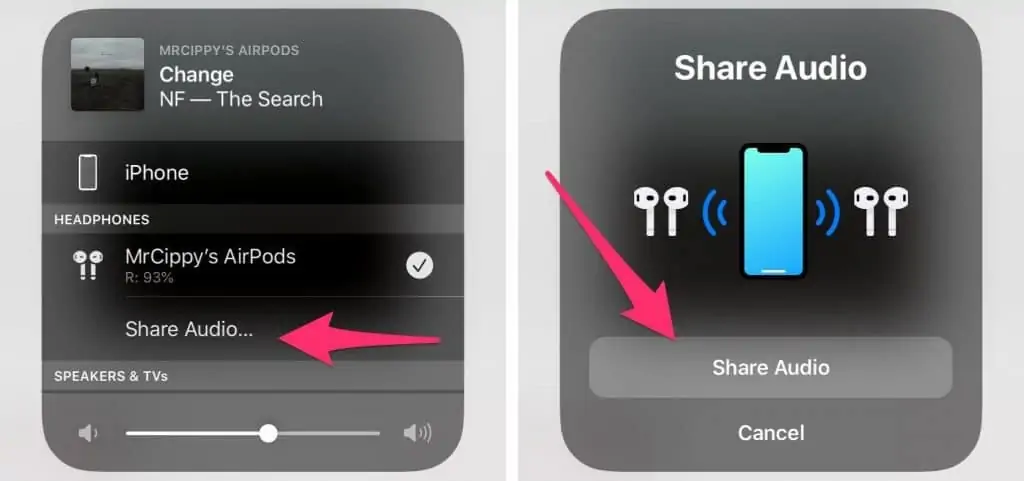
This is why I would recommend this only if you are planning to upgrade your iPhone soon or if you got the AirPods Pro as a gift. You will miss out on some excellent features like noise cancellation that make the AirPods Pro worth it over the regular AirPods.
If you are upgrading to a more recent iPhone or if your iPhone 6 is just a secondary device, then just get the AirPods that make the most sense to you.
Check out the Latest AirPods Pro Here!
Will the Apple AirPods Pro work on the iPhone 7?

Now, let’s see if the iPhone 7 works with all the AirPods. On Apple’s website, the iPhone 7 is a supported device for all three versions of AirPods. This means that iPhone 7 will work with the AirPods and the AirPods Pro.
iPhone 7 supports all the features of AirPods Pro and even the AirPods Max, except one feature. So, let’s see what works when an iPhone 7 and AirPods Pro are paired and what doesn’t. Check out our entire “Will Apple AirPods Pro work on iPhone 6 or iPhone 7?” guide for all the details.
Related: Best Fake AirPods Pro
What Works
Features like noise cancellation, and transparency mode work unlike the iPhone 6. And the audio quality is top-notch. Even the excellent and mind-blowing experience of Spatial audio on AirPods Pro works with iPhone 7.
All this is thanks to the software support that the iPhone 7 still gets. And for all these features to work as expected, you will need to update your iPhone 7 to iOS 14 at least. Otherwise, the features will be limited to the same level as that of the iPhone 6.
To update to iOS 14, if you haven’t yet, follow these steps, as it is vital for your iPhone 7 to support all the features of AirPods:
- Make sure that your iPhone 7 plugged into power and connected to the internet.
- Go to Settings App -> General -> Software Update
- Follow the instructions given by your device and the phone will update to the latest iOS software.
Check out the Latest AirPods Pro Here!
What Doesn’t Work
You may be thinking that you can just buy any of the AirPods and they will work well with your iPhone 7, but there is an asterisk, and that is that the iPhone 7 doesn’t support the audio sharing feature. The feature that lets you share audio from your iPhone to multiple earphones from Apple or Beats doesn’t work.
This is not a software limitation but a hardware one similar to that of the iPhone 6. At the time of the iPhone 7’s launch, there was no Bluetooth 5.0, and audio sharing works only with devices that sport Bluetooth 5.0.
AirPod Pro Features
Using AirPods Pro with iOS 10-12, you may not have access to all of the features. You il need iOS 14 or later to take full advantage of them. Check out all the features of AirPods Pro,
- Active Noise Cancellation
- Transparency mode
- Vent system for pressure equalization
- Spatial audio with dynamic head tracking
- Adaptive EQ
- Sweat and water-resistant (IPX4)
- Dual beamforming microphones
- Inward-facing microphone
- Dual optical sensors
- Motion-detecting accelerometer
- Speech-detecting accelerometer
- Force sensor
Will Apple AirPods Pro work on iPhone 6 or iPhone 7? – Takeaway
AirPods Pro is an amazing set of earphones, and in my testing, they worked very well, delivering excellent sound quality, battery life, and reliability. The noise cancellation is one of the best in the industry and the transparency mode is a cool feature.
But anyways, while AirPods are relatively new products, the iPhone 6 and 7 are not. But they are still some of the most popular phones out there. And many owning them would want to get their hands on AirPods Pro for a premium audio experience.
If you are someone who uses the iPhone 6, just get the regular AirPods, but if you are going to upgrade your iPhone 6 to a newer iPhone then get the AirPods Pro if you want to. The iPhone 7 supports all three AirPods and so you won’t go wrong in picking any.
In the end, it all depends on what you want and if you can buy them. Check out our entire “Will Apple AirPods Pro work on iPhone 6 or iPhone 7?” guide for all the details.
Check out the Latest AirPods Pro Here!
AirPods Compatibility list
| AirPods Model | Supported iPhone Models |
| AirPods (1st Generation) | iPhone 5, 5siPhone SE (1st and 2nd Generation)iPhone 6, 6s, 6s PlusiPhone 7, 7 PlusiPhone 8, 8 PlusiPhone X, XR, XS Max, XSiPhone 11, 11 Pro, Pro MaxiPhone 12 Mini, 12, 12 Pro, 12 Pro MaxiPhone 13 Mini, 13, 13 Pro, 13 Pro Max |
| AirPods (2nd Generation) | iPhone 5, 5siPhone SE (1st and 2nd Generation)iPhone 6, 6s, 6s PlusiPhone 7, 7 PlusiPhone 8, 8 PlusiPhone X, XR, XS Max, XSiPhone 11, 11 Pro, Pro MaxiPhone 12 Mini, 12, 12 Pro, 12 Pro MaxiPhone 13 Mini, 13, 13 Pro, 13 Pro Max |
| AirPods Pro | iPhone SE (1st and 2nd Generation)iPhone 6, 6s, 6s PlusiPhone 7, 7 PlusiPhone 8, 8 PlusiPhone X, XR, XS Max, XSiPhone 11, 11 Pro, Pro MaxiPhone 12 Mini, 12, 12 Pro, 12 Pro MaxiPhone 13 Mini, 13, 13 Pro, 13 Pro Max |
| AirPods Max | iPhone SE (1st and 2nd Generation)iPhone 6, 6s, 6s PlusiPhone 7, 7 PlusiPhone 8, 8 PlusiPhone X, XR, XS Max, XSiPhone 11, 11 Pro, Pro MaxiPhone 12 Mini, 12, 12 Pro, 12 Pro MaxiPhone 13 Mini, 13, 13 Pro, 13 Pro Max |
Does AirPods Pro work with iPhone 7?
The AirPods Pro does work with the iPhone 7 and beyond. Of course, you should make sure that the smartphone is updated to iOS 13.2 and beyond to take advantage of all the features like Audio Sharing.
How to pair AirPods Pro with iPhone 6?
Airpods Pro can be connected to your iPhone very easily and works pretty much like Bluetooth earphones. Here’s how to connect your Airpods pro with iPhone 6:
- Switch on your iPhone 6’s Bluetooth
- Flip open the charging case of your Airpods Pro and pick out the earphones.
- You’ll find a pop-up on your iPhone to connect it to the Airpods Pro, tap on connect.
- If you don’t get the pop-up, you need to manually connect by going to the Bluetooth of your iPhone and searching for Airpods on the list.
How to pair Airpods pro with iPhone 7?
Here’s how to connect your iPhone 7 with Airpods Pro:
- Go to your home screen and open your Airpods Pro charging case and hold it next to your iPhone 7.
- You’ll find a pop-up that will ask you to connect the devices. Tap on connect.
- If you have the 2nd gen Airpods Pro and you’ve set up Siri then you won’t have to set it up again for your AirPods. Otherwise, you’ll have to set it up and the instructions will be given to you on your iPhones. Tap on “Done” when you’ve set it up.
How do I get my AirPods Pro to work on my iPhone 6?
To make your AirPods Pro work on your iPhone 6, you’ll need to pair them together. You can do this by switching on the Bluetooth of your iPhone 6 and opening the lid of your AirPods Pro. Click on the pop-up that asks you to connect. Your AirPods Pro will be paired and start working.
FAQs
Is there a big difference between AirPods and AirPods Pro?
The main difference between AirPods and AirPods pro is active noise cancellation and silicone ear tips. So far none of the regular AirPods have had noise cancellation or silicone ear tips for fit. These features make it costlier and better than even the newest AirPods 3rd Gen. Both sound quality and comfort are better with the AirPods Pro.
Do AirPod Pros fall out?
No, at least for most people. Apple specifically developed the AirPods Pro to fit most people’s ears. This along with different sized silicone ear tips should make it hard for AirPods Pros to fall out of the ears. The stem size and weight of AirPods Pros also avoid falling out.
But regardless of all this, they won’t fit for some people, a small minority, and will fall out easily for them. In such cases, the person can invest in some third-party memory foam tips that might offer a better fit.
Is AirPods Pro worth it?
The AirPods Pros are still some of the earbuds you can get for an Apple device. It has everything you need and wants and that is why there haven’t been a set of replacements so far. You get excellent audio quality, amazing noise cancellation, and excellent connectivity and features with Apple devices. Get them if you especially if they go on sale.
Is AirPods Pro comfortable?
Yes, AirPods are easily some of the most comfortable earbuds you can get. They are small, lightweight, and fit well with the included ear tips. And AirPods Pros are even more comfortable if you can get a pair of memory foam ear tips. I even sleep with my AirPods Pro for the noise cancellation.
Should you buy AirPods Pro in 2021?
Yes, they absolutely are. There are no strong rumors about an AirPods Pro upgrade so far yet, so, this is the best earbuds you can get from Apple and for Apple devices right now. They have excellent sound quality, and an amazing set of features, and fit Apple’s ecosystem really well. So if you are planning to get them in 2022, go for it.
Also Read:
Alan Urban is the Editor-in-chief of Stupid Apple Rumours and often proclaims that he’s ” Apple’s number one fan.”
In addition to keeping up with the latest Apple news, he also reviews Apple products and creates user-friendly guides. When not subjecting Apple Devices to crazy stress tests, he’s usually playing games on Apple Arcade