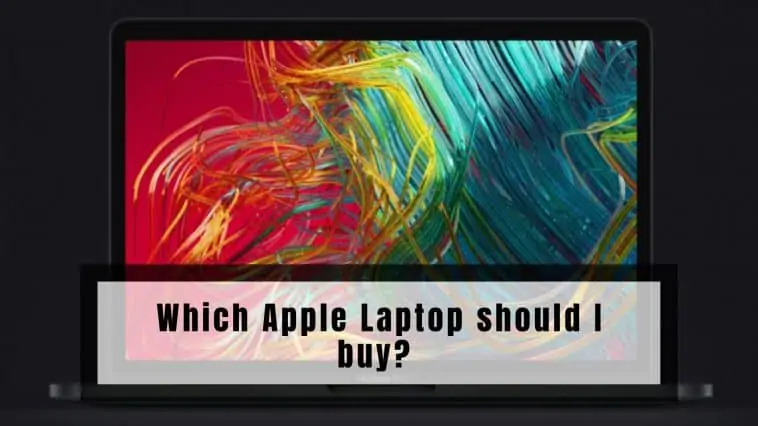If you’re anything like me, you’re probably feeling a bit overwhelmed with all the options out there when it comes to buying a new Apple laptop.
From the MacBook Air to the MacBook Pro, there are so many different models to choose from that it can be hard to know where to start.
But fear not! I’ve done the research and put together a guide to help you figure out which Apple laptop is right for you.
The best Apple Laptop to buy is the M2 Macbook 2023. Featuring a 12-core CPU and a 19-core GPU, this laptop delivers blazing fast performance. It’s equipped with a massive 16-inch Liquid Retina XDR display, a blacklit keyboard with a Force Touch trackpad, multiple in-built sensors and up to 22 hours of battery life per charge. Apple also provides customization options for the M2 MacBook where you can configure it to the M2 Max with 12‑core CPU and 30‑core GPU or M2 Max with 12‑core CPU and 38‑core GPU for even more performance and speed.
Which Apple Laptop Should I Buy
Table of Contents
M2 MacBook Pro (2023)
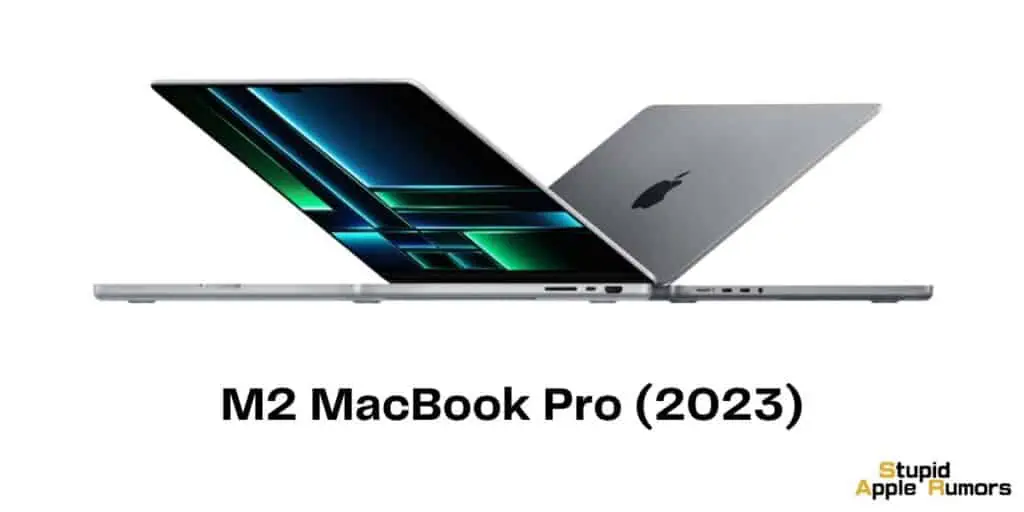
The M2 MacBook Pro was released earlier this year and it’s simply one of the most powerful MacBook’s till date. Starting at $1,999, the performance of the M2 MacBook Pro is too smooth and it handles all tasks without a worry.
Display
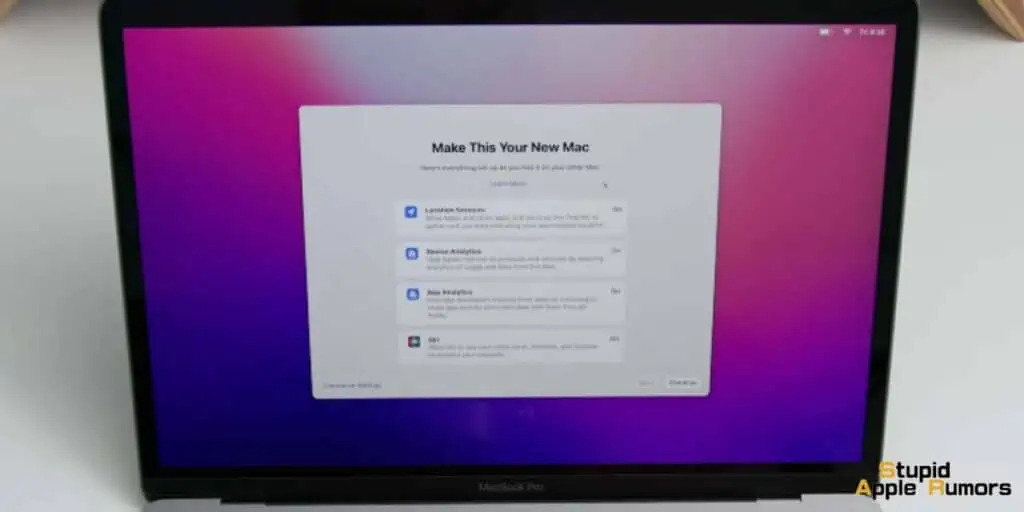
The Liquid Retina XDR display on this MacBook Pro is stunning. With a 16.2-inch diagonal and a native resolution of 3456-by-2234 at 254 pixels per inch, everything on the screen looks incredibly sharp and clear.
The XDR technology gives me a fantastic contrast ratio of 1,000,000:1, which makes the blacks look even blacker, and the bright colors more vivid. The color accuracy is fantastic, thanks to the 1 billion colors and wide color P3 gamut support.
It’s also equipped with ProMotion technology that adapts the refresh rate up to 120Hz, making every swipe, tap, and scroll buttery smooth.
Battery life

The battery life of the M2 MacBook Pro is impressive, to say the least. I can use it for up to 22 hours of Apple TV app movie playback or up to 15 hours of wireless web browsing, which is fantastic.
Even when using resource-intensive applications like Adobe Photoshop or Final Cut Pro, I still get a full day’s worth of battery life.
Performance
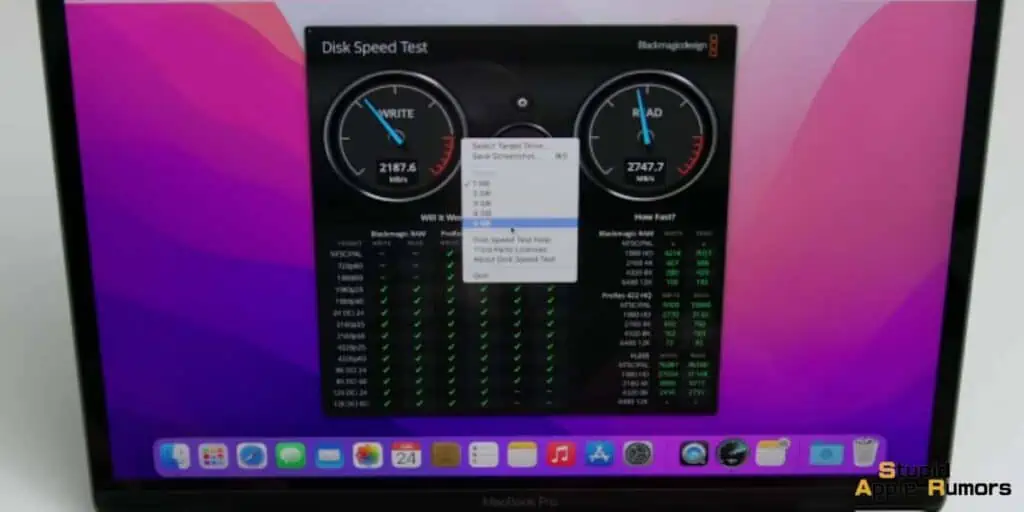
The Apple M2 Pro chip with a 12-core CPU, 8 performance cores, and 4 efficiency cores, paired with a 19-core GPU and 16-core Neural Engine, makes the M2 MacBook Pro one of the fastest and most capable laptops on the market.
The 200GB/s memory bandwidth ensures that even the most demanding applications run smoothly. Whether I’m editing a 4K video, playing a game, or running multiple applications simultaneously, the M2 MacBook Pro handles everything with ease.
The configurable option of M2 Max with a 12-core CPU and 30-core GPU or M2 Max with 12-core CPU and 38-core GPU provides extra flexibility for high-end users.
Build

The build quality of the M2 MacBook Pro is top-notch. It has a robust and durable aluminum chassis that feels solid and premium.
The keyboard feels great to type on and is backlit, making it easy to work in low light. The touchpad is large and responsive, with support for Force Touch and gesture controls.
The MacBook Pro also features Touch ID for fast and secure login, which is incredibly convenient.
M2 MacBook Air (2022)
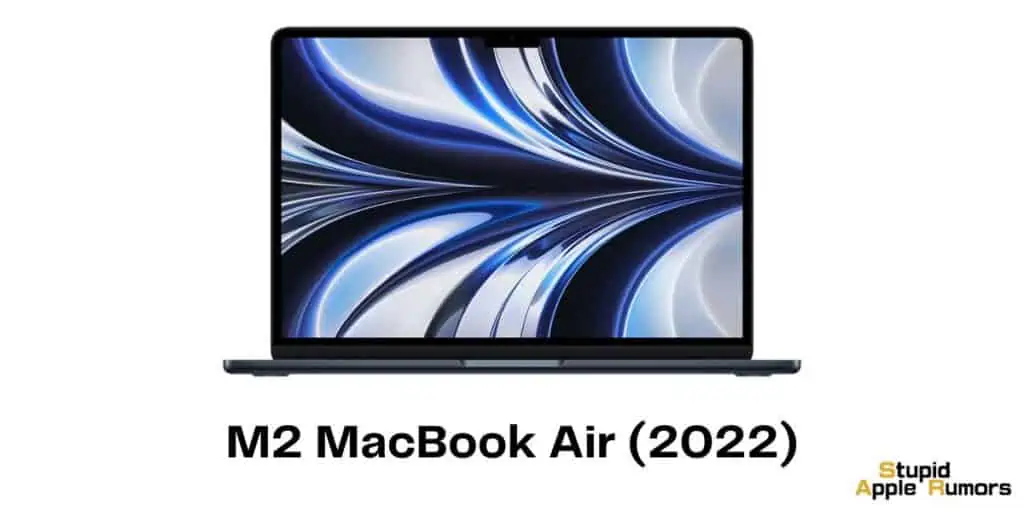
Now here’s an amazing alternative to the M2 MacBook Pro that is a bit more affordable but retains the performance and capabilities of its older sibling.
The M2 MacBook Air is a fantastic laptop that’s lightweight and comes equipped with a fantastic Liquid Retina display and a battery backup that can deliver up to 18 hours of runtime on a single charge.
Starting at $1,330, the M2 MacBook Air is definitely one to consider if you’re a student or a working professional.
Display

The display is the standout feature of this laptop. The Liquid Retina display measures 13.6 inches diagonally, with a native resolution of 2560-by-1664 at 224 pixels per inch.
It supports 1 billion colors and has a brightness of 500 nits. The wide color (P3) and True Tone technology make the colors pop, and the screen looks great from any angle.
Performance
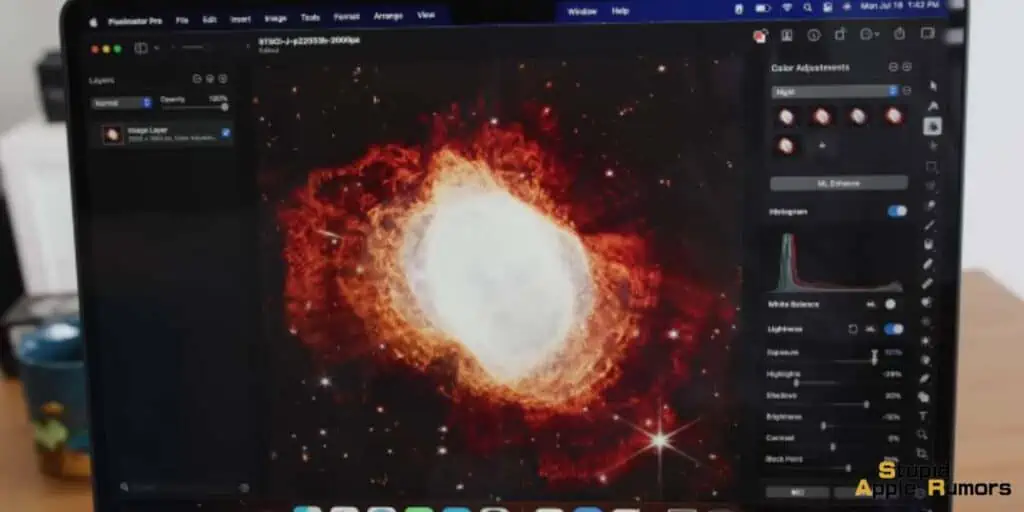
The M2 chip is a beast of a processor, with an 8-core CPU and 8-core GPU, along with a 16-core Neural Engine. This means that the MacBook Air can handle even the most demanding tasks with ease. I could easily multitask between various applications, and everything felt buttery smooth.
The media engine on this laptop is also top-notch. With hardware-accelerated H.264, HEVC, ProRes, and ProRes RAW, video playback is smooth and seamless. The ProRes encode and decode engine is particularly impressive, allowing me to edit and export high-quality videos with ease.
Battery Life and Charging

The battery life on the M2 MacBook Air is truly impressive. With up to 18 hours of Apple TV app movie playback and up to 15 hours of wireless web browsing, I never had to worry about running out of juice. The laptop comes with a 52.6-watt‑hour lithium‑polymer battery and a 30W USB-C Power Adapter, which charges the laptop quickly.
The charging and expansion options on this laptop are also excellent. The MagSafe 3 charging port is convenient and the two Thunderbolt / USB 4 ports allow for easy connectivity with external devices. The laptop also has a 3.5 mm headphone jack and supports charging, DisplayPort, Thunderbolt 3, USB 4, and USB 3.1 Gen 2.
The M2 MacBook Air has a 1080p FaceTime HD camera with an advanced image signal processor and computational video, making video calls crystal clear. The four-speaker sound system is also impressive, with wide stereo sound and support for Spatial Audio when playing music or video with Dolby Atmos.
MacBook Pro 14 and 16

The final on the list of Which Apple laptop should I buy? is By far the most powerful Macbook, the Pro 14″ and 16” are designed for those who need to push their notebook to the limit. The most expensive MacBook retailed at $2000+, the Macbook Air 16” is notably the most epic Macbook to own.
Display
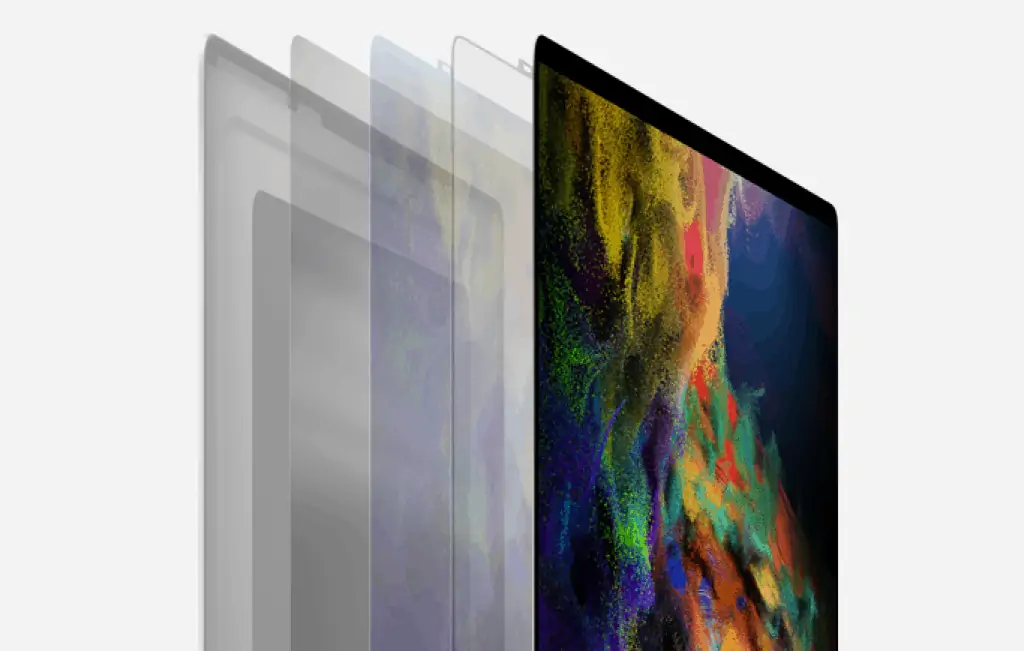
Featuring the largest Retina display on a Macbook, the Pro 16” brings colors to life with crisp images while delivering brighter white spots and darker blacks. Check out our “Which Apple Laptop should I buy?” for all the details.
The display is a 16 inch LED Retina display with IPS technology and has a resolution of 3072*1920 at 226 pixels per inch. Much like its counterparts, the Macbook Pro uses true tone technology to modulate the white points of the display and blend in with the color temperature of its surroundings.
- 16” LED Retina display with IPS tech.
- 3072*1920resolution at 226px per inch.
- Supports True Tone Technology.
- Features 500 nits brightness and wide color.
Performance

The heaviest Macbook in the market, the Pro 16” weighs in at a whopping 2 Kg and is still super slim making it easier to be carried around places. The base processor on the Pro 16” is a 2.6GHz i7 Intel processor with turbo boost and this can be upgraded or configured if you’re looking for a faster processor.
Each Macbook Pro 16” is powered by a built-in 100W Li-polymer battery that can last for up to 11 hours on a single charge. This battery can be charged with a 96W USB-C charger that comes with the device.
The processors, storage, and RAM can be swapped out and customized while placing the order online. The variants for the Macbook Pro 16” are
| Specs | Apple Macbook Pro 14 | Apple Macbook Pro 16 |
| Processor (configurable) | M1 Pro or M1 Max | M1 Pro or M1 Max |
| Graphics | Up to 32-Core M1 GPU | Up to 32-Core M1 GPU |
| RAM | Up to 64 GB | Up to 64 GB |
| Storage (configurable) | up to 8TB SSD | up to 8TB SSD |
Features
The Apple Macbook Pro 16” features:
- Two color variants: The Macbook Pro 16” is available in two unique color options, Space Grey and Silver.

- Touch ID Sensor: It’s now easier to unlock the Macbook Air now that it comes equipped with Touch ID.
- The camera on the Macbook Air is capable of recording videos in 1080P.
- The Macbook Air houses 6 speakers with force canceling woofers that support Dolby Atmos and Wide stereo surround sound.
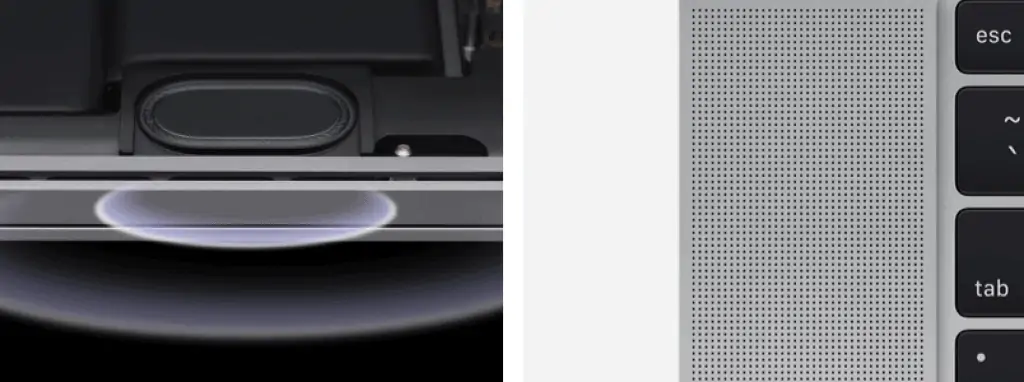
- A full-sized backlit Magic keyboard with an Ambient light sensor and a new and improved force touch track-pad for precision cursor control and also includes multi-touch gestures.

- Equipped with 4 Thunderbolt 3 Ports that can be used to charge the laptop, as a display port and can transfer data up to 40 Gbps.

MacBook Air (M1, 2020)
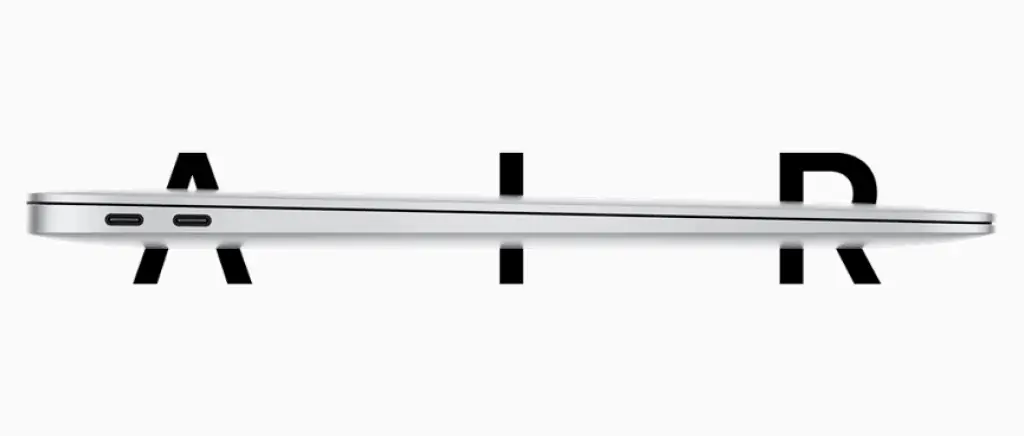
Starting at $999, the Macbook Air 2020 runs on the M1 processor with a 256GB SSD and 8 GB RAM. It is always going to be the best Mac to get if you’re on a budget or just starting off.
The 2020 model of the Macbook Air has a larger display than the model from last year. The Macbook Air 13” comes with the new Magic Keyboard, an updated track-pad, and two USB-C/Thunderbolt ports.
Display

The Macbook Air has a jaw-dropping Retina display that has a resolution of 2560*1600 and over 4 million pixels delivering razor-sharp clarity. The 13.3” display uses true tone technology to modulate the white points of the display and blend in with the color temperature of its surroundings.
- 13.3” LED Retina display with IPS tech.
- 2560*1600 resolution at 227px per inch.
- Supports True Tone Technology
Performance

The Apple Macbook Air is a lightweight, heavy-duty notebook that weighs a measly 1.29Kg. Equipped with the latest processor, the Air has been drastically improved in terms of CPU and GPU performance.
This Apple Macbook Air is equipped with a proprietary M1 chip that is frankly out of this world. In fact, it is much better than the Intel-based Macbooks as it can deliver an amazingly seamless performance without any issues. Additionally, this chip works well with the Apps and Programs that are native to the Apple ecosystem. For example, Apple’s web browser Safari works in a smooth and stable manner, without any lags, glitches, or stutters.
While the M1 chip is quite biased against Apple programs, you can run third-party applications as long as you download the Rosetta 2 program. This app will ensure that all the third-party apps will run on the M1 chip and perform similarly to the native programs.
The M1 chip will also turn on the laptop instantly. It will turn on the moment you tap the touchpad. This is a huge difference from other MacBooks that take a while to turn on.
In terms of power, the battery on the Macbook Air can last for hours together on a single charge making sure all your data is saved and secured. A built-in 49.9W lithium-polymer battery that requires a USB-C charger in order to be recharged is what powers the Macbook Air.
This Macbook also happens to be extremely quiet as there is no fan. So, it depends on the M1 chip to allocate power efficiently and
The Macbook Air can be configured as per your liking and there are two available variants in the market for better performance. And the Thermal heat spreader ensures an even distribution of heat.
Features
The Apple Macbook Air features:
- Three color variants: The Macbook Air is available in three unique color options, Gold, Space Grey, and Silver.

- Touch ID Sensor: It’s now easier to unlock the Macbook Air now that it comes equipped with Touch ID.
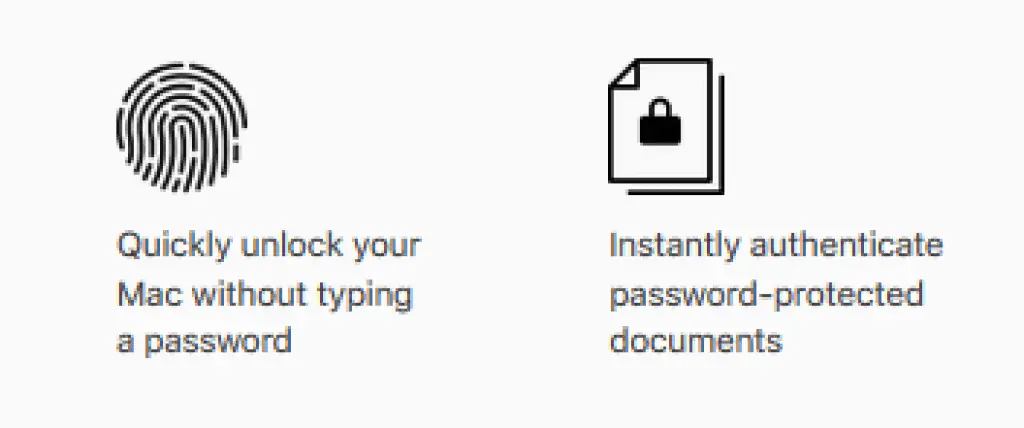
- The camera on the Macbook Air is capable of recording videos in HD 720P.
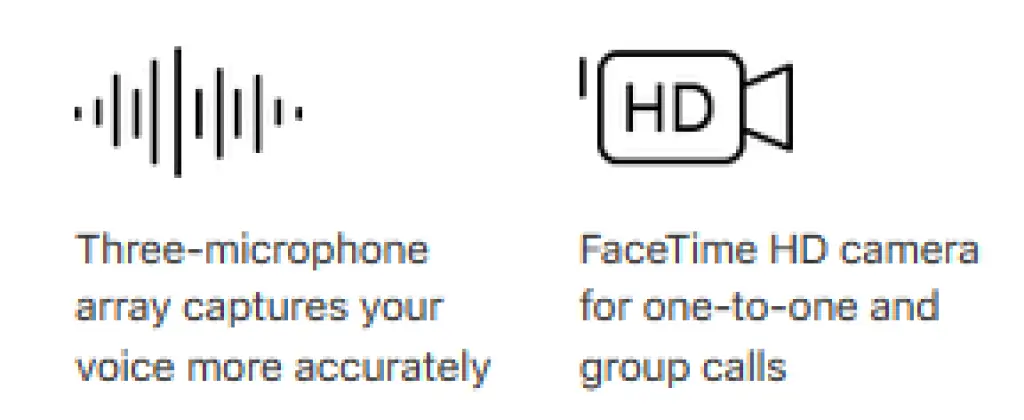
- The Macbook Air houses stereo speakers that support Dolby Atmos and Wide stereo sound.
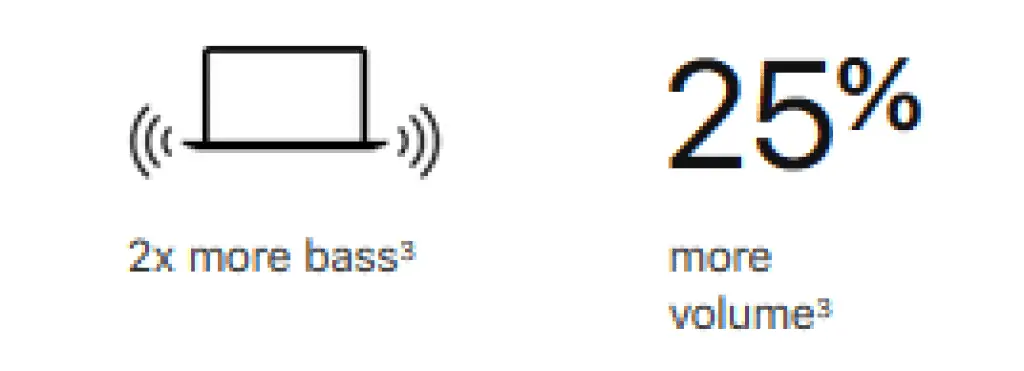
- A backlit Magic keyboard with an Ambient light sensor and a new and improved track-pad for precision cursor control.
- The Thunderbolt 3 Ports can be used to charge the laptop, used as a display port, and can transfer data up to 40 Gbps.
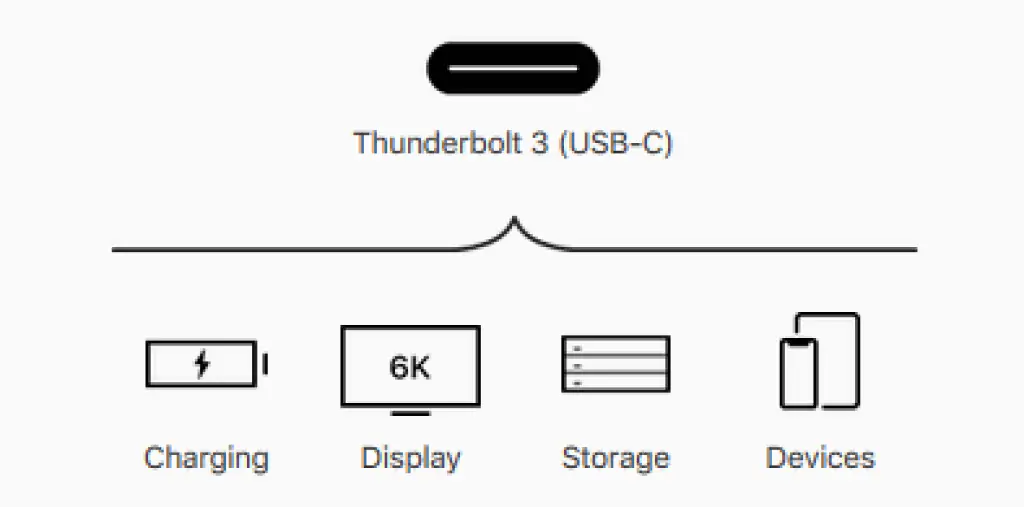
Verdict
The best Apple Laptop to buy is the M2 Macbook 2023. Featuring a 12-core CPU and a 19-core GPU, this laptop delivers blazing fast performance. It’s equipped with a massive 16-inch Liquid Retina XDR display, a blacklit keyboard with a Force Touch trackpad, multiple in-built sensors and up to 22 hours of battery life per charge.
Apple also provides customization options for the M2 MacBook where you can configure it to the M2 Max with 12‑core CPU and 30‑core GPU or M2 Max with 12‑core CPU and 38‑core GPU for even more performance and speed.
M1 vs M2 : Which Apple Processor is Faster?
The M2 chip has several improvements over the M1 chip, including more GPU cores, faster CPU speed, and increased memory support. The M2 Pro and M2 Max also offer even more power, making them an excellent choice for demanding workloads and applications.
While the M1 chip is still a reliable and powerful option, the M2 chip is a significant upgrade and worth considering for anyone in the market for a new Mac computer.
The M1 chip has 8 cores, while the M2 chip has 10 cores, allowing the M2 chip to provide up to 25% higher graphics performance than the M1 while at the same power level. This is especially prevalent when running multiple tasks or complex applications.
Additionally, the M2 Pro takes it up a level with up to 19 GPU cores, which is three more than the M1 Pro. The M2 Max has even more power with up to 38 GPU cores, which is more than 30% faster graphic speeds than the M1 Max.
In terms of handling memory, the M2’s memory controller can withstand 100GB of unified memory, which significantly improves the M1’s 68.25GB memory bandwidth. This means that the M2 chip will be able to handle more demanding workloads and applications, including video editing, 3D rendering, and gaming.
How to choose the best Apple Laptop?
Before you go investing in a really expensive Apple Laptop, you need to make sure that you get the right one. Imagine splurging on the really high-end variant instead of a model that’s more suited to your needs.
There are various factors your need to consider when choosing an Apple Laptop. For example:
Performance
- The performance of the Apple Laptop is by far the most important thing you need to consider. Unlike other laptops, there is a significant difference between the MacBooks when it comes to performance.
- Macs that are equipped with the latest M2 chip are not only faster than the Intel Macs and the M1 Macs but it is also better at multi-tasking and can handle spec-heavy tasks like video editing and coding. Of course, these are extremely expensive and are more suited for those in the creative field.
Display
- The display is something you seriously need to consider if you’re spending more than a thousand dollars on a laptop. And you should ideally go for a Mac that can offer an IPS display as it can offer amazing visual quality and color range. Check out our “Which Apple Laptop should I buy?” for all the details.
Are Macs worth the money?
Simply put, Yes. Macbooks have been around for a while now and have been nothing but brilliant in terms of functionality and power. The reason I say they are worth the high price is due to the fact that they deliver, each and every time the notebook is powered on you’re bound to have the most fluid and flawless experience.
Is it better to buy Mac or Windows?
It entirely depends on whether you’re looking for something affordable with easy upgrade options or for something that will provide you with a streamlined experience and high performance.
Why are Macs so expensive?
It’s simple, the Macbook is not a low-end notebook. The prices of Macbooks are higher than other traditional brands because of the quality of the parts used in the manufacture of the Macbooks. These are high-end machines and while compared to other brands with similar specs, the Macbooks are not far off and are quite similarly priced.
Which Macbooks to avoid
Avoid Intel MacBooks and older Macs. They offer poor value for money, run hot, and offer less performance per watt which leads to lower battery life too.
Avoid getting MacBooks that are older than 2017 models if you are buying second-hand. Apple Silicon is the future of Apple products like MacBooks so, saving up a bit more to get M1 MacBooks will surely pay off in the future.
Read Also:
Alan Urban is the Editor-in-chief of Stupid Apple Rumours and often proclaims that he’s ” Apple’s number one fan.”
In addition to keeping up with the latest Apple news, he also reviews Apple products and creates user-friendly guides. When not subjecting Apple Devices to crazy stress tests, he’s usually playing games on Apple Arcade
Which Apple Laptop should I buy?
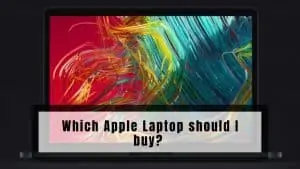
Wondering Which Apple Laptop should I buy? Check out our list for all the details.
Product SKU: A001292
Product Brand: Apple
Product Currency: USD
Product Price: $1000
Price Valid Until: 2021-12-31
Product In-Stock: InStock
4.8