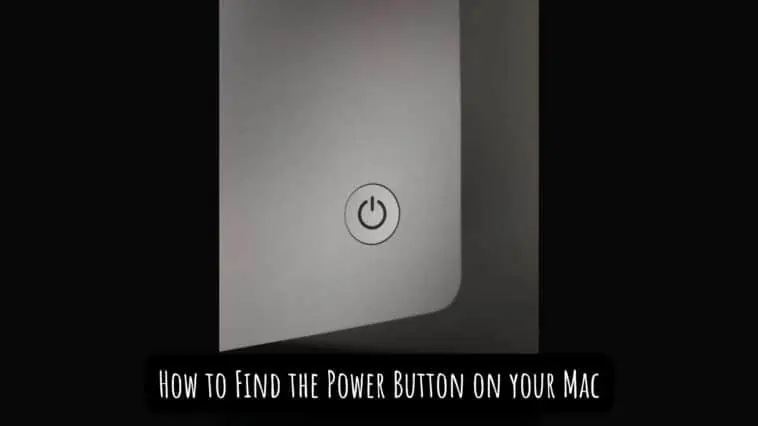Bought a new Mac and figuring it out? Check out our guide on how to find the power button on your Mac as a start in this article.
Power buttons are a staple of all electronic devices and Macs are no exception. Over the years, Macs have had power buttons strategically placed to offer the best experience for users.
So if you are someone new to the world of Apple and Macs, and want to know more about power buttons on Mac, then you are at the right place.
This article will cover all the recent Macs and the placement of the power buttons on them. Check out our guide on how to find the power button on your Mac.
Related: Where is the Microphone on Macbook Pro & Macbook Air?
How to Find the Power Button on your Mac
Table of Contents
How to Find the Power Button on your Mac: MacBooks with Touch ID Sensor
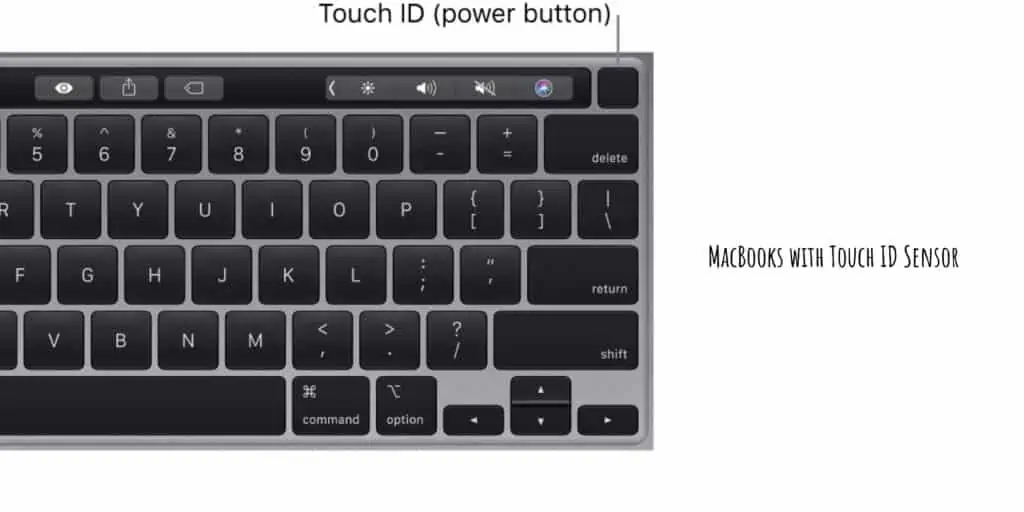
If you have a recent MacBook, then chances are it has a Touch ID Sensor too. MacBook Air from 2018 and later and MacBook Pros from 2016 and later all feature Touch ID sensors.
In these MacBooks, there is no physical power button, instead of the square Touch ID sensor doubles as a power button as well. So, the power button on MacBooks with Touch ID Sensor is the Touch ID sensor. You can find it at the end on the right side of the infamous Touch Bar.
Press the Touch ID sensor to turn on your MacBook. Long pressing on it will force shut down your MacBook.
Note: Wait for your MacBook to shut down completely before closing the display. If you close your MacBook’s display while shutting down, it may not shut down properly and might go to sleep. It might also start up more slowly the next time you turn it on.
How to Find the Power Button on your Mac: MacBooks with Function Keys
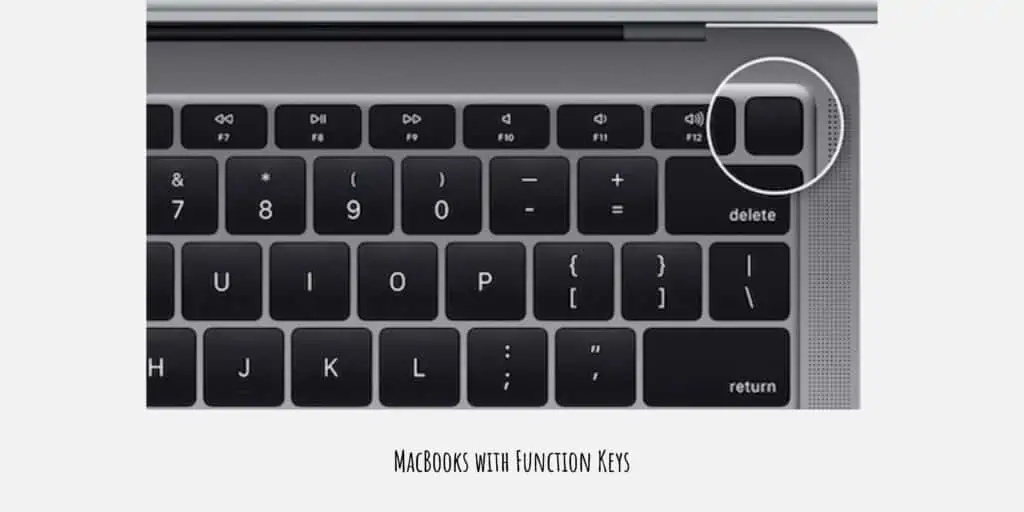
Older MacBooks before the Touch Bar era had a row of function keys at the top of the keyboard (so much better than Touch Bar). This row of keys ended with a rectangular power button. This button is used to power on your MacBook.
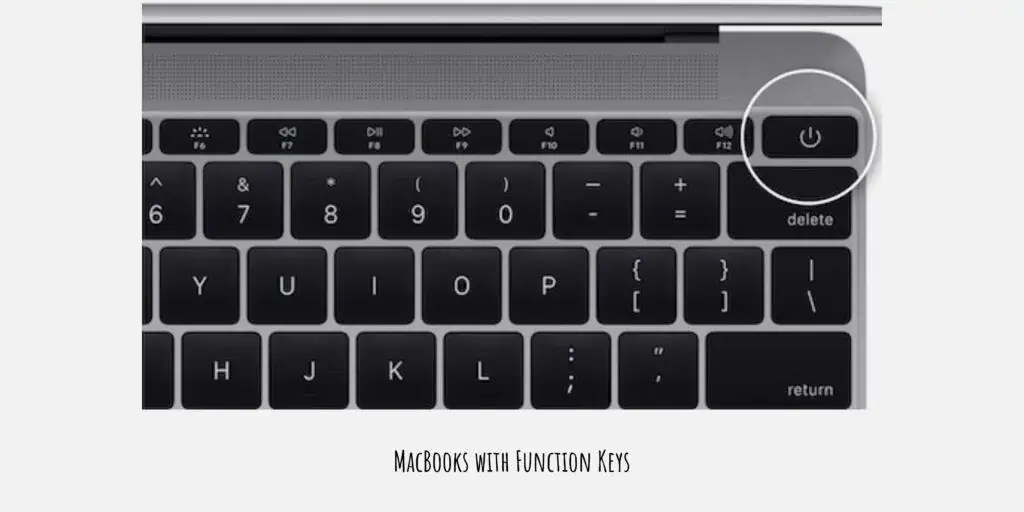
You can use the power button to force a shutdown if necessary. So, if your Mac becomes unresponsive then press and hold the power button until your Mac shuts down. You might lose unsaved changes in open documents and other apps.
Note: Wait for your MacBook to shut down completely before closing the display. If you close your MacBook’s display while shutting down, it may not shut down properly and might go to sleep. It might also start up more slowly the next time you turn it on.
How to Find the Power Button on your Mac: Mac Mini

Mac Minis are some of my favorite Macs. They are small, powerful, and relatively affordable compared to other Mac devices. And the M1 Mac Minis are even more affordable and better.
On the Mac Mini, you can find a circular power button on the back side of the computer. It is on the left side of the ports and next to the power cable port.
Just press the power button once to turn on your iMac and long-press if you want to force shut down your iMac.
Note: Wait for your MacBook to shut down completely before closing the display. If you close your MacBook’s display while shutting down, it may not shut down properly and might go to sleep. It might also start up more slowly the next time you turn it on.
How to Find the Power Button on your Mac: iMac and iMac Pro

All iMacs have circular power buttons on the back side of the computer. You can find the power button in the right corner on the backside.
You can access the power button easily from the front side as well, just reach to the backside of the left corner. The power button texture makes it easy to find it.
This applies to all iMacs including iMacs, iMac Pros, and M1 iMacs. The only small difference is that M1 iMacs will have power buttons that are colored the same as the device itself, while older iMacs have silver buttons.
Just press the power button once to turn on your iMac and long-press if you want to force shut down your iMac.
Note: Wait for your MacBook to shut down completely before closing the display. If you close your MacBook’s display while shutting down, it may not shut down properly and might go to sleep. It might also start up more slowly the next time you turn it on.
How to Find the Power Button on your Mac: Mac Pro
There are multiple Mac Pros that are still relevant.

The current Mac Pro Tower has a power button on its top next to the USB-C ports.

The Mac Pro Rack has a power button on the front below the ‘cheese grater’ vents.

In the 2013 Mac Pro, also famously known as the Trash Can Mac Pro, the power button is on the back of the case, just above the power port.
Just press the power button once to turn on your iMac and long-press if you want to force restart your iMac.
Note: Wait for your MacBook to shut down completely before closing the display. If you close your MacBook’s display while shutting down, it may not shut down properly and might go to sleep. It might also start up more slowly the next time you turn it on.
How to Find the Power Button on your Mac: Mac Studio

One of the newest Mac devices is the Mac Studio. The Mac Studio is simply amazing to be so small yet so powerful. The Mac Studio has a circular power button on its backside. The Mac Studio’s power button is silver and located on the right side of all the ports, next to the headphone jack.
Just press the power button once to turn on your iMac and long-press if you want to force restart your iMac.
Note: Wait for your MacBook to shut down completely before closing the display. If you close your MacBook’s display while shutting down, it may not shut down properly and might go to sleep. It might also start up more slowly the next time you turn it on.
How to Turn Off Your Mac
To Shut down your Mac safely, follow these steps,
On your Mac, open the Apple menu then click Shut Down.
If you don’t want apps that are open to reopening when your Mac restarts, then deselect the “Reopen windows when logging back in” option.
Your Mac is completely shut down when the screen is black and has no power light or has a fan or drive noise.
Note: Wait for your MacBook to shut down completely before closing the display. If you close your MacBook’s display while shutting down, it may not shut down properly and might go to sleep. It might also start up more slowly the next time you turn it on.
How to Force Shut Down your Mac
If your Mac is frozen or not responding then you have to force shut down. The method is unsafe but in such cases, you can’t do anything else. To do this, press and hold the physical power button on your Mac for a couple of seconds.
Note: Wait for your MacBook to shut down completely before closing the display. If you close your MacBook’s display while shutting down, it may not shut down properly and might go to sleep. It might also start up more slowly the next time you turn it on.
Conclusion
So there you have it, the location of the power buttons on all Macs. I have also included info on how to shut down ad force shut down your Mac. I hope this guide on how to find the power button on your Mac was useful and you learned something new.
Also Read:
A hardcore Apple fan with a collection of
All series of Airpods
All series of fake airpods from China
All series of Apple watches
One Macbook Pro
One iPhone 13 Pro, one iPhone XR, one iPhone 7