If you’re wondering “why cant I change my App Store country” then there are various reasons why . One of the primary reasons is that Apple only allows users to change their App Store country if they have a valid payment method associated with the country they want to switch to.
You may also have an existing balance on your account that needs to be spent or refunded before you can change your country.
Other factors that could affect your ability to change your App Store country include subscription services, such as Apple Music or iCloud, which may not be available in the country you want to switch to.
To change your App Store country, you will first need to sign out of your current country’s App Store and sign in to the new country’s App Store.
However, if you’re still within the 90-day window for changing your App Store country due to international moving, you may see a warning message stating that you cannot change your App Store country until the 90-day window is over.
Are iPhone’s Region Locked?
Table of Contents
iPhones are not region-locked in the traditional sense, meaning that they can be used with any carrier around the world as long as they support the same cellular network technology (GSM or CDMA) as the iPhone.
There are some region-specific features that may not work properly or may not be available in certain countries. For example, the iPhone’s FaceTime feature may not be available in some countries due to regulatory restrictions.
Apart from this some iPhone models may not support certain cellular bands that are used in specific regions, which can result in limited or no cellular connectivity in those areas.
iPhones that are purchased from a carrier or a specific region may be locked to that carrier or region, which means that the device will only work with that carrier’s SIM card or in that region.
But it’s good to know that iPhones sold by Apple directly are unlocked and can be used with any carrier or in any region around the world.
How Do I Change My App Store Region to the U.S?
To gain access to the US App Store and purchase apps or games that are exclusively available in the US, you need to create a new Apple ID. The process begins by visiting the Apple ID website on your computer or mobile device and clicking on the “Create Your Apple ID” button.
Afterward, you need to provide your personal information such as name and email address as per the given instructions. Once you have entered all the required details, you can sign in to your Apple ID using the newly created credentials.
After successfully signing in, you can access the US App Store by launching the App Store app on your device and tapping on the “Preferences” icon.
On this page, you can change the App Store region by selecting the United States from the list and then clicking on “Continue” at the bottom of the page.
After completing these steps, you will be able to browse and purchase apps and games that are exclusively available in the US App Store.
How Do I Remove the Region Lock on My iPhone?
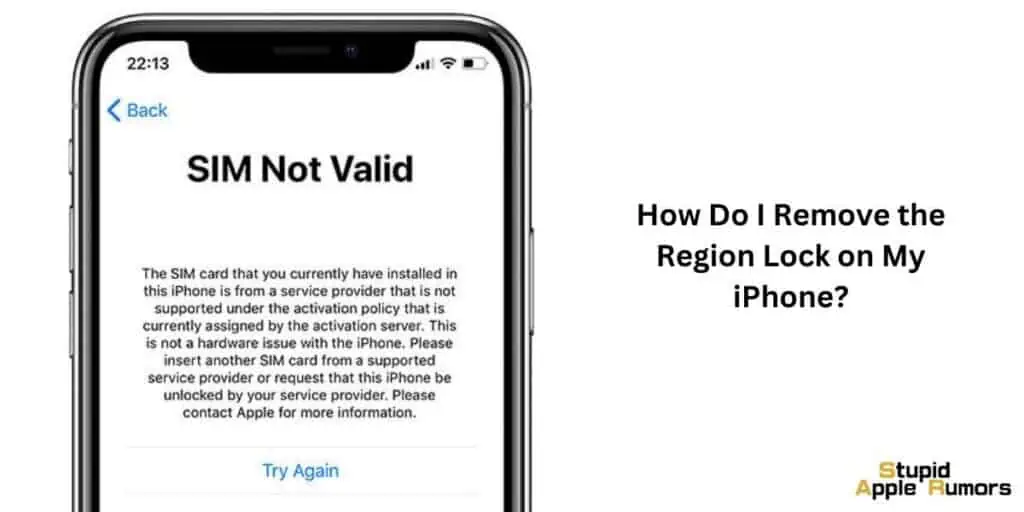
Unlocking a region-locked device may seem daunting, but it’s a task worth considering if you want access to content exclusive to certain countries. The good news is that there are two popular methods to get around this obstacle.
One such method is through jailbreaking – a process that involves modifying the device’s operating system to grant access to restricted files and directories. This method is particularly useful for accessing content limited to a select few countries.
However, if you’re not comfortable with the idea of jailbreaking, a factory reset is a viable alternative. Most smartphone and tablet manufacturers provide the option to restore the device to its original factory settings.
While this method will remove any region locks, it will also remove all your data and personal settings, so it’s essential to back up your data before doing so.
How Can I Trick My iPhone Region?
Whether your device is rooted or not, there are a few ways to gain access to region-specific content.
If you have a rooted device, then Open Region is the tool for you. With this third-party application, you can easily modify your region settings to access restricted apps and content from different countries.
On the other hand, if you don’t have a rooted device, don’t worry – you still have options. Creating a new iTunes account for the country you want to access content from is a simple yet effective way to change your region settings.
Once you’ve switched to the new account, you can change the region for your iPhone by going to Settings > iTunes & App Store.
Another way to change your region settings is by using a Virtual Private Network (VPN). VPNs like ExpressVPN offer a region-switching feature that lets you access content from different regions with ease.
It’s a great option if you’re only interested in accessing content from a specific region and don’t want to create a new iTunes account.
Why Won’t Apple Let Me Change My Country or Region?
Apple’s policies regarding changing the country or region associated with an Apple ID can be complex and often frustrating for some. There are several reasons why Apple may not allow you to change your country or region, and it is important to understand the implications of such a change before attempting to do so.
One of the main reasons why Apple may restrict access to certain countries or regions is due to sales tax, currency, and content availability.
Apple pays close attention to these factors when determining which regions and countries are available to you. This ensures that you are able to purchase content that is available in your region, and that the proper taxes are being collected.
Another reason why Apple may not let you change your country or region is due to geographic restrictions on hardware, software, and services.
Certain countries may have specific regulations in place that prevent certain products or services from being sold or accessed. In such cases, it may be impossible to change your region or country to one that is not supported.
Lastly, Apple may also prevent you from changing your region or country if you have already made purchases in the original region. This is to avoid confusion over which store your purchases are associated with, and to prevent any potential issues with payment and billing.
Why Do I Have to Cancel My Apple Music to Change Countries?
When you subscribe to Apple Music, the service is tied to your Apple ID, which includes your country or region information.
This means that if you move to a different country or region and want to access Apple Music in your new location, you will need to change the country or region associated with your Apple ID.
However, changing the country or region of your Apple ID while subscribed to Apple Music can be a bit complicated. This is because Apple Music subscriptions are not transferable between countries or regions.
If you change your Apple ID’s country or region while still subscribed to Apple Music, you will lose access to your current Apple Music subscription and any downloaded music associated with it.
To avoid this, you will need to cancel your current Apple Music subscription before changing your Apple ID’s country or region.
Once you have canceled your subscription, you can then change the country or region of your Apple ID, and then resubscribe to Apple Music in your new country or region. This will allow you to access Apple Music and download music on your new Apple Music subscription.
Is it Legal to Change My Apple ID Region?
It is generally legal to change the region of your Apple ID account, it is important to note that Apple’s terms of service specify that users must use the App Store for their country or region.
This means that if you change your Apple ID region, you may be in violation of Apple’s terms of service. If Apple determines that you are violating their terms, they may suspend or terminate your account.
However, many users change their Apple ID region to access content that is not available in their country, such as apps, music, or movies.
As long as you are using your Apple ID to access content that you have legally purchased or downloaded, it is generally not considered illegal to change your region.
How to Download Apps from the App Store that are Not Available in My Country?
Downloading apps from the App Store that are not available in your country can be a bit tricky, but it is still possible to do so. The process involves changing your App Store region or using a VPN to bypass the geographical restrictions.
First check if the app is available in another country’s App Store. You can do this by searching for the app on a search engine and adding the name of the country you want to download it from.
Now change your App Store region. To do this, open the App Store on your iPhone or iPad and scroll down to the bottom of the page. Tap on your Apple ID and select “View Apple ID.” Sign in with your Apple ID and tap on “Country/Region.”
Select the country where the app is available, agree to the terms and conditions, and provide a payment method that’s valid in that country. You can use a prepaid card or ask someone living in that country to make the payment on your behalf.
Finally, if these methods fail you can use a VPN (Virtual Private Network) to bypass the geographical restrictions. A VPN allows you to connect to a server in another country and make it appear as if you are located in that country.
There are several VPN apps available in the App Store, such as NordVPN, ExpressVPN, and Surfshark. Install a VPN app on your iPhone or iPad and connect to a server in the country where the app is available. Once connected, open the App Store and search for the app.
You should now be able to download the app.
Related


