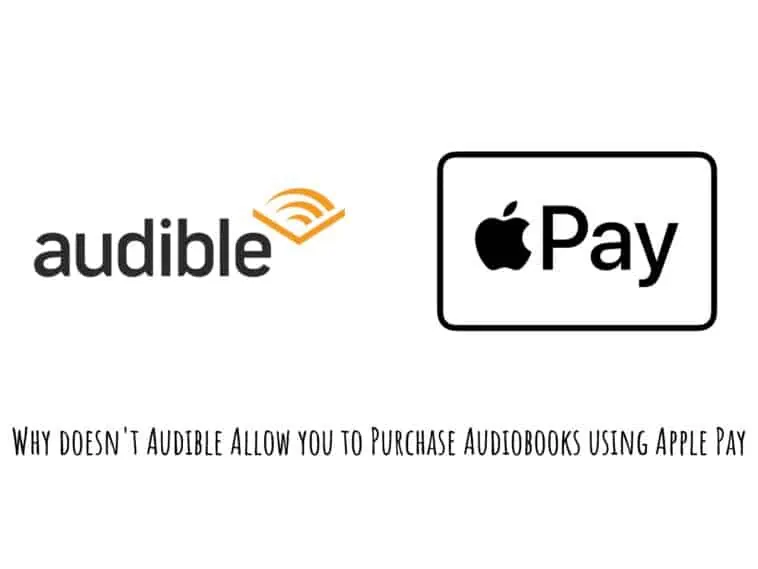Not able to use Apple Pay to buy audiobooks from Audible? Learn Why doesn’t Audible Allow you to Purchase Audiobooks using Apple Pay in this article.
Apple and Amazon don’t get that well. In fact, top companies almost never get along well because they all want to make the most profits for themselves.
While Apple Pay is extremely convenient and easy to use, it is not available for use everywhere. And one such place where you can use Apple Pay is Audible. YOu can not buy audiobooks on Audible if using Apple Pay.
The reason Why Audible doesn’t Allow you to Purchase Audiobooks using Apple Pay is that Amazon doesn’t want to share its profits with Apple. This article will explain everything in detail about Why doesn’t Audible Allow you to Purchase Audiobooks using Apple Pay.
Related: Why doesn’t Amazon Fresh Accept Apple Pay
Why doesn’t Audible Allow you to Purchase Audiobooks using Apple Pay
Table of Contents
Although Amazon claims that you can purchase Audible books on desktops or mobile devices, this does not imply that you can do so using the Audible app for iOS. Although it is really difficult and painful to not be able to purchase in-app, there is still a way to buy audiobooks on an iPhone.
Learn how to purchase Audible books on your iPhone or iPad in this post.
This query is frequently asked. The Apple App Store payment option, which includes a 30% fee to Apple, is required for any intangible products (music, gaming credits, books, etc.) bought on an iPhone.
To prevent Apple from reducing its margins, Audible has opted to prevent direct audiobook purchases from being made on the iPhone. For the same reason, you cannot purchase a Kindle book using the Kindle app on iOS.
There is, however, a workaround. Since Apple does not profit from such a scenario, you can use the website to buy your book. After that, you can use the app to download your book.
What payment methods are accepted on Audible?
You can make purchases on Audible using the following payment methods:
- Visa
- MasterCard
- American Express
- Discover
- Prepaid Debit Cards
- Amazon Store Card
- Amazon Secured Private Label Credit Card (PLCC)
Audible does not support any other payment method, including PayPal and Apple Pay.
Please make sure that the default credit card on file for your account is current and is one of the cards mentioned above if you receive a credit card error. Then try making your purchase once more.
Keep in mind that updating your credit card information with Audible also updates your credit card information with Amazon.
How to Buy on Audible on iPhone using Browser
Step 1 Go to Audible.com using a browser on your iPhone. Visit Audible.com on your browser, and then tap on the Menu button. Then select Sign in and input your Audible (Amazon) account information. Now, tap on Sign in to log in to the Audible website.
Step 2 Find an audiobook you want to purchase. Search the name of the book or author using the search bar, and tap on the Search icon to select the book you want to buy.
Step 3 Buy Audible books on iPhone. Go to the product detail page, scroll down and tap on Buy Now for ___ button. Tap on Confirm Purchase.
You will then be redirected to the “Thank You” page, which indicates that your purchase was successful.
Step 4 Listen to Audible on your iPhone. Log in to the Audible app on your iPhone, you will see the purchased book listed at the top. Tap the book title or the cover to download it. You don’t have to wait till the download completes. When Ready to Play appears beside the book cover, you can listen to the book.
How to Buy Audible Books on iPhone using the Audible App for iOS
There have been too many complaints about the inconvenience of purchasing kindle books using a browser on an iPhone. At last, Amazon allows users to buy audiobooks directly in the Audible app with Credit. If you have no credits in your Audible account, then you have to them using a browser.
Step 1 Open the Audible app and tap the search icon at the top right corner.
Step 2 Enter the title or author into the search bar. Select the book you want to buy from the search results.
Step 3 Tap Add to Library (1 Credit) and then tap on Confirm.
Now the book is added to your library. You can download and start listening to it anytime you like.
Listen to audiobooks on Apple Books
Learn how to buy and download audiobooks using the Apple Books app on your iPhone.
Find and buy audiobooks on your iPhone
Step 1 Open the Books app on your device.
Step 2 Tap on Audiobooks at the bottom of the screen.
Step 3 From here, you can find new and featured audiobooks.
Step 4 Tap Browse Sections at the top of the screen to browse genres and book shop sections. To find a certain audiobook, select Search from the list at the bottom of the screen.
Step 5 To buy the audiobook, tap on the price.
Why doesn’t Audible Allow you to Purchase Audiobooks using Apple Pay – Conclusion
Amazon doesn’t allow users to purchase audiobooks on the Audible app using Apple Pay because Amazon doesn’t want to pay the 30% Apple App Store commission.
We have also explained how to buy books on Audible using the browser so that you can listen to them on your iPhone.
We hope this guide on Why doesn’t Audible Allow you to Purchase Audiobooks using Apple Pay helped clear your doubts.
Also Read:
- How to use Apple Cash on Amazon?
- How to use Apple Pay in an Unsupported Country
- Does Walmart take Apple Pay
Should I, Do I, How to – these are some of the topics I would love to cover to share what I know about All apple products.