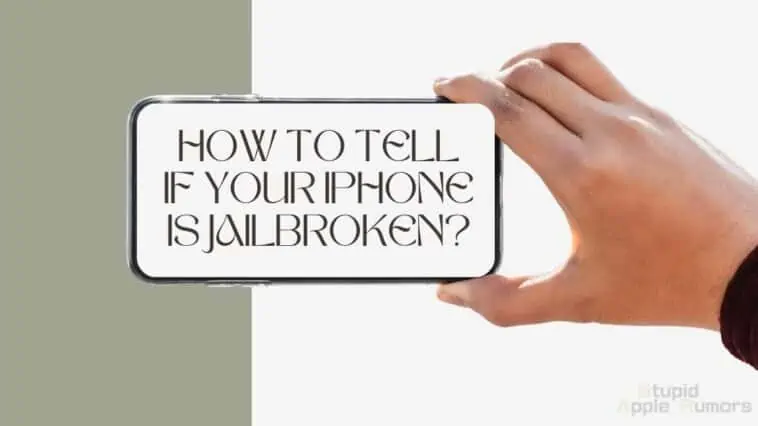I recently picked up a second-hand iPhone 12 Pro from a flea market to use for testing beta apps and games.
The iPhone performed well, but shortly after a couple of weeks I started experiencing issues with iOS and I then found some apps that I had never installed.
So I went back to the person who sold me the iPhone to see whether or not he had it jailbroken.
Lo and behold, he told me that he had to jailbreak the iPhone in order to install custom apps and since it was his younger brother’s phone, his parents wanted to keep a track on everything he did online.
Now a jailbroken iPhone doesn’t necessarily mean that it’s not going to work the same way that Apple intended, but it does open up the possibility of being hacked or facing potential hardware issues in the future.
But, how to tell if your iPhone is jailbroken?
To answer that question, there are a number of ways you can tell if your iPhone is jailbroken. I found out that my iPhone was jailbroken because it had the app Cydia installed on it. The other ways to find out if an iPhone is jailbroken is to check and see if the app Sileo is installed on the device or if there’s any other third-party app installed on the iPhone that’s not available on the App Store.
To give you a better understanding on the topic, I’m going to take you through the ways you can tell if your iPhone is jailbroken and how to overcome the issue so your personal information remains secure.
Check out how parents can monitor their child phone here.
How to Tell If Your iPhone is Jailbroken?
Table of Contents
What is Jailbreaking?
The term jailbreaking is loosely used to describe the process of unlocking a locked-down iPhone to gain complete control over the root as well as the operating system.
iPhone’s are normally jailbroken so third-party applications that are not available on the App Store can be installed on the them.
While jailbreaking an iPhone doesn’t necessarily mean you are definitely going to get affected by malware or spyware, there’s a high probability that you might, because the iPhone’s defense system will be inactive at this time.
How to Check if your iPhone is Jailbroken?
There are a number of ways you can check to see if your iPhone is jailbroken or if someone has done so in the past.
Even though you won’t notice anything different with your iPhone (especially if it’s second hand) there is a chance that the device may be jailbroken and you’ll be prone to online attacks and malware.
Here are a couple of signs and methods you can use to check the legitimacy of your iPhone and to tell whether or not the device is jailbroken.
Apps Like Sileo or Cydia are Installed on the iPhone
Third-party apps such as Sileo and Cydia are found only on iPhone’s that are jailbroken.
These are considered as unofficial app stores and will have all the apps available at your fingertips, regardless of whether the app is presently available on the App Store or if it has been banned.

Locating Sileo or Cydia on your iPhone is relatively easy because they stand out from the other native apps found on the iPhone.
However, there are chances that both Sileo and Cydia will be hidden on the iPhone and you may not be able to search for them.
In this case you might not be able to tell if the iPhone is jailbroken, but there are a few other ways you can check if that’s the case.
There are Uncommon or Unknown Apps Installed on the iPhone
Uncommon apps or apps that are not found on the App Store are generally not supported by Apple and finding these apps on the iPhone is a clear indication that the device is jailbroken.
If you haven’t downloaded these apps in the past then they’re probably there because the previous user might have installed them and the only way he or she would have been able to do so is by jailbreaking the iPhone.
If you’re unfamiliar with the app then it’s a good idea to check what the app is meant for.
These apps can either be used to track your device and personal information or they can be used to maintain the jailbreak.
Either way they are dangerous to use and Apple has no control over what happens on a jailbroken iPhone, so the safest bet will be to uninstall them.
Use a Security Scanner to Check if the iPhone is Jailbroken
Another way you can check if your iPhone is jailbroken is by using a security scanner app and scanning the iPhone.
By doing this you will be able to find out if there’s any hidden apps on the iPhone and once you have determined that the iPhone is jailbroken, you can then go ahead and remove the jailbreak by deleting the apps and resetting the iPhone to its original state.

The only drawback to using a security scanner is that many of them are paid tools and require a subscription to work. However, you can always cancel the subscription once you have detected the problem and have reset your iPhone.
One scanner that’s available on the App store is System and Security Info. This app will tell if the iPhone is jailbroken or not.
How to Unjailbreak an iPhone?
The one good thing about jailbreaking an iPhone is that you can undo the jailbreak in one of two ways. You can either choose to reset the device to its factory settings or you can choose to upgrade your iPhone to the latest firmware.
How to Factory Reset a Jailbroken iPhone
Resetting a jailbroken iPhone to its original state is not a complicated task and will work if you know what you’re doing.
This will remove any jailbreak apps and codes installed on the iPhone and restore the device to its former state.
But in order to do this, you need to first take a backup of your data on the iPhone and then proceed to restore the device.
Step 1 — Backup the Data on your Jailbroken iPhone
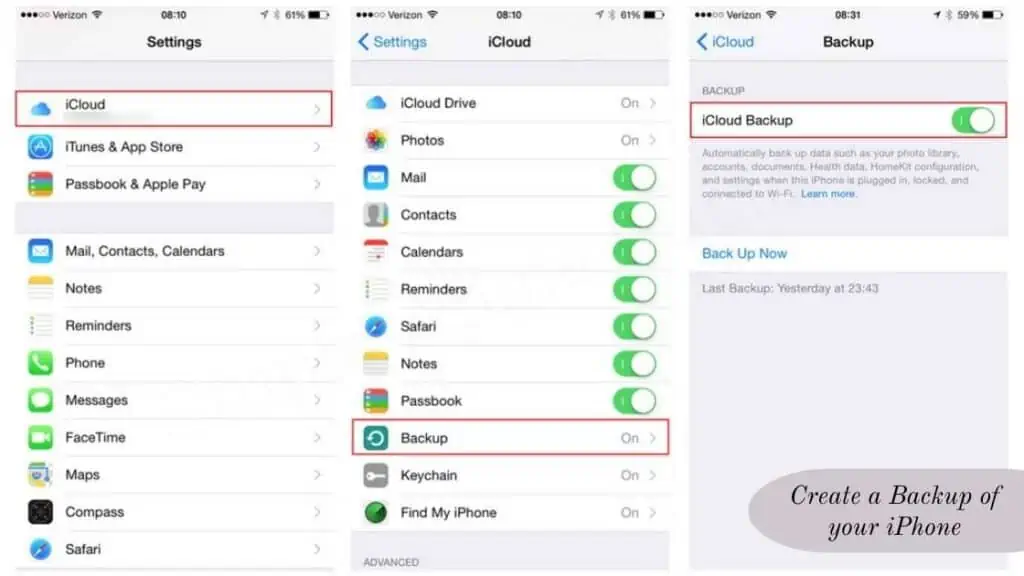
The first step to restoring your jailbroken iPhone is to take a backup of your data.
- To do this using iCloud, start by going to the Settings menu on your device.
- Now, tap on iCloud and then click on iCloud Backup.
- Click on the Back up Now button and wait for the backup to complete.
- Once done, proceed to the next step.
Step 2 — Reset your iPhone
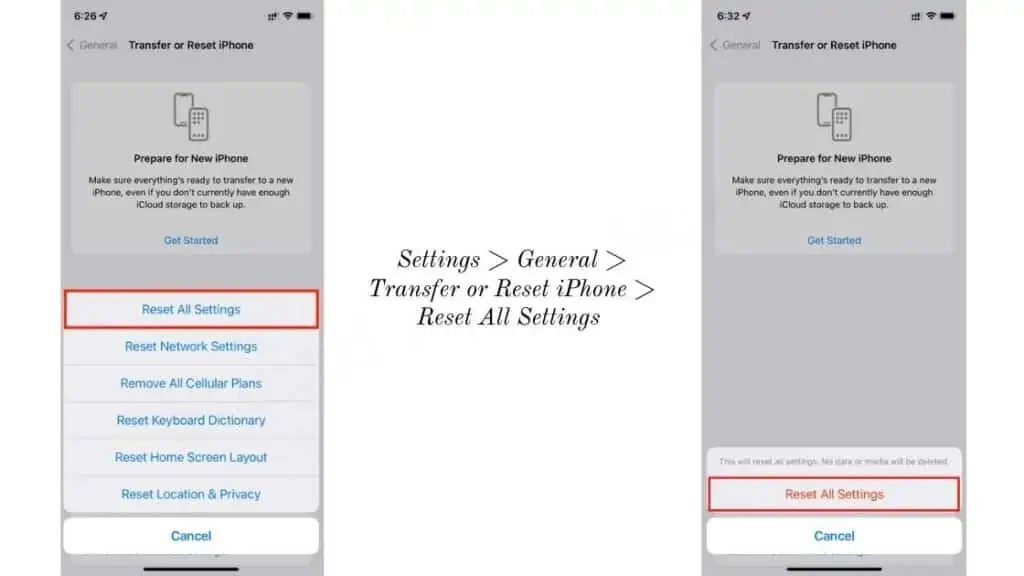
To format or reset your iPhone to its original state,
- Start by launching the Settings App on the iPhone and then navigate to General
- Now, click on the Transfer or Reset iPhone
- Select Reset All Settings
- Finally, tap on Reset All Settings
The iPhone will restart with a fresh copy of iOS installed indicating that the device has been factory reset and no other apps apart from the native Apple apps will be installed on the iPhone.
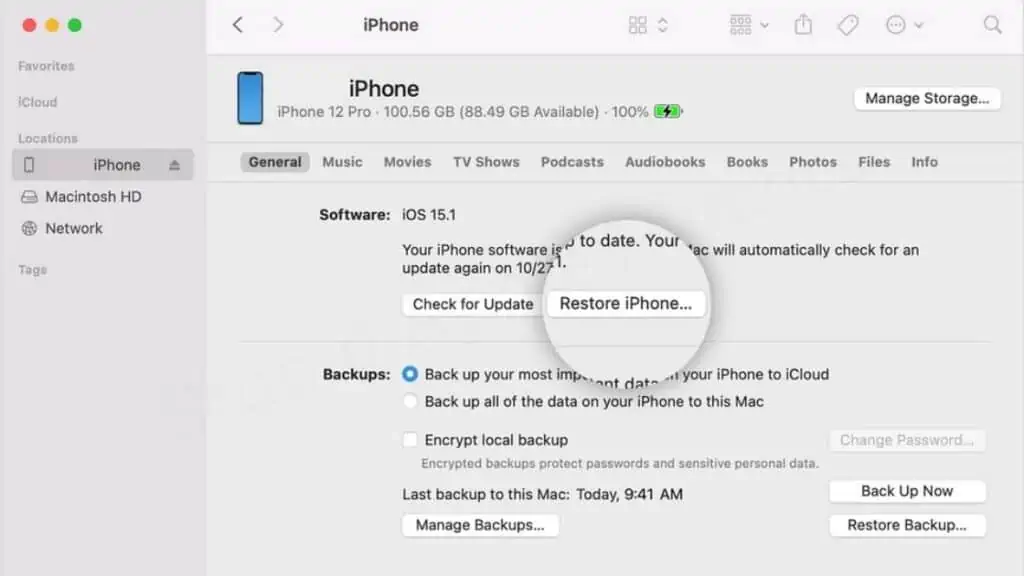
If you’re unable to reset the device using the Settings App, then you can try connecting the iPhone to your Mac or Windows and restore the device using iTunes. To do this,
- Start by connecting the iPhone to your Mac or Windows PC using the USB cable
- Boot up the iPhone
- Once the system recognizes the device do one of the following depending on the system you’re using
- macOS 10.15 or later – Finder > iPhone > General > Restore iPhone
- Windows & macOS 10.14 or earlier – iTunes > iPhone > Summary > Restore iPhone
If both methods fail for some reason then you can try booting the iPhone into recovery mode and then connect it to the computer/Mac and have the jailbreak removed.
To boot the device into recovery mode,
- iPhone X & iPhone 8 – Press Volume up, Volume down and the side buttons.
- iPhone 7 – Press the Sleep/Wake button and Volume down button
- iPhone 6 and older – Press the Sleep/Wake button and the Home button
How to Remove a Jailbreak on your iPhone – Update the iPhone
Apart from resetting your iPhone to its factory settings, you can remove the jailbreak by updating your iPhone to the latest iOS. If your iPhone is running on iOS 15 or earlier, by updating the device to the latest iOS 16.2 you will be able to remove the jail break that’s on your iPhone.
However, you need to first check if your device is compatible with iOS 16, so if you’re using an iPhone 7 Plus or earlier then you will have to stick to resetting your iPhone to its factory settings.
To update your iPhone to remove the jailbreak, go to Settings > General > Software Update and search for the latest iOS update.
Alternatively you can enable Automatic Updates so your device will download and install iOS on your iPhone automatically whenever a new update comes out.
Take the iPhone to the Apple Store
If the above mentioned methods fail to work then the best option is to take the iPhone to the nearest Apple Store and explain the situation to the staff.
They will be able to restore the device to its original state. It’s slower than the other methods, but it’s a sure shot solution and you will receive your iPhone back like new.
Pros and Cons of Owning a Jailbroken iPhone
| Pros | Cons |
| You can customize the iPhone in any way you like | The irony of bricking an iPhone is that sometimes the iPhone can turn into a brick |
| All apps can now be installed, including restricted apps and banned apps | The warranty of the device is voided |
| You can tweak the iOS file system | User security is compromised and the iPhone can get infected with Malware, Spyware or Viruses |
FAQ’s
What are the risks of a jailbroken iPhone?
There are currently four main risks involved with jailbreaking your iPhone.
Risk of getting infected with a Virus
Risk of getting infected with Malware
Unknown Security Lapses and Issues
Drop in the Devices Performance
How to find hidden apps on an iPhone?
In order to find any hidden apps on your iPhone, open the app menu and then click on the search bar at the top of the screen.
Now type out the name of apps that are most likely to be hidden on the iPhone and see if you can find any.
If not then download a security scanner and scan the iPhone for any third-party applications.
What is Cydia and Sileo?
Cydia and Sileo are third-party apps that let users download software that’s not available on the App Store, onto a jailbroken iPhone.
They are unofficial app stores that are not monitored by Apple and many of these apps can prove harmful if installed on an iPhone.
Do I need to jailbreak my iPhone to download Cydia?
Yes, there’s currently no other way you can download Cydia other than by jailbreaking the iPhone.
Takeaway
There you have it, 3 simple ways to check if your iPhone is jailbroken.
I hope you check your phone before using it, especially if it’s a second hand device and someone has used it in the past as it can be one way for hackers to get access to your personal information in a matter of seconds.
Remember, it’s easy to remove the jailbreak by simply resetting the iPhone to its factory settings. So, if you do find out that your iPhone is in fact jailbroken, restore the device immediately and then proceed to sign into your personal/business accounts.
Also Read:
- How to Fix The AirPods Pro Case Not Charging | 5 Solutions That Worked For Me
- Ways your iPhone Can Be Hacked – How to Remotely hack iPhone 13, 12 and 11
- iPhone Stuck in DFU Mode: How to Fix
Alan Urban is the Editor-in-chief of Stupid Apple Rumours and often proclaims that he’s ” Apple’s number one fan.”
In addition to keeping up with the latest Apple news, he also reviews Apple products and creates user-friendly guides. When not subjecting Apple Devices to crazy stress tests, he’s usually playing games on Apple Arcade