If you’re on a Verizon wireless family plan with a limited data cap, then it’s important to regularly check your data usage to see how much data is left, how much has been used and to keep an eye on your family’s browsing habits.
But how to check Verizon data usage on an iPhone?
To check Verizon data usage on your iPhone, there are a few methods available.
Firstly, you can use Verizon shortcodes by dialing #3282 to receive a pop-up with your data plan details or sending a text message to #DATA (#3280) to get your data usage via SMS. However, these methods provide limited information.
Alternatively, you can manage your cellular data in the Settings app by navigating to Cellular > View/Manage Data Usage, where you can see overall usage, current period usage, roaming data, and individual app data.
Another option is to log in to the My Verizon webpage and access the My Usage page, where you can view previous usage and download data as a PDF file.
Lastly, downloading and using the My Verizon app allows you to check real-time data usage, view unbilled usage, international usage, bonuses, carry-over data, and data history.
The steps are quite easy and I will take you through all three methods in detail. Read on to find out how you can monitor your Verizon data usage if you’re using an iPhone.
How To Check Verizon Data Usage On An iPhone
Table of Contents
Method 1 — Check the Data Usage on an iPhone using Verizon Shortcodes
If you’re using a Verizon iPhone then the easiest way to get your data usage is by entering a Verizon approved shortcode in the dialer app and calling that code.
The code to enter is #3282 and once you hit the call button a pop-up will appear on the screen mentioning the data plan details including usage and balance.
You can also send a text message to Verizon and get your data usage details via SMS.

To do this, open the Messages app on the iPhone and proceed to compose a new message by entering #DATA (#3280) and then hit send. Your data usage will be sent back to you in a Text message.
While this method is easy and convenient, using a shortcode does not bring up detailed information about your data usage, instead you will only get a consolidated bit of information of your overall usage from the last billing date to minus the last 24 hours.
Which is why if you want complete detailed information it’s better if you go ahead and try one of the other methods listed below.
Method 2 — Manage your Cellular Data on your iPhone
The second method provides you only with the data usage information of that particular iPhone and will not provide you with the usage statistics of all the members of the Family Plan.

If you’re going to check the Verizon data usage for your device alone, follow these steps.
- Launch the Settings app on your iPhone and then navigate to Cellular.
- Proceed to tap on View/Manage Data Usage and then choose between
- Overall Cellular Data Usage
- Current Period Data Usage
- Current Period Roaming
- You can also choose to view individual apps data usage by tapping on the app name and the data will be displayed below the name
Method 3 — View your Verizon Data Usage Online
The third method provides you with a detailed breakdown of your data usage on your computer/Mac. To check your Verizon data usage online,
- Login to the My Verizon webpage using your registered credentials
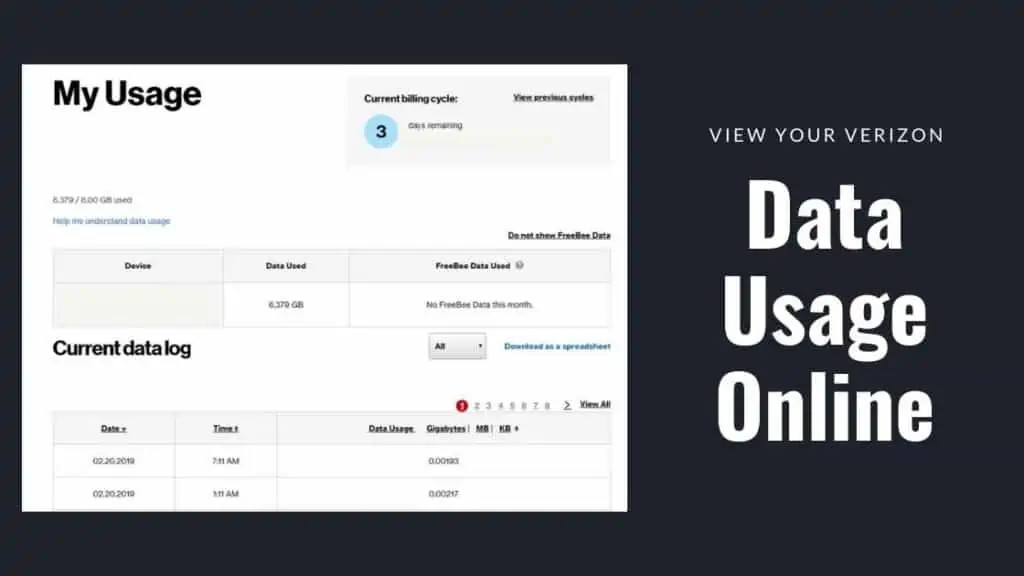
- Proceed to the My Usage page and scroll down to the Usage details section
- Now tap on View previous usage on the right and on the next page choose a billing period at the top
- Choose whether you want to view the usage or download the data as a PDF file onto your Mac
Method 4 — Download and Use the My Verizon App
The My Verizon app will give you your data usage real-time right on your iPhone and all you need to do is to download the app from the App Store and sign into your Verizon account.
Here’s all that you can do with the My Verizon app while checking your data usage
View Your Unbilled Usage
- Open the My Verizon app
- Tap the Account tab
- If prompted, enter your password, fingerprint or Face ID.
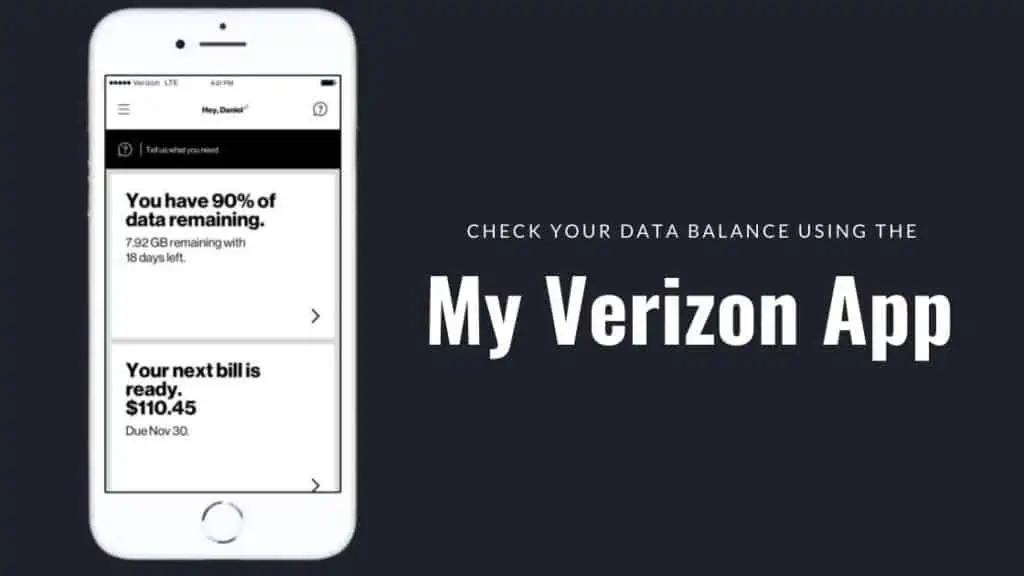
- Tap View usage to view ‘Total data available’ and ‘Total data used‘.
- To view each line’s usage, scroll to the ‘See who’s using what‘ section.
- If necessary, tap the More icon next to an individual line then tap Usage details
View Any International Usage
- Open the My Verizon app.
- Tap the Account tab.
- If prompted, enter your password, fingerprint or Face ID.
- Tap Manage plans and services.
- Scroll to the ‘International‘ section then tap Explore all international plans.
- Tap the More icon next to the current travel plan below the desired mobile number (e.g., TravelPass, etc.).
- If no International plan exists, one can be added by tapping the Add new plan button at the bottom of the page. (This launches the website in a browser where an International plan can be added).
- Tap International Usage.
- Tap the More icon next to a line to view more details
- The usage displays below the name of the plan. Tap on an individual line to view the details (may require scrolling).
View Any Bonuses or Carry Over of Plan Data
- Open the My Verizon app.
- Tap the Account tab
- If prompted, enter your password, fingerprint or Face ID.
- Tap View usage.
- From the ‘Total data‘ or ‘Total data available‘ section, view the current month summary.
View the Data History
- Open the My Verizon app
- Tap the Account tab
- If prompted, enter your password, fingerprint or Face ID.
- Tap View usage then select the History tab.
- Tap the desired date range.
- The last 3 bill cycle details are available.
- View the following info (may require scrolling):
- Total usage
- Data Types
- Top Activities – Listed in order of highest percentage usage (e.g., Video, Web, Navigation, etc.)
How to Add a Data Boost to a Verizon Plan?
If you’re running low on data, Verizon lets you give your plan a boost by purchasing additional data via their app. Data Boost is only available on new Verizon plans and to those using a Shared data plan.
If you’re using one of the above mentioned plans on an iPhone or iPad, follow these steps to get a data boost
- Open the My Verizon app on your iPhone
- Tap the Account tab
- If prompted, enter your password, fingerprint or Face ID.
- Tap View Usage.

- Tap Get more data
- Option only available with eligible plans.
- Select Data Boost then tap Next.
- This option may also display on the landing page when getting close to running out of data.
- Tap Purchase data.
- From the ‘Confirm purchase‘ pop-up, tap Confirm.
How to Use the My Verizon Data Widget for iOS?
The My Verizon Data Widget for iOS allows you to easily monitor your mobile data usage right from your device’s Home Screen.
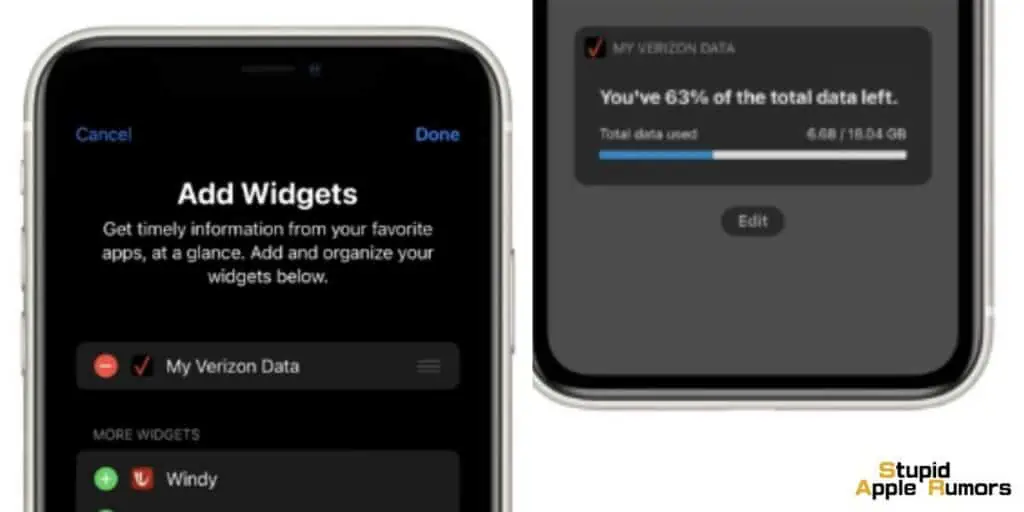
Follow these steps to set up and use the widget:
- Install the My Verizon app: If you haven’t already, download and install the My Verizon app from the App Store.
- Access the “Today” View: Swipe right from your Home Screen to access the “Today” View. This is where you can customize your widgets.
- Add the widget: Scroll down and tap the Edit button at the bottom of the screen. Look for the Customize option and tap on it.
- Find the My Verizon Data widget: Look for the My Verizon Data widget among the available options. Tap the green plus sign next to it to add it to your widgets.
- Save your changes: Tap Done to return to the “Today” View screen. You will now see the My Verizon Data Widget displayed.
- Link the widget to your account: Tap the My Verizon Data widget to link it to your My Verizon account. This will launch the My Verizon app and automatically activate the widget. If prompted, sign in to your account.
- Access the widget: You can now view the My Verizon Data widget anytime by swiping right from your Home Screen or the Lock Screen.
With the widget set up, you can easily keep track of your data usage at a glance and avoid any surprises. Stay informed and in control of your mobile data consumption using the My Verizon Data Widget for iOS.
FAQ’s
How do I check my Verizon monthly data usage on an iPhone?
To check the monthly data usage on your iPhone tap on the Settings app and then navigate to Cellular Data. The alternate method is to scroll down on the Settings app and then tap on Usage to view the data consumed in the last 30 days.
How to limit my cellular data usage?
To limit cellular data usage if you’re using a family plan, open the Settings app and then navigate to Screen Time. Tap on Content & Privacy Restrictions and then enter your Screen Time Passcode. Now locate Cellular Data Changes and Tap on Don’t Allow Changes to limit the amount of data consumed during downtime.
How do I check my data usage on a Verizon iPhone?
The easiest way to check your data usage on a Verizon iPhone is to enter #DATA in your dial pad and dial the code. You will receive a text message with the data consumed and what is remaining.
Also Read:
- Message Blocking is Active on iPhone, What does it Mean and How to Fix
- How to use Parental Control on iPhone
Alan Urban is the Editor-in-chief of Stupid Apple Rumours and often proclaims that he’s ” Apple’s number one fan.”
In addition to keeping up with the latest Apple news, he also reviews Apple products and creates user-friendly guides. When not subjecting Apple Devices to crazy stress tests, he’s usually playing games on Apple Arcade



