Have you ever lost the charger for your AirPods and panicked about how to charge them? It happened to me last week.
After scouring my house for the missing charger, I was about to buy a new one from Amazon when I had a revelation: can I use a 20W Charger to charge my AirPods? If so, then I knew I had one for my iPhone and I wouldn’t have to spend on a new one.
Curious to know if it would work, I delved into online forums to find out whether AirPods can be charged with a 20W Charger.
After hours of research, I finally discovered that yes, it is possible to charge your AirPods with a 20W Charger, as long as the charger is certified for use with Apple devices.
In fact, if you have another Apple device with a 20W charger, you can use that too.
But be warned: using third-party chargers may not be safe. They lack the necessary safety mechanisms in their internal circuitry.
So before you go ahead and charge your AirPods with a non-Apple charger, make sure it’s certified and safe to use.
What Precautions Should I Take When Charging AirPods with a 20W Charger?
Table of Contents

Using a 20W charger to power up your AirPods is not only possible, but it’s also safe – as long as you take the proper precautions.
One of the most important things to keep in mind is the quality of the charger. Ensure that it’s of a good make, and preferably certified by Apple for use with their devices.
It’s worth noting that the charging case for the AirPods only draws the power necessary for charging, rather than the entire 20W capacity of the charger.
This is common with most lithium-ion battery devices today and is a safeguard against overcharging and damaging the battery.
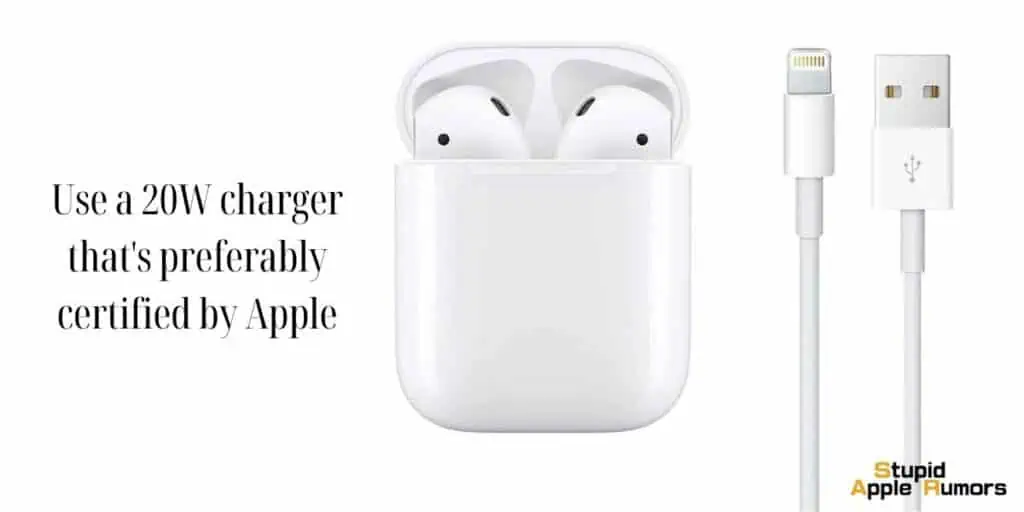
However, if you’re using wireless chargers, you need to be extra cautious. Make sure the charger wattage matches that of the charging device, as using a higher wattage could lead to overheating and battery damage.
In short, with the right precautions, charging your AirPods with a 20W charger is a safe and convenient option. Just remember to use a good quality charger, and always match the wattage with the charging device to avoid any potential damage.
Do iPhone Chargers Work for AirPods or Do I Need a Specific AirPod Charger?
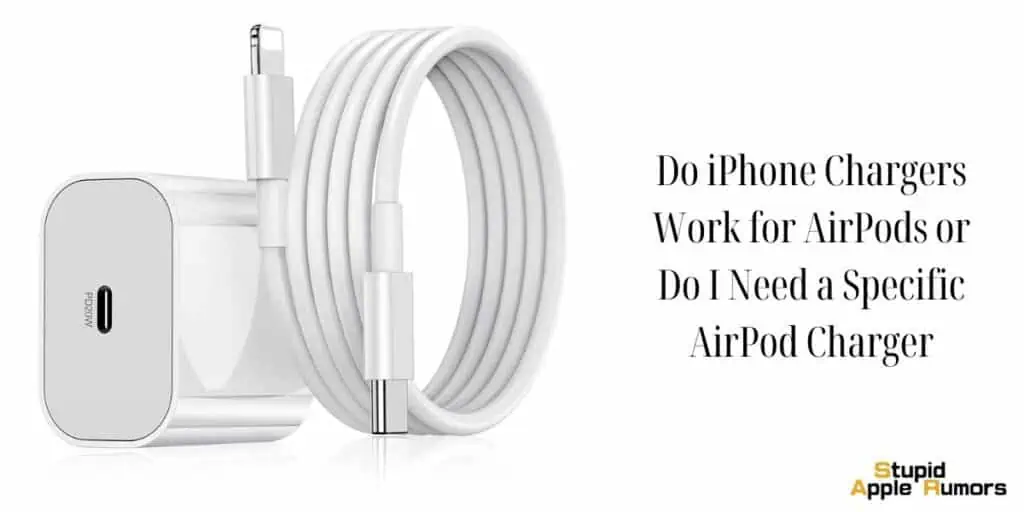
The answer is yes, you can use your iPhone charger to power up those little earbuds.
It turns out that AirPods and iPhones have a lot in common, including their charging needs. Both require a 20W USB-C power adapter and an Apple lightning cable. So, if you have an iPhone charger lying around, you can absolutely use it to charge your AirPods.
This compatibility doesn’t just apply to AirPods and iPhones, either. Most Apple devices, including iPads and other AirPod models, also use the same 20W USB-C power adapter and lightning cable.
The only exception is the Apple Macbook, which requires a higher-wattage adapter.
So, don’t fret if you can’t find your AirPod charger – your iPhone charger will do just fine. Charge up those earbuds and get back to enjoying your favorite tunes.
Which AirPods Models Support Wireless Charging?

If you’re on the hunt for wireless charging for your AirPods, here’s what you need to know: all AirPods models except for the 1st generation support wireless charging.
That’s right, if you have AirPods Pro, current-gen AirPods, or AirPods Max, you can charge them up without ever plugging in a cable. However, it’s important to note that wireless charging capability is actually determined by the charging case, rather than the AirPods themselves.
Unfortunately, if you have 1st generation AirPods (released back in 2016), you’re out of luck when it comes to wireless charging. These cases were not designed with this capability, so you’ll have to stick to charging them with a lightning cable.
But don’t despair – if you’re really keen on going wireless with your 1st generation AirPods, you can purchase a separate charging case that supports wireless charging.
So, whether you’re a die-hard AirPods fan or a newcomer to the game, you now have all the info you need to make sure you’re charging your earbuds in the most convenient way possible.
AirPods Charging: Is Wired or Wireless Charging Better?
Both options have their pros and cons, so it ultimately comes down to your personal preferences.
On the one hand, wireless charging is incredibly convenient. You can simply place your charging case on a charging mat and go about your day without having to worry about plugging in a cable.
It’s important to note that wireless charging is significantly slower than wired charging. It can take up to 4-5 times longer to fully charge your AirPods wirelessly compared to using a lightning cable.
That being said, most people only need to charge their AirPods once a week, so the slower charging time may not be a big deal. Plus, if you opt for AirPods with wireless charging capability, you can always charge them with a lightning cable if you’re in a rush.
It’s worth noting that AirPods with wired charging capability are the cheapest option, while those with wireless charging capability cost about $40 more.
If you have a charging mat available and value convenience, it may be worth the extra cost to invest in wireless charging. However, if you don’t mind using a cable and want to save some cash, wired charging may be the way to go.
Can Overcharging Damage My AirPods?
This question has plagued many AirPods users, and the answer may surprise you. Contrary to popular belief, AirPods are designed to protect against overcharging.
Thanks to their advanced charging case, the AirPods stop drawing power once the battery is full, so you can safely charge them overnight without any worries.
However, just like any other electronic device, AirPods batteries degrade over time, especially with repeated charging cycles. So while you don’t have to worry about overcharging, it’s still essential to keep an eye on the battery health of your AirPods to ensure they last for years to come.
AirPods Not Charging? Troubleshooting Tips to Fix the Issue
Are you facing the frustrating issue of your AirPods not charging? Before you start panicking or thinking about replacements, there are several easy steps you can take to fix the issue.
- Firstly, check if your cables are properly plugged in, and if you’re using wireless charging, ensure that the charging case is in the correct position on your Qi-certified power mat.
- If the issue persists, try cleaning your AirPods with a dry cloth as dirt can cause charging problems.
- Make sure that your charging case is actually getting charged by checking if the indicator light turns green when it’s fully charged. You can also check the charging status of the case using your phone and see if the lightning bolt sign appears next to the charge percentage.
- If all else fails, you can try resetting your AirPods case.
- If your AirPods still won’t charge, it’s time to take them to an Apple store for repair or replacement. Don’t worry if your AirPods are still under warranty, as Apple will repair or replace them free of charge.
- And if you’ve recently purchased your AirPods, you might be able to return them and get a full refund.
So before you lose your cool over your AirPods not charging, try out these simple troubleshooting tips to fix the issue and get back to your favorite tunes!
Can I Use a 20W Charger to Charge My AirPods: FAQ’s
Do AirPods charge wirelessly?
Wireless charging has revolutionized the way we charge our devices. But do AirPods charge wirelessly?
Well, the answer is both yes and no. While all AirPods except the first-generation model can be charged wirelessly, the first-generation AirPods need a special charging case with wireless charging capability, which you can purchase from the Apple store.
Can you leave AirPods charging overnight?
The good news is that you can leave them charging overnight without any worries.
The AirPods charging case is designed to stop drawing current once the battery is fully charged, which means it won’t “overcharge” and damage your AirPods, even if you leave them plugged in all night.
So, go ahead and charge your AirPods overnight without any fear!
Related


